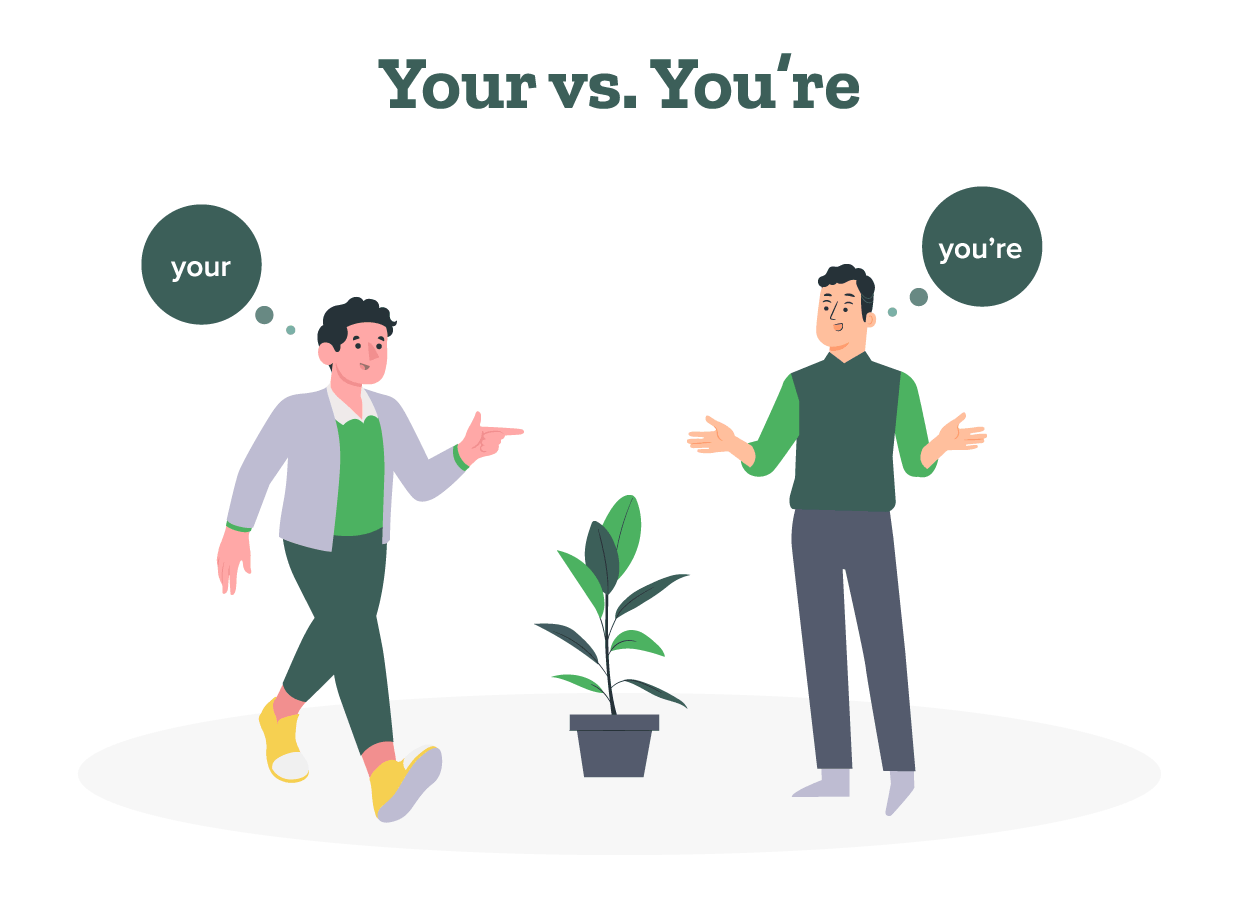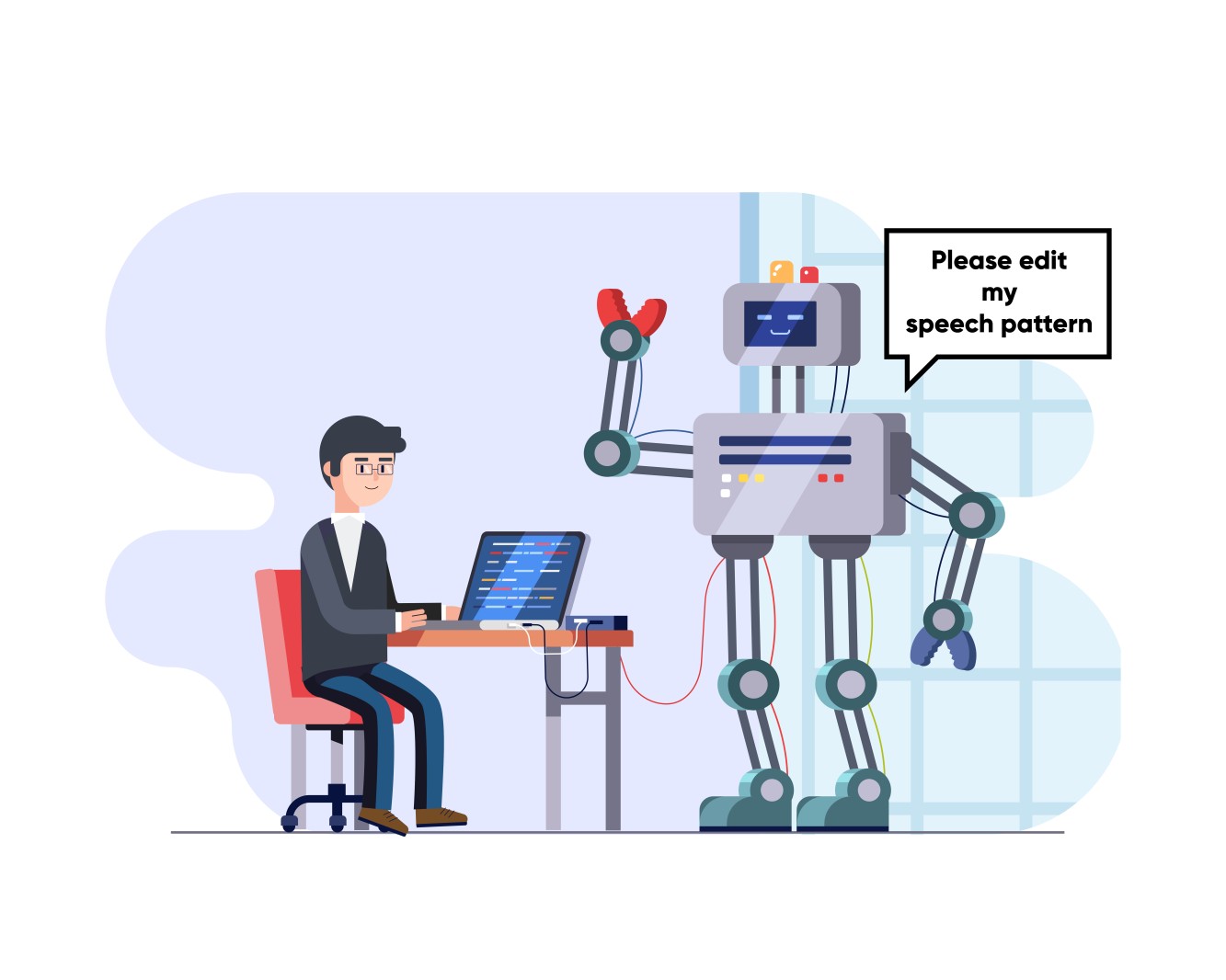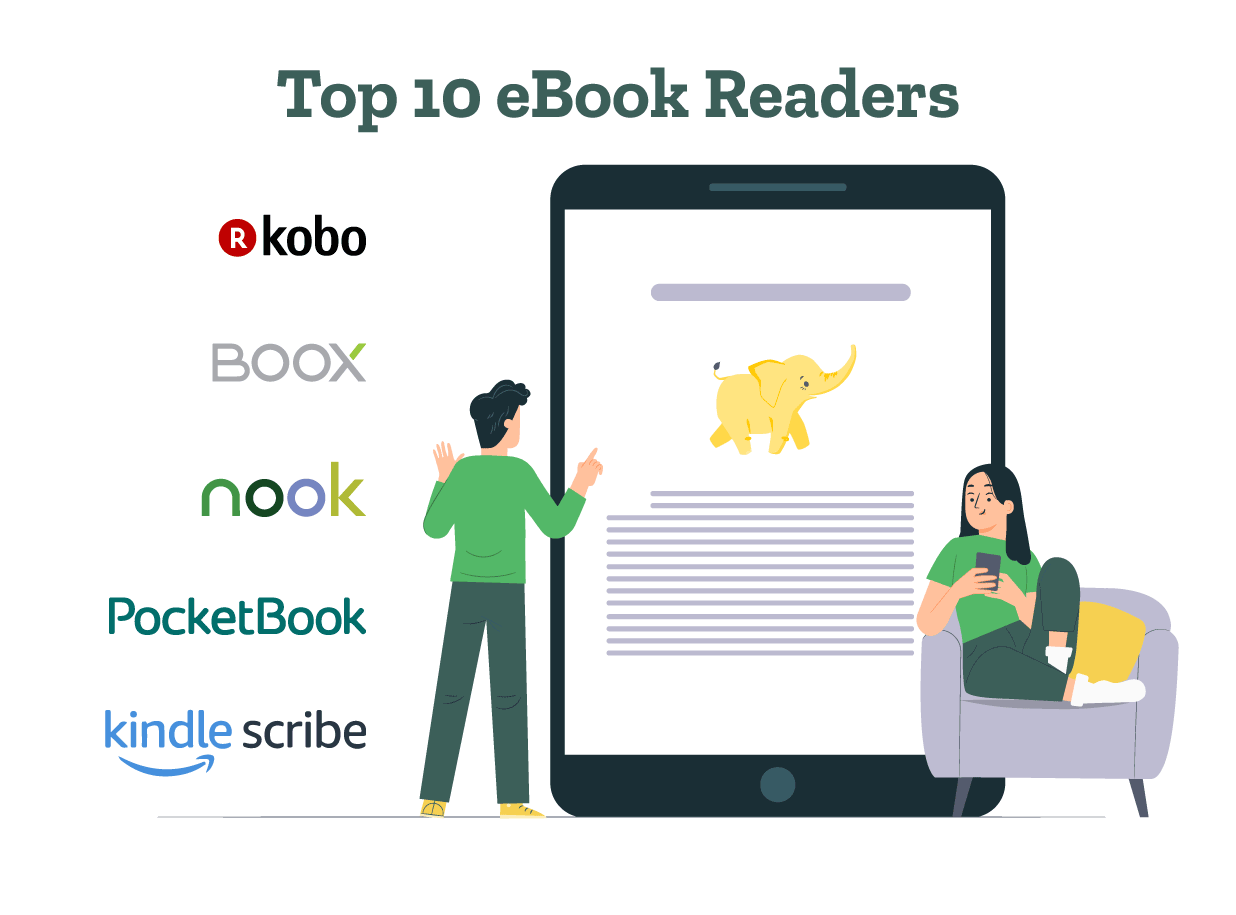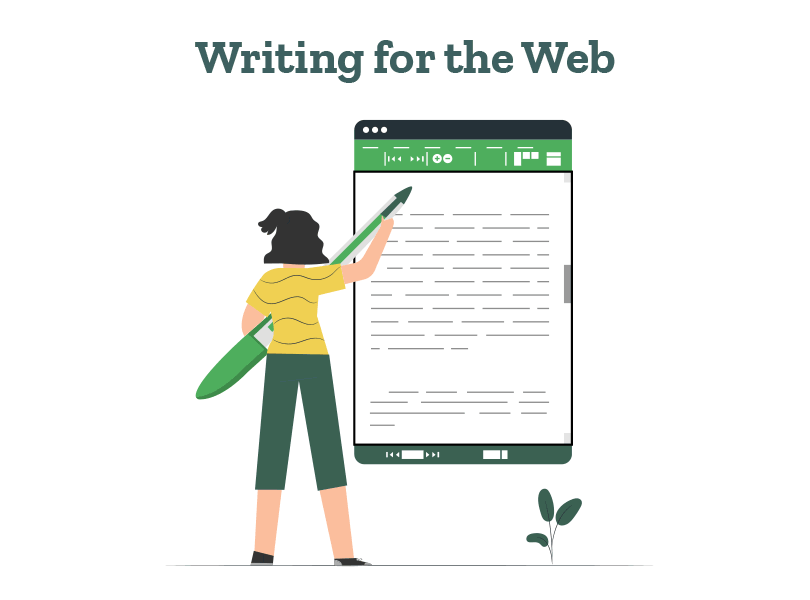- Tips to Self-Edit Your Dissertation
- Guide to Essay Editing: Methods, Tips, & Examples
- Journal Article Proofreading: Process, Cost, & Checklist
- The A–Z of Dissertation Editing: Standard Rates & Involved Steps
- Research Paper Editing | Guide to a Perfect Research Paper
- Dissertation Proofreading | Definition & Standard Rates
- Thesis Proofreading | Definition, Importance & Standard Pricing
- Research Paper Proofreading | Definition, Significance & Standard Rates
- Essay Proofreading | Options, Cost & Checklist
- Top 10 Paper Editing Services of 2024 (Costs & Features)
- Top 10 Essay Checkers in 2024 (Free & Paid)
- Top 10 AI Proofreaders to Perfect Your Writing in 2024
- Top 10 English Correctors to Perfect Your Text in 2024
- 10 Advanced AI Text Editors to Transform Writing in 2024
- Personal Statement Editing Services: Craft a Winning Essay
- Top 10 Academic Proofreading Services & How They Help
- College Essay Review: A Step-by-Step Guide (With Examples)
- Top 10 College Essay Review Services: Pricing and Benefits
- How to Edit a College Admission Essay (8-Step Guide)
- Improve Academic Writing: Types, Tips, Examples, Services
- How to Use AI to Write Research Papers: A Step-by-Step Guide
- How to Write an Assignment: A Step-by-Step Guide for Students
- AI Proofreading Services: Meaning, Benefits & Best Tools
- 10 Best Proofreading Services Online for All in 2025
- Research Paper Outline: Free Templates & Examples to Guide You
- How to Write a Research Paper: A Step-by-Step Guide
- How to Write a Lab Report: Examples from Academic Editors
- Research Methodology Guide: Writing Tips, Types, & Examples
- The 10 Best Essential Resources for Academic Research
- 100+ Useful ChatGPT Prompts for Thesis Writing in 2024
- Best ChatGPT Prompts for Academic Writing (100+ Prompts!)
- Sampling Methods Guide: Types, Strategies, and Examples
- Independent vs. Dependent Variables | Meaning & Examples
- Top 10 AI Tools for Research in 2024 (Fast & Efficient!)
- Understanding Verbatim Plagiarism: Copy, Paste, Regret
- What Is a Journal Article and How to Write a Journal Article
- How to Use AI to Write Research Papers: A Step-by-Step Guide
- Difference Between Paper Editing and Peer Review
- How to Handle Journal Rejection: Essential Tips
- Editing and Proofreading Academic Papers: A Short Guide
- How to Carry Out Secondary Research
- The Results Section of a Dissertation
- Final Checklist: Is My Article Ready for Submitting to Journals?
- Types of Research Articles to Boost Your Research Profile
- 8 Types of Peer Review Processes You Should Know
- How does LaTeX based proofreading work?
- How to Improve Your Scientific Writing: A Short Guide
- Chicago Title, Cover Page & Body | Paper Format Guidelines
- How to Write a Thesis Statement: Examples & Tips
- Chicago Style Citation: Quick Guide & Examples
- Research Paper Outline: Free Templates & Examples to Guide You
- The A-Z Of Publishing Your Article in A Journal
- What is Journal Article Editing? 3 Reasons You Need It
- 5 Effective Personal Statement Examples & Templates
- How to Cite a Book in APA Style | Format & Examples
- How to Start a Research Paper | Step-by-step Guide
- APA Citations Made Easy with Our Concise Guide for 2024
- A Step-by-Step Guide to APA Formatting Style (7th Edition)
- Academic Writing in 2024: 5 Key Dos & Don’ts + Examples
- How to Write a Lab Report: Examples from Academic Editors
- What Are the Standard Book Sizes for Publishing Your Book?
- MLA Works Cited Page: Quick Tips & Examples
- 2024’s Top 10 Thesis Statement Generators (Free Included!)
- Top 10 Title Page Generators for Students in 2024
- What Is an Open Access Journal? 10 Myths Busted!
- Primary vs. Secondary Sources: Definition, Types & Examples
- How To Write a College Admissions Essay That Stands Out
- How to Write a Dissertation & Thesis Conclusion (+ Examples)
- APA Journal Citation: 7 Types, In-Text Rules, & Examples
- What Is Predatory Publishing and How to Avoid It!
- Independent vs. Dependent Variables | Meaning & Examples
- How to Write a Strong Dissertation & Thesis Introduction
- How to Cite a Book in MLA Format (9th Edition)
- How to Cite a Website in MLA Format | 9th Edition Rules
- 10 Best AI Conclusion Generators (Features & Pricing)
- Top 10 Academic Editing Services of 2024 [with Pricing]
- 100+ Writing Prompts for College Students (10+ Categories!)
- How to Create the Perfect Thesis Title Page in 2024
- What Is Accidental Plagiarism & 9 Prevention Strategies
- What Is Self-Plagiarism? (+ 7 Prevention Strategies!)
- Understanding Verbatim Plagiarism: Copy, Paste, Regret
- Improve Academic Writing: Types, Tips, Examples, Services
- What Is a Journal Article and How to Write a Journal Article
- What Is Paraphrasing Plagiarism and How to Avoid It
- 50 Best Essay Prompts for College Students in 2024
- What Is Expository Writing? Types, Examples, & 10 Tips
- Academic Research Ethics & Rules Simplified for All
- Complete Guide to MLA 9th Format
- Top 10 Online Dissertation Editing Services of 2025
- What Is Plagiarism? Meaning, Types & Examples
- Preventing Plagiarism in Your Thesis: Tips & Best Practices
- Final Submission Checklist | Dissertation & Thesis
- 7 Useful MS Word Formatting Tips for Dissertation Writing
- How to Write a MEAL Paragraph: Writing Plan Explained in Detail
- How does LaTeX based proofreading work?
- Em Dash vs. En Dash vs. Hyphen: When to Use Which
- 2024’s Top 10 Self-Help Books for Better Living
- Top 10 Paper Editing Services of 2024 (Costs & Features)
- Top 10 AI Proofreaders to Perfect Your Writing in 2024
- 100+ Useful ChatGPT Prompts for Thesis Writing in 2024
- Best ChatGPT Prompts for Academic Writing (100+ Prompts!)
- MLA Works Cited Page: Quick Tips & Examples
- 2024’s Top 10 Thesis Statement Generators (Free Included!)
- Top 10 Title Page Generators for Students in 2024
- 10 Advanced AI Text Editors to Transform Writing in 2024
- Top 10 Academic Editing Services of 2024 [with Pricing]
- The 10 Best Free Character and Word Counters of 2024
- Know Everything About How to Make an Audiobook
- How to Create the Perfect Thesis Title Page in 2024
- Top 10 Academic Proofreading Services & How They Help
- Mastering Metaphors: Definition, Types, and Examples
- 10 Best Paid & Free Citation Generators (Features & Costs)
- What Is Plagiarism? Meaning, Types & Examples
- Citing References: APA, MLA, and Chicago
- How to Cite Sources in the MLA Format
- MLA Citation Examples: Cite Essays, Websites, Movies & More
- Chicago Title, Cover Page & Body | Paper Format Guidelines
- Chicago Style Citation: Quick Guide & Examples
- Citations and References: What Are They and Why They Matter
- APA Headings & Subheadings | Formatting Guidelines & Examples
- Formatting an APA Reference Page | Template & Examples
- Research Paper Format: APA, MLA, & Chicago Style
- How to Create an MLA Title Page | Format, Steps, & Examples
- How to Create an MLA Header | Format Guidelines & Examples
- MLA Annotated Bibliography | Guidelines and Examples
- APA Website Citation (7th Edition) Guide | Format & Examples
- APA Citations Made Easy with Our Concise Guide for 2024
- APA Citation Examples: The Bible, TED Talk, PPT & More
- APA Header Format: 5 Steps & Running Head Examples
- APA Title Page Format Simplified | Examples + Free Template
- A Step-by-Step Guide to APA Formatting Style (7th Edition)
- How to Write an Abstract in MLA Format: Tips & Examples
- APA Journal Citation: 7 Types, In-Text Rules, & Examples
- 10 Best Free Plagiarism Checkers | Accurate & Reliable Tools
- 5 Reasons to Cite Your Sources Properly | Avoid Plagiarism!
- How to Cite a Book in MLA Format (9th Edition)
- How to Cite a Website in MLA Format | 9th Edition Rules
- 10 Best Paid & Free Citation Generators (Features & Costs)
- Complete Guide to MLA 9th Format
- Writing a Dissertation Proposal
- The Acknowledgments Section of a Dissertation
- The Table of Contents Page of a Dissertation
- The Introduction Chapter of a Dissertation
- The Literature Review of a Dissertation
- Tips to Self-Edit Your Dissertation
- The Results Section of a Dissertation
- Preventing Plagiarism in Your Thesis: Tips & Best Practices
- Final Submission Checklist | Dissertation & Thesis
- The Only Dissertation Toolkit You’ll Ever Need!
- 7 Useful MS Word Formatting Tips for Dissertation Writing
- 5 Thesis Writing Tips for Master Procrastinators
- A Beginner’s Guide to How to Write a Dissertation in 2024
- The 5 Things to Look for in a Dissertation Editing Service
- Top 10 Dissertation Editing & Proofreading Services
- Why is it important to add references to your thesis?
- Thesis Editing | Definition, Scope & Standard Rates
- Expert Formatting Tips on MS Word for Dissertations
- A 7-Step Guide on How to Choose a Dissertation Topic
- 350 Best Dissertation Topic Ideas for All Streams in 2024
- A Guide on How to Write an Abstract for a Research Paper
- Dissertation Defense: What to Expect and How to Prepare
- Creating a Dissertation Title Page (Examples & Templates)
- Top 10 Online Dissertation Editing Services of 2025
- Essential Research Tips for Essay Writing
- How to Write a MEAL Paragraph: Writing Plan Explained in Detail
- How to Write a Thesis Statement: Examples & Tips
- What Is a Mind Map? Free Mind Map Templates & Examples
- How to Write an Essay Outline: Free Template & Examples
- How to Write an Essay Header: MLA and APA Essay Headers
- What Is an Essay? A Comprehensive Guide to Structure and Types
- How to Write an Essay: 8 Simple Steps with Examples
- Expository Essay: Structure, Tips, and Examples
- Guide to Essay Editing: Methods, Tips, & Examples
- Narrative Essays: Structure, Tips, and Examples
- How to Write an Argumentative Essay (Examples Included)
- How to Write a Descriptive Essay | Examples and Structure
- How to Write a Conclusion for an Essay (Examples Included!)
- How to Write an Impactful Personal Statement (Examples Included)
- Literary Analysis Essay: 5 Steps to a Perfect Assignment
- How to Write a Compare and Contrast Essay: Tips & Examples
- Top 10 Essay Checkers in 2024 (Free & Paid)
- 100 Best College Essay Topics & How to Pick the Perfect One!
- College Essay Format: Tips, Examples, and Free Template
- Structure of an Essay: 5 Tips to Write an Outstanding Essay
- 10 Best AI Essay Outline Generators of 2024
- The Best Essay Graders of 2024 That You Can Use for Free!
- Top 10 Free Essay Writing Tools for Students in 2024
- Personal Statement Editing Services: Craft a Winning Essay
- College Essay Review: A Step-by-Step Guide (With Examples)
- Top 10 Best AI Essay Writing Tools in 2024
- Top 10 Essay Editing Services of 2024
- Top 10 College Essay Review Services: Pricing and Benefits
- How to Write an Assignment: A Step-by-Step Guide for Students
- The Four Main Types of Essay | Quick Summary with Examples
- How to Write an Essay Introduction | 4 Examples & Steps
Still have questions? Leave a comment
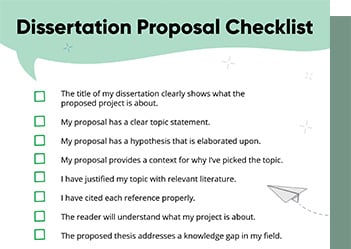
Checklist: Dissertation Proposal
Enter your email id to get the downloadable right in your inbox!

Examples: Edited Papers
Enter your email id to get the downloadable right in your inbox!
Need
Editing and
Proofreading Services?

What Is Self-Plagiarism? (+ 7 Prevention Strategies!)
 Oct 14, 2024
Oct 14, 2024 7
min read
7
min read
- Tags: Plagiarism, Plagiarism Checkers
Self-plagiarism can severely damage academic reputation and lead to loss of funding. This blog explains what it means and offers 6 strategies to prevent it.
To help you understand this service, we’ve included both paid and free plagiarism checkers online. We’ve also added useful citation practices you can adopt. So let’s begin by examining what self-plagiarism means!
What is self-plagiarism?
Self-plagiarism is reusing one’s own previously published work without citing and crediting the original source. There are different forms of self-plagiarism.
-
-
- Text recycling: This means copying and pasting chunks of your old work into a new paper without giving credit.
- Redundant publication: This occurs when an author presents the same research or writing in multiple platforms and magazines. For example, you publish the same article in two journals by rewording the abstract and changing the title.
- Data recycling: This is when you use the same research data again without explaining where it came from originally.
- Salami slicing: It involves publishing many small research articles about the same topic that are a part of the larger research.
- Translating without crediting the original source: if you’re translating your work into another language and not crediting the original source, this is also self-plagiarism.
-
Here are some examples of self-plagiarism:
-
-
-
- Publishing a conference presentation as a journal article without crediting the original presentation.
- Reusing images and figures from a previous publication without crediting the original source.
- Submitting the same article for print publication which was published online without crediting the online source.
- Reusing content written for a book chapter to create a journal article without crediting the original book chapter.
-
-
Now let’s explore why self-plagiarism is not acceptable. (If you already know this, skip this section and directly see the tools to avoid self-plagiarism.)
Why is self-plagiarism considered unethical?
Self-plagiarism can mislead people about new research by researchers. Not only does it break the rules about copyright and publishing rights, but it also gives researchers an unfair edge when competing for funding.
Furthermore, self-plagiarism can artificially boost citation counts, making work seem more influential than it really is. Also, reusing co-authored work without permission is unfair to your collaborators.
Now let’s understand the features of 5 self-plagiarism checkers that can help!
Five useful tools to prevent self-plagiarism
Here are the 5 of the best plagiarism checkers to avoid self-plagiarism:
1. Turnitin
Turnitin similarity scans the text across more than 90 million pages for plagiarism. It provides a “Similarity Report” where plagiarism instances are highlighted using colors.
Further, it also provides a side-by-side comparison and an overall similarity score for your text. With this, Turnitin can also identify text that has been tweaked to evade standard checks.
Additionally, Turnitin also identifies any occurrences of text spinning and contract cheating.
2. iThenticate
To use, iThenticate, you’ll need to create a free account. Then, you must purchase credits to submit files and compare their similarity with other texts. After this, you’ll be able to upload a file of not more than 25000 words to detect plagiarism.
This tool also allows integration with manuscript tracking systems like eJournal Press, ScholarOne, and Open Journal System. Additionally, iThenticate also enables users to submit two documents for comparison. After scanning the text, iThenticate provides a “Similarity Report” that includes a percentage score for plagiarism.
3. Grammarly
Grammarly’s free plagiarism checker compares your writing to a vast database of online content. Then, it highlights any parts that might be similar. Further, it scores your text and provides links to the original sources.
The best part is that this plagiarism tool is integrated with Grammarly’s grammar and writing assistant. So, you can also correct any grammatical mistakes and enhance your sentence structures. Plus, Grammarly even gives suggestions to help you correct any incorrect citations! (for Premium users)
Note: Only 10,000 words can be checked using the free version.
4. QuillBot
QuillBot allows you to scan text in 100+ languages, including English, French, Spanish, German, etc. You can check text up to 25,000 words with the Premium subscription.
The tool accepts various file formats such as .txt, .pdf, .docx, and .html. Once you upload your text, QuillBot provides a report with the plagiarism score and links to similar sources.
5. PlagiarismDetector.Net
The free version of this tool can scan 1000 words at a time for plagiarism. Users who wish to scan larger texts can opt for the Premium version that allows checks for 25,000 words.
This tool is ad-free and supports various languages like English, German, Arabic, Spanish, Portuguese, etc, Further, it also allows you to upload the page URL for a quick plagiarism check!
How to avoid self-plagiarism (7 strategies)
1. Organize your sources
To organize your sources, create separate folders for each research topic. A simple strategy is to tag resources with relevant keywords. This makes it easy to search for sources. Some other practical strategies for organizing sources are:
-
-
-
- Use reference management software like Zotero or Mendeley.
- Save PDFs of articles with clear file names (Author_Year_Title).
- Use cloud storage to access your sources from anywhere. You can use Google Drive, Dropbox, and Microsoft OneDrive for cloud storage and file backup.
-
-
2. Improve note-taking practices
-
-
-
- Clearly mark direct quotes with quotation marks.
- Include page numbers with all notes and quotes.
- Use digital note-taking apps like Evernote, OneNote, Notion, Bear, Obsidian, and EditPad.
-
-
3. Justify reuse in the new context
When reusing your old data, explain why you’re doing it and what’s new in your current work. Also, if you’re using different research methods, say so.
Here are some sentence ideas to give you an idea about how to justify reuse:
-
-
-
- “While our previous study focused on X, this paper examines Y.” (highlighting new aspects).
- “Reexamining this dataset allows for longitudinal comparison.” (give a logical reason for reuse).
- “Unlike our 2018 study, these results suggest a complete shift…” (use compare and contrast two studies)
- “By reanalyzing these results, we contribute to the ongoing debate about Z.” (link the research to a broader context).
- While some data overlap exists, this study provides unique insights by…” (address potential concerns and criticism)
-
-
4. Practice paraphrasing
Rephrase the content from your source. Some ways of doing this are using synonyms and changing sentence structure. For example, if the original sentence starts with “These are the main findings”, avoid starting your sentence using the same words.
Splitting large sentences in two, joining two related sentences using conjunctions, and adding your own perspective help to paraphrase. To ensure that your content isn’t exactly similar, you can also use unique examples you’ve crafted (wherever relevant).
5. Be aware of citation practices
It’s crucial to learn the citation style specific to your field (APA, MLA, Chicago, etc.). Cite your own work objectively, including your name, publication date, title, and page number. Use both in-text citations and full references in your paper.
Here are some important pointers to remember while citing sources:
-
-
-
- Clearly indicate when you’re citing your own work. For example, In the text, you might say “As I/we argued in a previous study (Author, Year)…”
- Update citations when required. If you’ve earlier cited an unpublished work, but the work has been recently published, update the citation accordingly.
- Don’t repeat large portions of your previous work; summarize and cite instead.
-
-
Note: Overuse of self-citation can be seen as self-promotion.
6. Maintain transparency about reuse
Some strategies to cite data taken from your own works are:
-
-
-
- Give exact data of the content taken: For example, “Approximately 20% of the methods section is adapted from our previous publication Orange Persona.”
- Obtain and acknowledge permissions from the publisher/ publication: For example, “Portions of the methods are reprinted with permission from Journal X.”
- Create a dedicated paragraph explaining all instances of reuse.
- Add link for open source content: Use a sentence like, “Full dataset available at [original source link], enabling verification and reuse.”
- Use tables comparing old and new works and footnotes if relevant.
-
-
7. Take feedback from colleagues
Ask your colleagues to review your work before you submit it. You can also use platforms like Google Docs and OverLeaf for collaborating with colleagues. By allowing them to comment and give suggestions, you can minimize self-plagiarism.
Also, after you run your text through plagiarism checkers, take feedback from colleagues and share the plagiarism report with them. Some other useful strategies are:
-
-
-
- Create a self-plagiarism checklist and request colleagues to review if the checklist is being followed.
- Have colleagues review your work at both early and late stages to catch self-plagiarism at the writing stage.
- If working with co-authors, assign one person to specifically check for self-plagiarism.
-
-
You can use these practical strategies to prevent self-plagiarism. However, it’s possible to still accidentally plagiarize from various sources.
If you want extra help, PaperTrue can check your text for plagiarism. We upload your paper to our reliable in-house software to scan for any plagiarism instances. Additionally, we also enhance formatting, cross-check references, and provide editing and proofreading services.
Here are some useful resources for you: