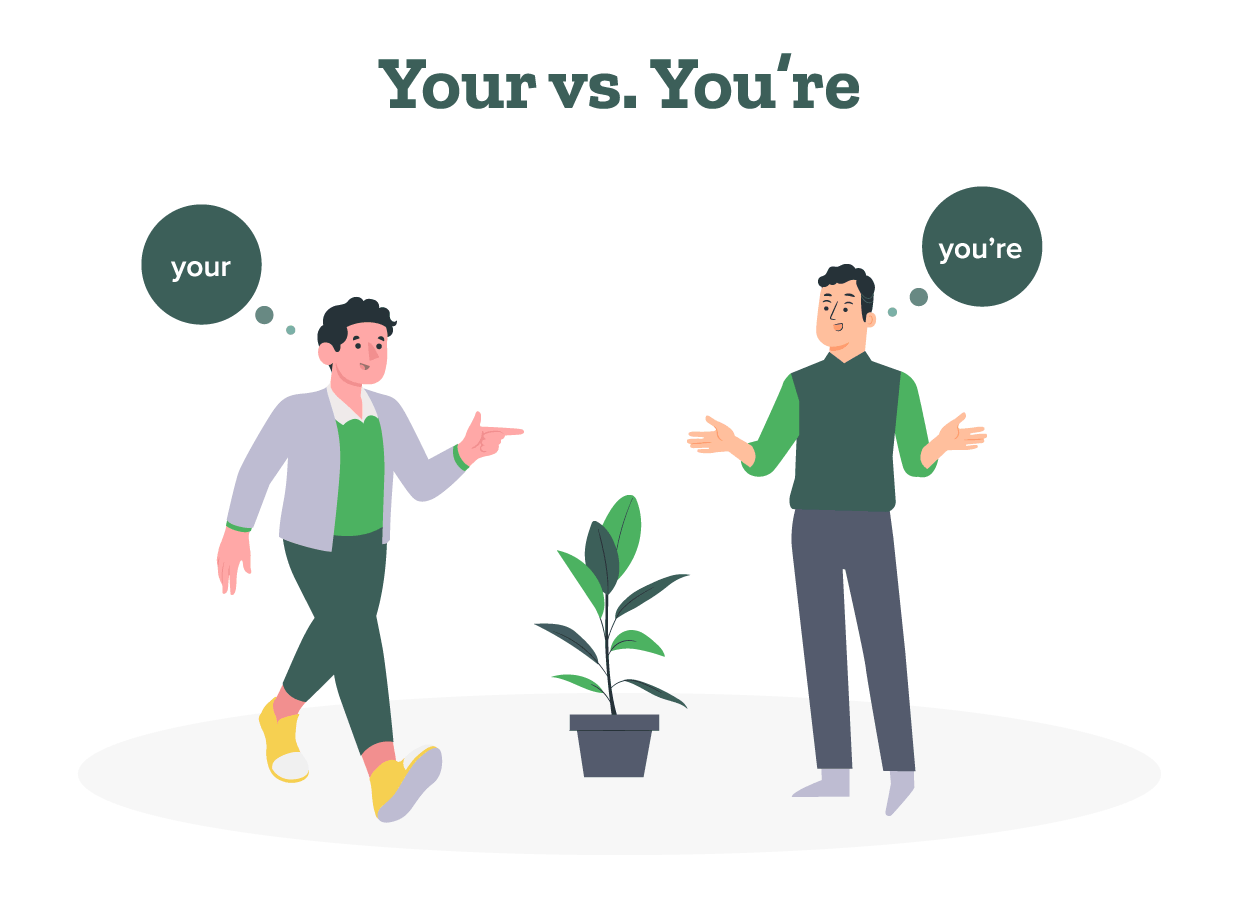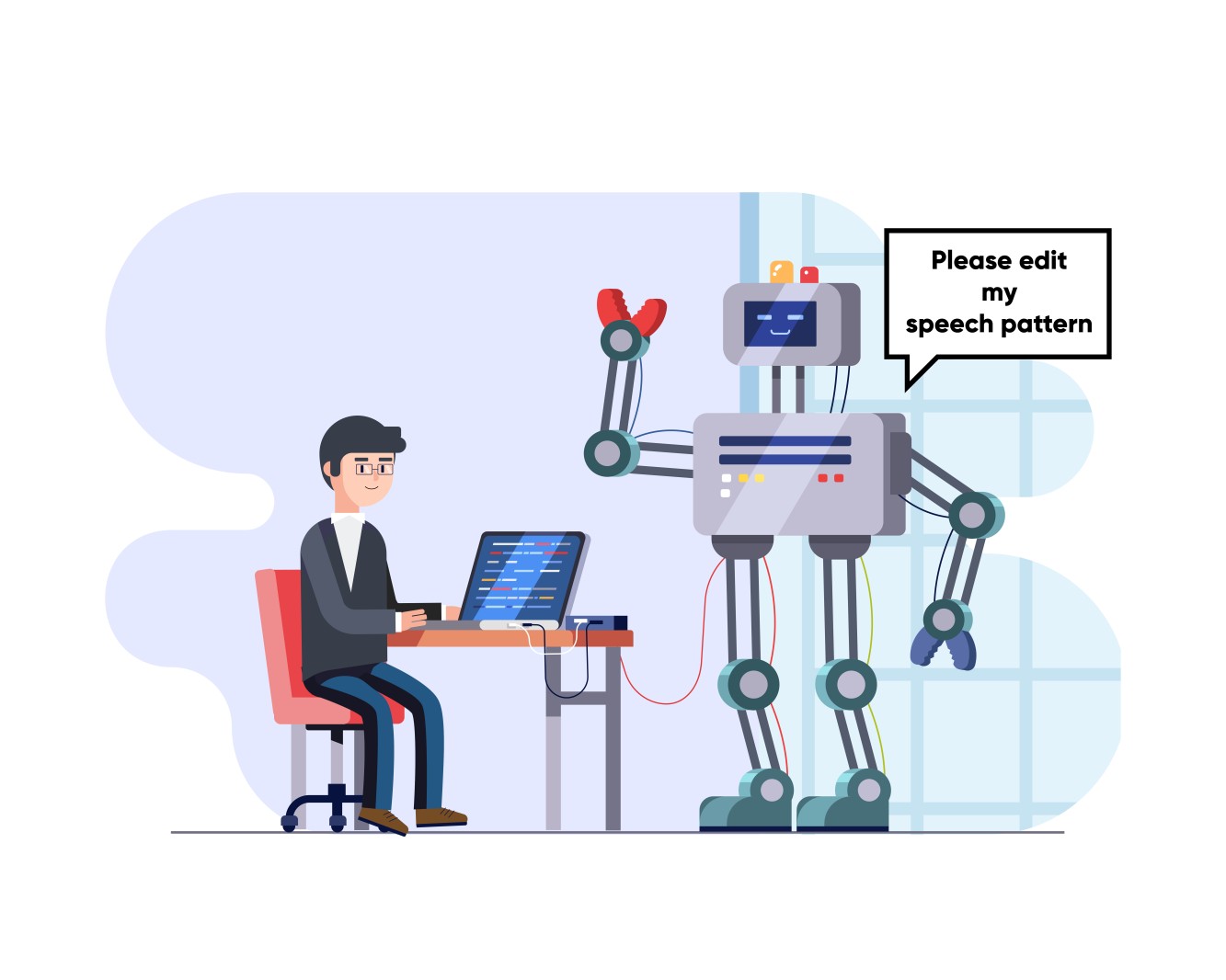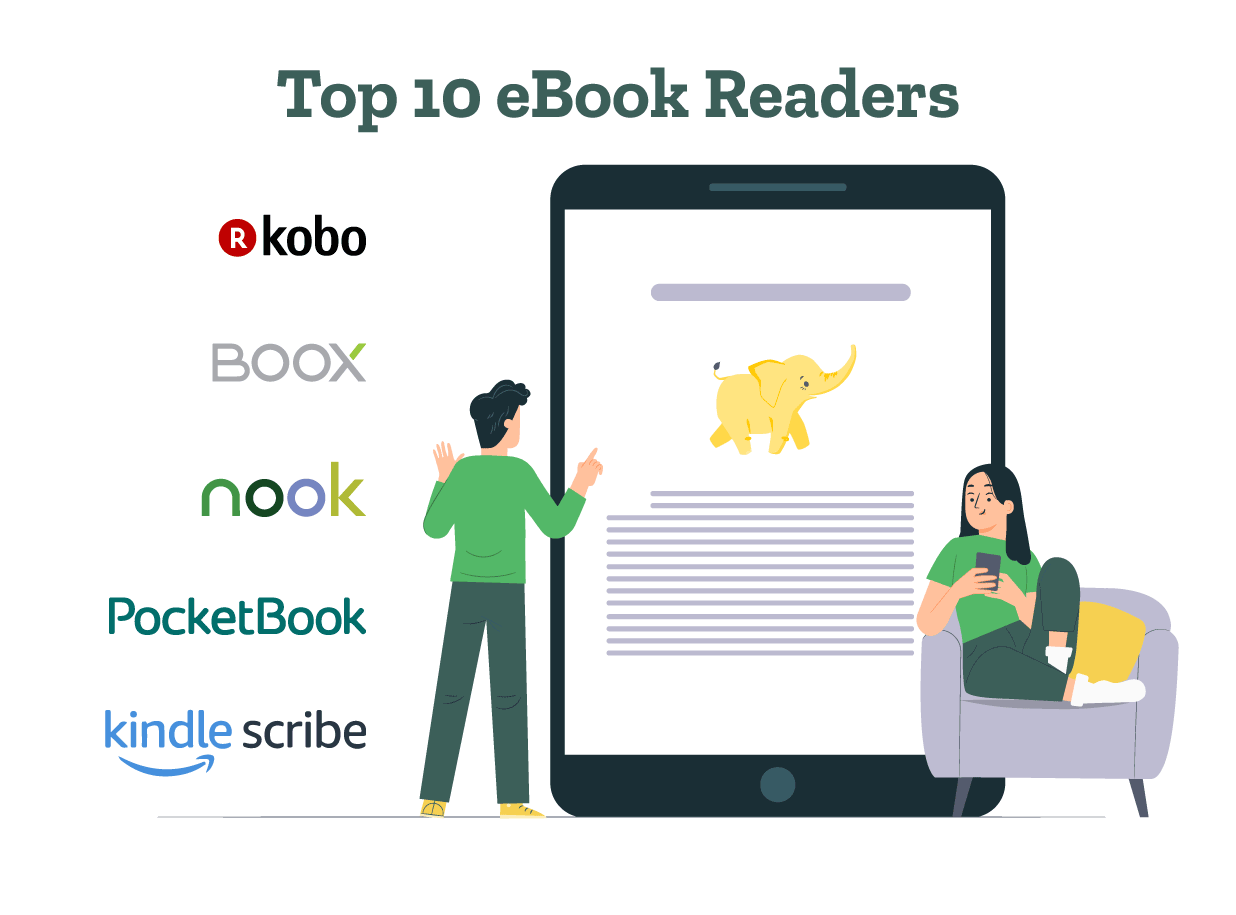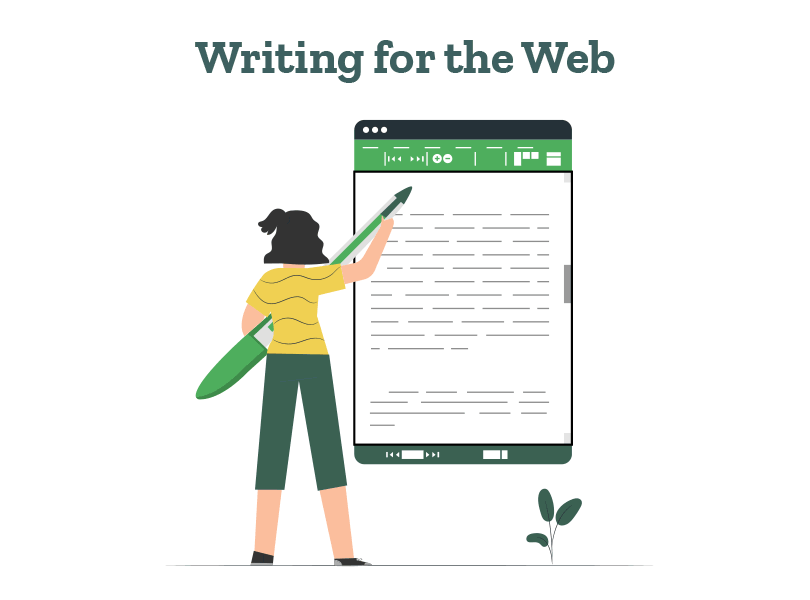Still have questions? Leave a comment
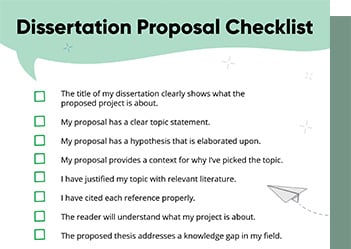
Checklist: Dissertation Proposal
Enter your email id to get the downloadable right in your inbox!
[contact-form-7 id="12425" title="Checklist: Dissertation Proposal"]
Examples: Edited Papers
Enter your email id to get the downloadable right in your inbox!
[contact-form-7 id="12426" title="Examples: Edited Papers"]Need
Editing and
Proofreading Services?

10 Advanced AI Text Editors to Transform Writing in 2024
 Jun 24, 2024
Jun 24, 2024 6
min read
6
min read
Want to easily edit your text and get the best editing suggestions? Explore all features of the 10 best AI text editors to select the perfect one!
Whether you wish to edit essays, blogs, or any other text, these AI tools can help! Using these paid and free text editors, you can also expand or shorten the text. So without delaying any more, let’s begin!
1. Type.ai
This AI-powered document editor helps you lengthen or reduce text length and simplify any complex or technical language.
Features
- Options to export your document in multiple formats like PDF, Word, HTML, or Markdown files.
- A feature to chat with the AI writing assistant to enhance writing.
- An option to generate multiple rewrites of the same sentence, compare them, and select the best option.
- A feature to reformat and reorganize text to enhance the reading experience.
Price: This tool offers a package of $29 per month (billed monthly).
2. Grammarly
Grammarly gives suggestions to correct any spelling, capitalization, grammar, and punctuation mistakes. This text editor online also identifies any passive voice sentences and recommends how to enhance them.
Features
- It shows repetitive words and suggests synonyms for them.
- Using the paid version, you can get suggestions to remove any wordiness and awkward phrases.
- You have the option to select dialects such as British English, American English, Australian English, and Canadian English. You can then get editing suggestions as per the chosen dialect’s spelling and usage.
- Using Grammarly’s free text editor, you can generate text with 100 AI prompts.
Price: While the basic version is free, the premium version cost starts from $12 per month.
3. ProWritingAid
Using ProWritingAid, you can shorten sentences, replace weak adverbs, and rectify typos, punctuation, and grammar errors. One of the best text editors, this tool can easily integrate with Google Docs, Word, Scrivener, Firefox, and WordPress.
Features
- It gives recommendations to improve your story’s plot, characters, and setting.
- It provides show, don’t tell suggestions to enhance your story’s text.
- It highlights sentences with similar sentence structures, redundancies, overused words, and passive voice for editing.
- It provides reports, analyzing your story’s dialogues, pacing, and readability.
Price: This AI text editor has a free package and two paid packages of $10 per month and $15 per month.
4. QuillBot
Using QuillBot, you can proofread your text for any spelling, capitalization, and word choice mistakes. This online text editor also gives a writing score for the document.
Features
- It has options to proofread the document in multiple languages other than English like Dutch, French, German, Portuguese, and Spanish.
- An option to fix all errors at once by selecting “Accept all”.
- Using QuillBot’s premium version, you can fix the tone as per requirements.
- QuillBot also has additional tools like a grammar checker, paraphraser, and summarizer that you can use to edit your text.
Price: QuillBot has a free and paid version. The cost for the paid version is $19.95 per month.
5. HyperWrite
HyperWrite’s Magic Editor uses AI tools like GPT-4 and ChatGPT to enhance the text. Writers can use it to edit blog posts, emails, social media posts, academic writing, and business communication.
Features
- A HyperWrite Chrome Extension that you can easily install to get personalized writing suggestions.
- An option to chat with the AI assistant to get good recommendations to improve writing.
- The tool gives suggestions to enhance clarity and tone along with an option to create customized suggestions for editing.
- A free trial feature to test the tool before paying for it.
Price: HyperWrite has two packages of $19.99 per month and $44.99 per month.
6. Ginger
Ginger is an online text editor that includes a spell checker and a grammar checker. This tool also enables you to rectify any typos and word choice errors.
Features
- Availability on multiple platforms like Windows, Microsoft Word, Android, and iOS devices.
- An option to edit the text in US English or UK English.
- Rephrase suggestions to shorten/lengthen the text and improve clarity.
- Ginger includes options to view synonyms, a dictionary to check definitions, and text translation in 40+ languages.
Price: The premium version cost starts from $4.99 per month.
7. Hemingway Editor
Hemingway Editor highlights hard and complex sentences, allowing you to edit them. The free text editor also identifies weak language and wordy phrases where simpler alternatives can be used.
Features
- You can fix spelling and grammar mistakes using Hemingway Editor Plus.
- This text editor shows stats of the word count, number of sentences, paragraphs, and readability score.
- Using AI, Hemingway Editor Plus can rewrite all sentences, and adjust the tone and structure.
- It gives suggestions to use strong verbs wherever relevant.
Price: While the basic version of Hemingway Editor is free, Hemingway Editor Plus has a 14-day free trial after which you need to choose between $10 per month or $15 per month plans.
8. CKEditor
CKEditor includes an AI assistant that can change your text’s tone and style, fix grammar errors, and summarize the text. It also allows you to write your own prompts to edit the text.
Features
- Option to collaborate with other colleagues for document editing in real-time.
- The ability to integrate with other AI models like GPT 3.5, GPT 4, Azure Open AI service, and Amazon Bedrock Service.
- Options to expand text, shorten the text, and use predefined prompts to edit the text.
- This text editor allows users to import the document from Word and export the document to Word or PDF.
Price: Export to PDF ($29), Export to Word ($39), Import from Word ($39). For more detailed information about pricing, you can get a quote from their website.
9. TxtMuse
After you highlight the sentences you need to edit, this tool gives suggestions to enhance the sentence. Using TxTMuse, you can shorten, expand, reword, simplify, or energize your text.
Features
- An option to chat with your document and get a second opinion about how to enhance the text.
- An option to create and save your own editing prompts for customized editing.
- A feature to adjust the tone as per requirements.
- Additional features like “Reimagine”, “Clarify”, and “Flow” to enhance the text.
Price: This AI text editor has a free and paid version. The paid version costs $21 per month.
10. EditMyEnglish
This text editor online allows you to paste 1000 words or less for editing. This tool edits your text within seconds.
Features
- It corrects any capitalization errors.
- It rectifies punctuation, spelling, word choice, and grammar mistakes.
- It adds connecting words to improve the text flow if required.
- It has an option to download the edited text as a Word file.
Price: This is a free AI text editor online.
Now that you know the best text editors, you can select the best one. However, these paid and free text editors might miss some errors that human editors can easily identify.
At PaperTrue, our trained team of human editors provides expert editing and proofreading services, ensuring high-quality documents. Whether you want to edit academic documents, business papers, or any other text, we can help!
Here are some other useful resources for you:
Frequently Asked Questions