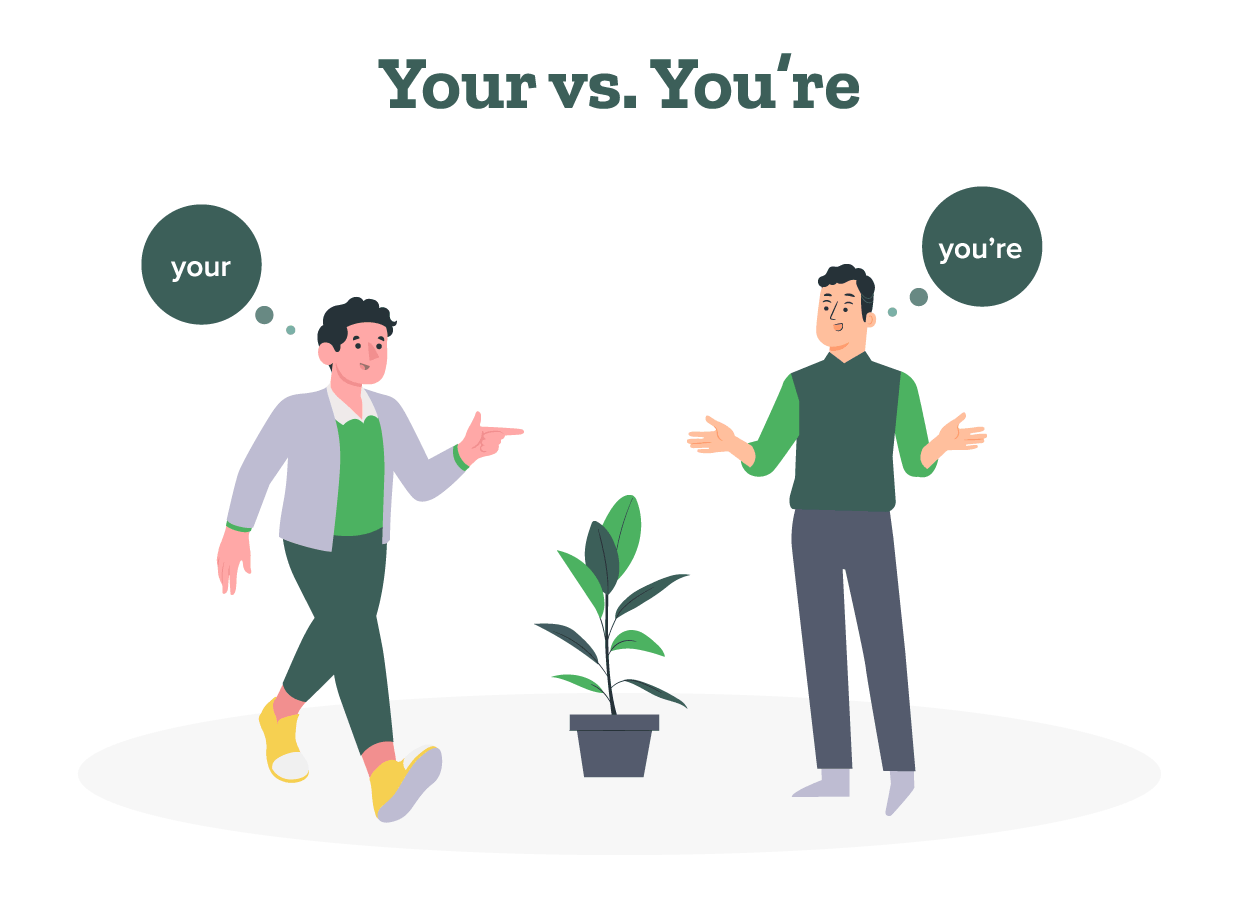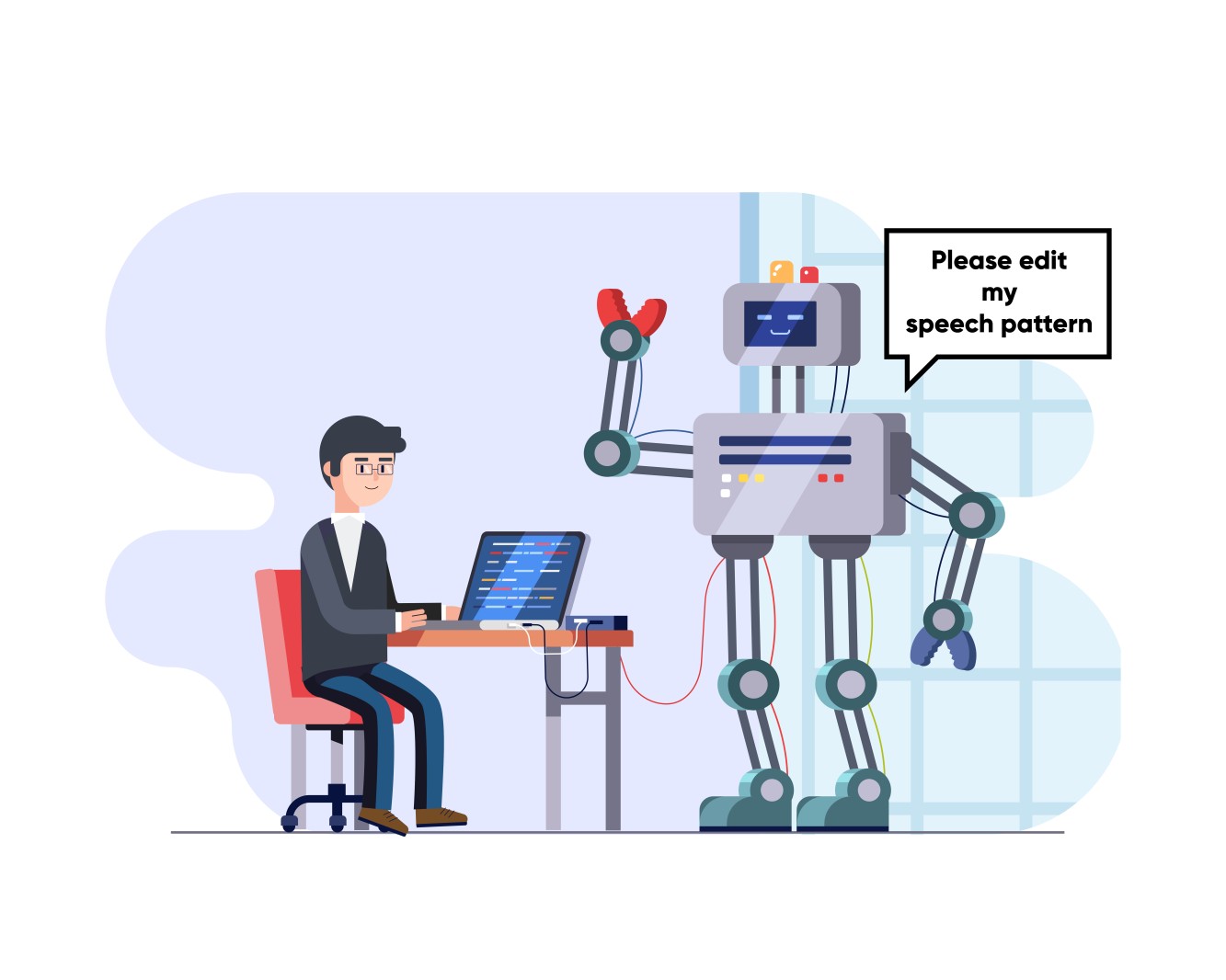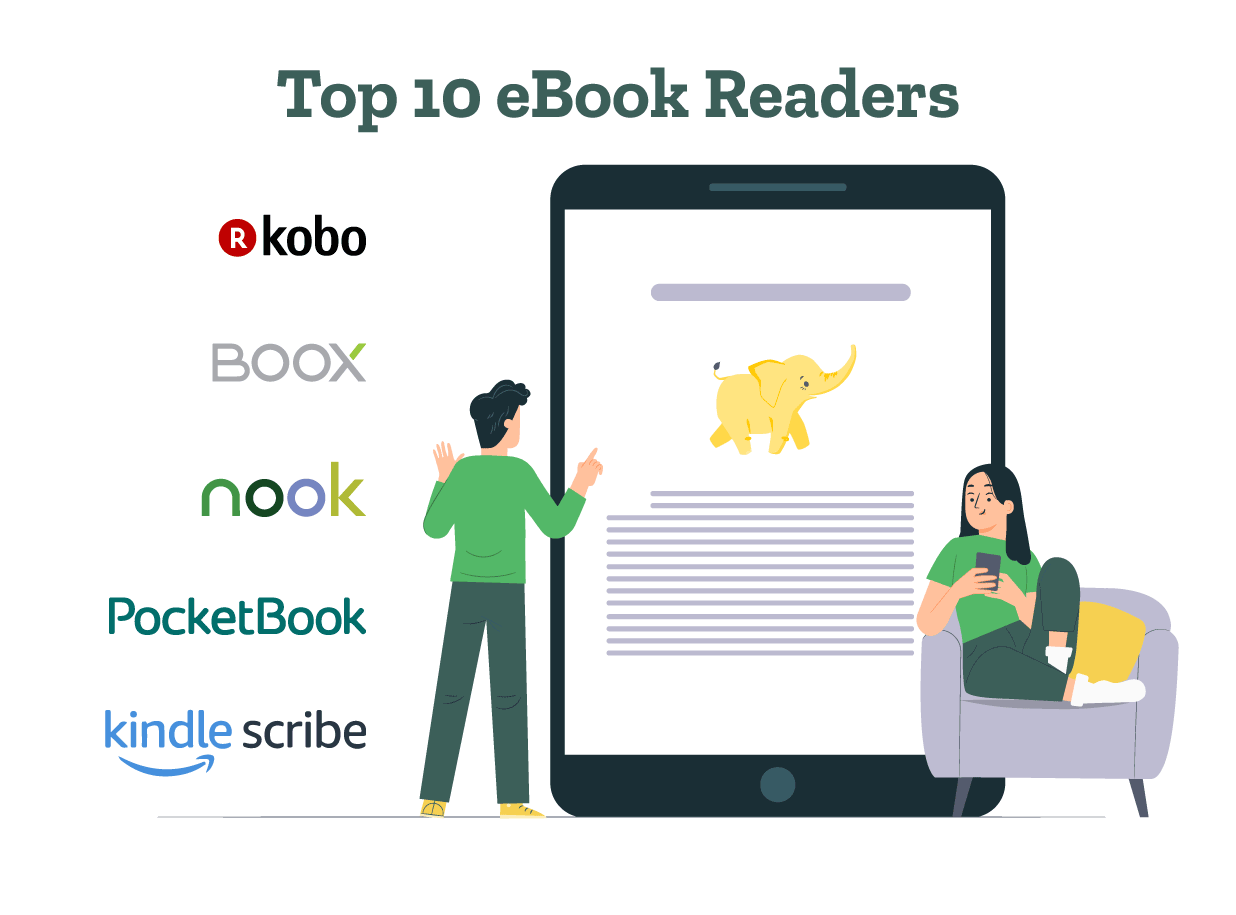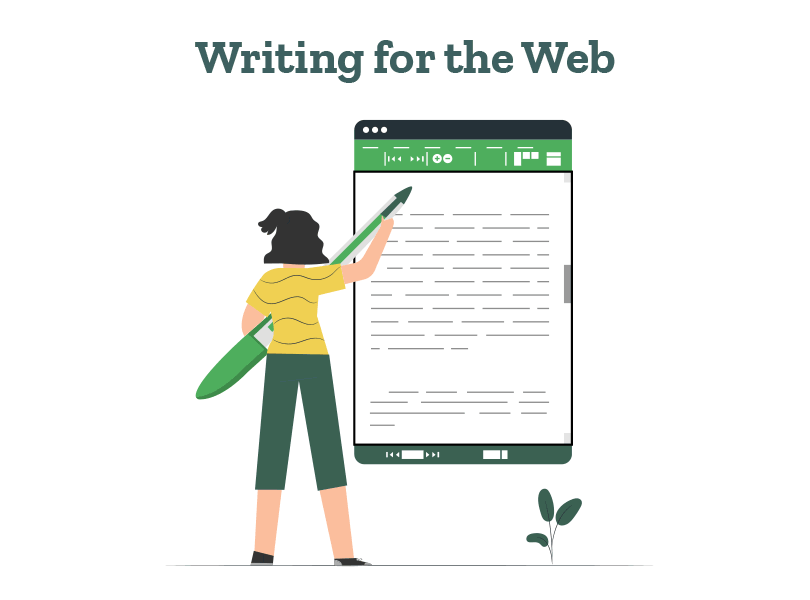Still have questions? Leave a comment
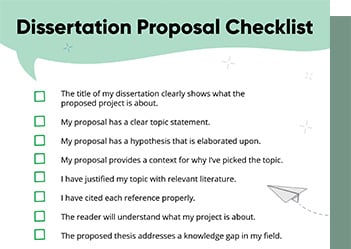
Checklist: Dissertation Proposal
Enter your email id to get the downloadable right in your inbox!

Examples: Edited Papers
Enter your email id to get the downloadable right in your inbox!
Need
Editing and
Proofreading Services?

Tips to Self-Edit Your Dissertation
 Apr 04, 2022
Apr 04, 2022 5
min read
5
min read
Is it possible to edit your dissertation yourself? Certainly, under the right circumstances and with the right practices. While it is usual practice to have your dissertation looked at by another person (your supervisor/colleague) or use professional editing services, it is definitely possible to significantly improve your dissertation yourself if you follow some tips and tricks of the trade that we will list, just for you!
Read one word at a time
The first mantra of self-editing, and indeed any kind of editing, is reading one word at a time. On a word processor like MS Word or Google Docs, what this translates to is reading with the cursor. While reading a document, place your cursor on the word you are reading, and move the cursor as you read on. Pressing “Ctrl” and the right arrow key makes the cursor go from one word to the next on Google Docs or MS Word. This is a great way to spot spelling errors as well as errors in sentence construction and phrasing, as you are really focusing on the document at the word and sentence level, instead of reading through your own writing, like you probably have several times.
This is especially important for editing your own writing. As you read what you have written over and over again, the eye becomes trained to skip over sections, filling in the blanks from memory. By disciplining and forcing yourself to go through each word, you can avoid making several of these errors.
Run a spell check
Almost all word processors have a default spelling and punctuation checker. In MS Word and Google Docs, this functionality can be accessed with the F7 key. The checker goes through the document and highlights any possible errors: red indicating spelling errors, green indicating grammatical errors, and blue indicating areas of improvement, such as the use of passive voice or concise alternatives to long phrases or sentences.
Regardless of how closely you have read your dissertation, even implementing the above advice of reading word after word, owing to human error, there may well be several issues that slip through the cracks. The spell checker is a helpful tool to patch these inadvertent errors.
Note that since the spell checker is often unaware of terminology from various subject areas, there may be several words and phrases it highlights that are not actually errors. Gene names, for example, are usually highlighted in red as they are not recognized words. Similarly, abbreviations may be highlighted. The spell checking functionality should just be used as a guide. The final decision to implement what the spell checker recommends rests on you, and you should exercise this choice carefully.
Run search checks
There are several commonly repeated errors in every manuscript that you can actually search for and resolve. Some of the common ones are listed below:
- Double spaces
- Double punctuations (../,./,,)
- Hyphen between numbers to indicate range (should be en dash instead)
- US and UK English inconsistencies (realize vs realise)
- Inconsistent use of abbreviations (check if the full term has been used multiple times)
Some of these issues will probably already be flagged by the spell checker, but it is worth it to run a check again just in case. Aside from this, if you detect any other issue in your writing that is repeated (for example, using a comma after “such as”), you can run a search for that issue alone throughout the dissertation and fix it.
Use Google Scholar
The Google Scholar tool lets you search through existing databases of published studies. Unlike a normal Google search, the Google Scholar only features hits from published academic papers. This tool can therefore be very useful to you when editing your own dissertation. If you are confused about the use of a specific term in a particular context, you can just run a search and see if the term has been used that way by other authors in published studies. A high number of hits means that a particular use is acceptable. On the flip side, getting less than three hits is a red flag. Google Scholar can get you out of some quite tricky situations, especially if you are not fully aware or updated about subject-specific conventions. Let’s examine this with a few examples:
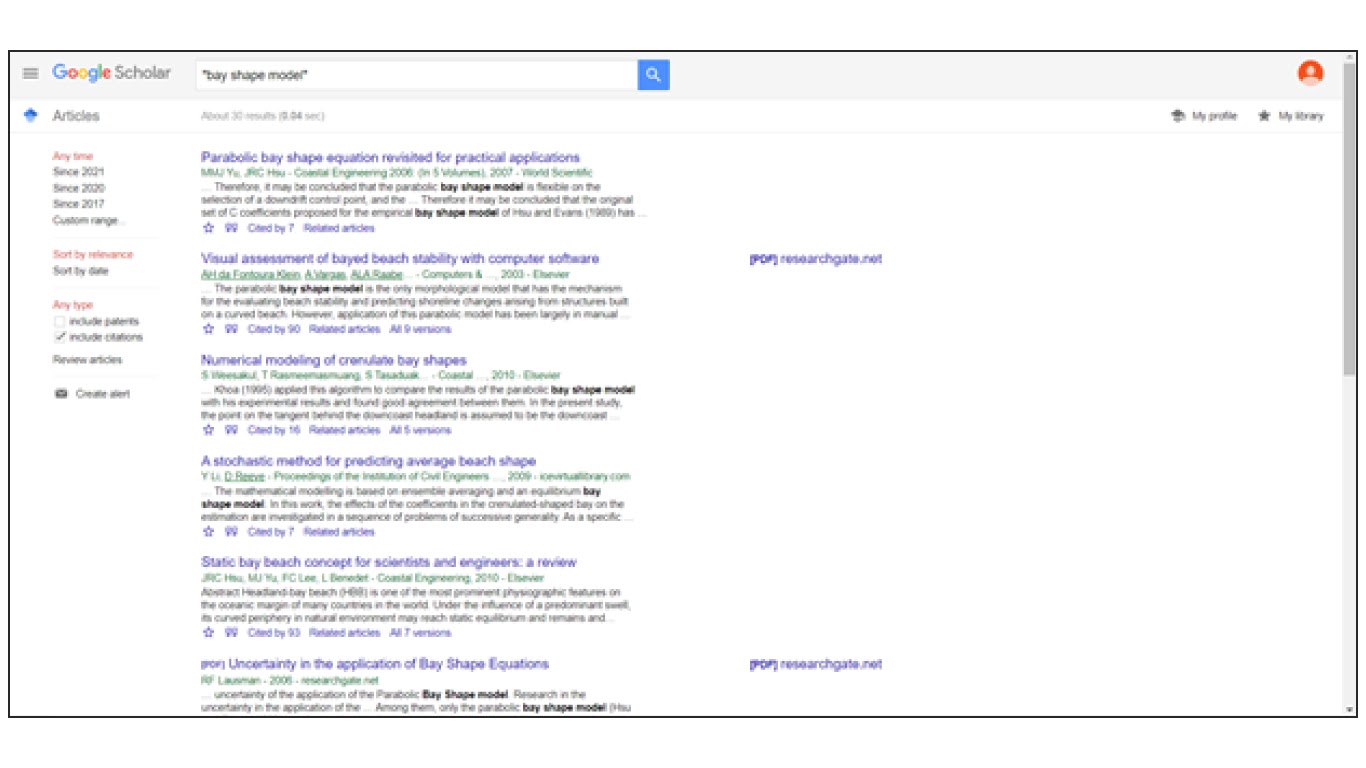
If we wish to verify a fairly common term such as “bay shape model”, we can run an exact search for it on Google search, and we come across several hits. It is this easy to verify that the term exists across published literature. We can also see that the term coexists commonly alongside some other adjectives such as “parabolic”. This gives us a good idea of the fact that the term in question is used as a noun.
However, if we erroneously change the order of words to “shape bay model” and run another search:
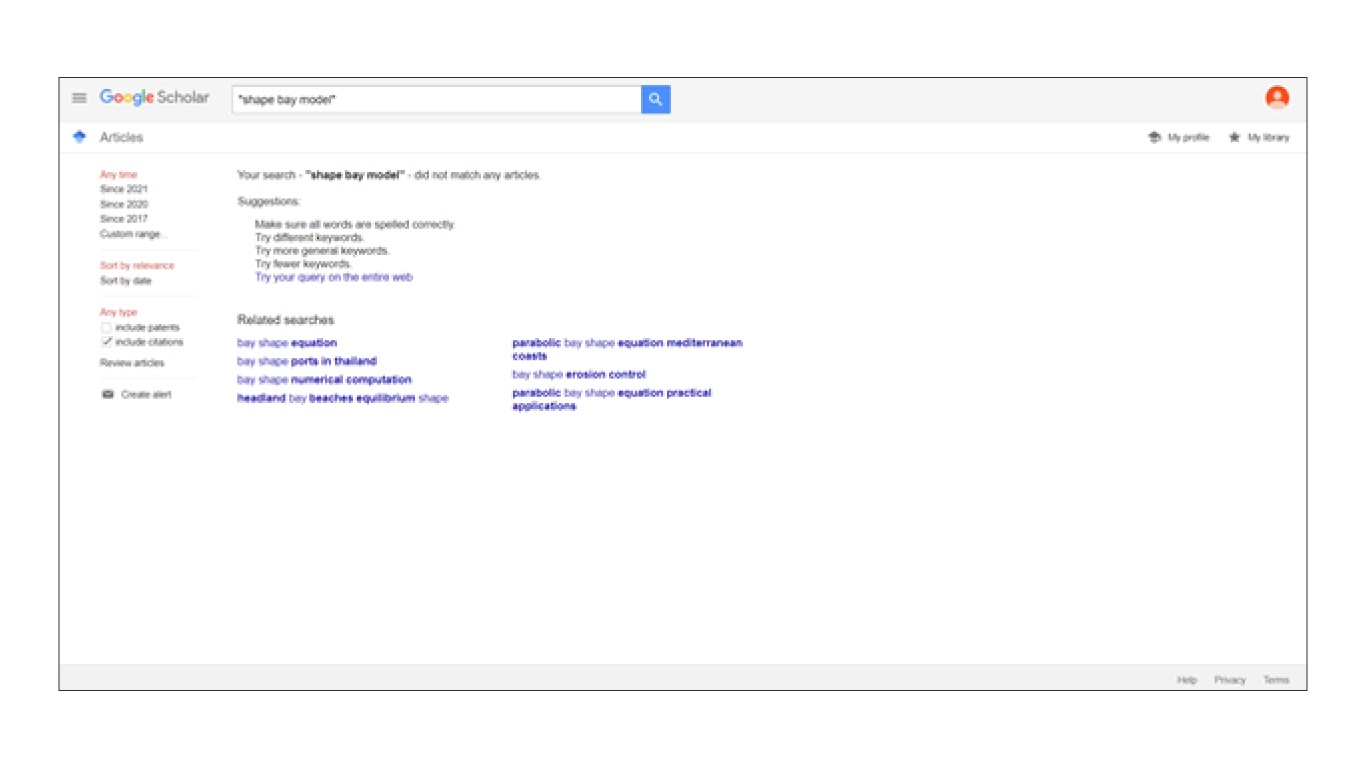
The lack of hits or the presence of no more than 3 or 4 indicates that the term may not be reliably used. The advantage of using Google Scholar over just Google is that it specifically looks at published academic literature instead of content from almost anywhere on the internet!
Read through your university’s dissertation guidelines and formatting requirements carefully
This is fairly self-evident, but it is surprising how many of us actually fail to do this and end up with last minute pre-submission hitches as a result! Universities typically either have a very detailed set of guidelines according to which a dissertation has to be framed to be considered acceptable for submission or direct you to follow a popular style guide (Chicago, MLA, APA). It is absolutely necessary that you read through the style guide in question very carefully. Keep it handy throughout the editing process.
This is especially important in case of referencing. When including a citation or a bibliography, every aspect of the reference list needs to be looked at in detail. Some common areas to carefully look at are the following:
- Author names: Full names, last name and initial, first name followed by last name or vice versa
- Journal title: in full or abbreviated, italicised/bold/normal text
- Volume, issue and page numbers
- Position of publication date
- Position of URL or doi
These are just some of the many tiny elements that you need to get right to ensure that the reference list is absolutely spick and span! There are also some reference management softwares that can help you in this, but make sure you still check the list carefully, as softwares can be notoriously inaccurate sometimes.
Apart from this, universities usually also have word count requirements for various sections of the dissertation, and make sure you know if you are going above those!
Check figure labels carefully
Often, we are so focused on the text side of things that we end up ignoring whether the text inside the figures is grammatically correct and free from spelling errors. Don’t skip over the figures! Make sure you examine each little label carefully.
Self-editing can prove difficult, and it is probably better to have a professional or a colleague look at your writing before you submit it, but following some of the previous steps will ensure that you eliminate as many errors as you can and shorten the overall editing process before you can submit your dissertation. It is probably better to self-edit after writing the draft of each chapter so you do not get overwhelmed with the Great Wall of Text when sitting down to edit in the final stages. Above all, have faith, and this too shall pass!