Still have questions? Leave a comment
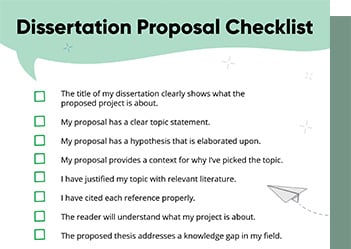
Checklist: Dissertation Proposal
Enter your email id to get the downloadable right in your inbox!

Examples: Edited Papers
Enter your email id to get the downloadable right in your inbox!
Need
Editing and
Proofreading Services?

10 Best PDF Editors of 2024 (Free + Paid) | Pros & Cons
 Apr 29, 2024
Apr 29, 2024 6
min read
6
min read
- Tags: Editing
Nowadays, PDFs have become the standard format for sharing files and documents. Finding a good PDF editor can make a huge difference in working with PDFs. Whether you’re handling sensitive documents, submitting assignments, or crafting business proposals, the need for reliable PDF editing software cannot be overstated.
This guide will delve into the top PDF editors, highlighting their features, pros, cons, and the platforms they support. So let’s help you find the perfect tool for your document management needs!
1. Adobe Acrobat
Adobe Acrobat is synonymous with PDF management, and its online PDF text editor lives up to the brand’s reputation. It offers robust tools for editing, annotating, and converting PDFs. Designed for professionals who need reliability and advanced features, Adobe Acrobat is the best free PDF editor.
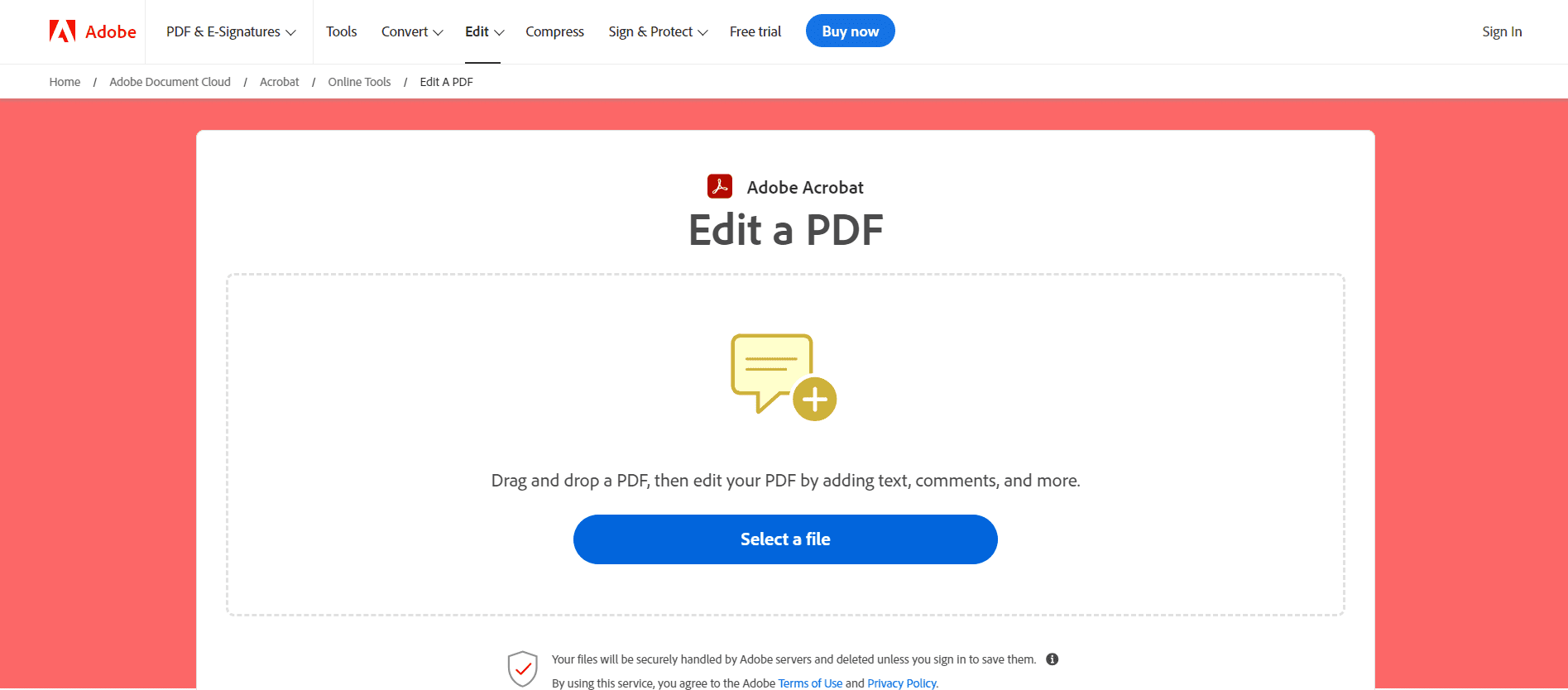
Pros
- Comprehensive feature set with sticky notes and highlight options.
- Seamless integration with other Adobe products and the Adobe Creative Cloud.
- Provides a drawing tool to freehand draw anything, including circles and arrows.
Cons
- Higher cost compared to others, with plans starting at US$19.99/month.
- It may be complex for beginners.
Platforms: Web, Mac, Windows, and Linux.
2. iLovePDF
This tool offers straightforward and accessible PDF editing capabilities directly in your web browser. It’s an excellent option for quick edits, such as text manipulation and image adjustment. Whether you’re a student needing to adjust a few lines of text or a professional preparing a report, this free online PDF editor provides the tools you need to get the job done efficiently and effectively.
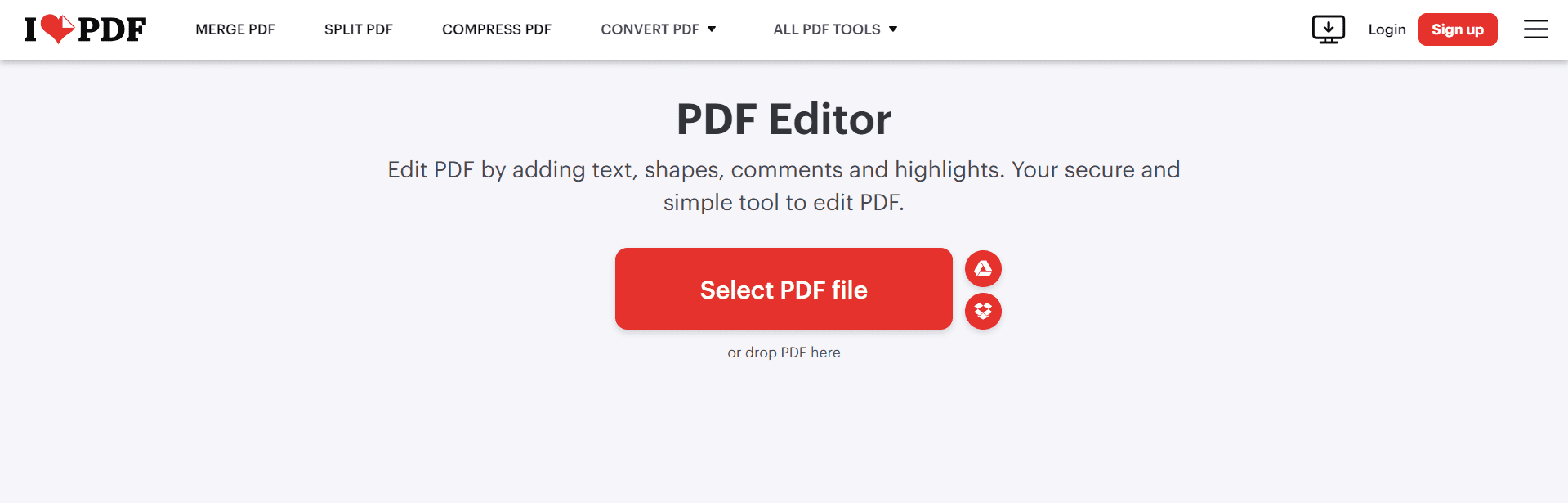 Pros
Pros
- User-friendly interface.
- No software installation is required.
- More than 15 PDF tools for optimizing, converting, and security are available.
Cons
- Less advanced in the depth of editing, graphic manipulation, and advanced content management available in desktop applications.
- Uploading sensitive documents to a third-party website may raise privacy concerns.
Platforms: Web
3. Smallpdf
Smallpdf offers a suite of PDF tools in a clean, web-based interface. It is particularly popular for its file conversion services, alongside basic editing tools like merge, split, and compress. It provides a user-friendly experience, making it a top choice for those looking for a free PDF editor with essential editing capabilities.
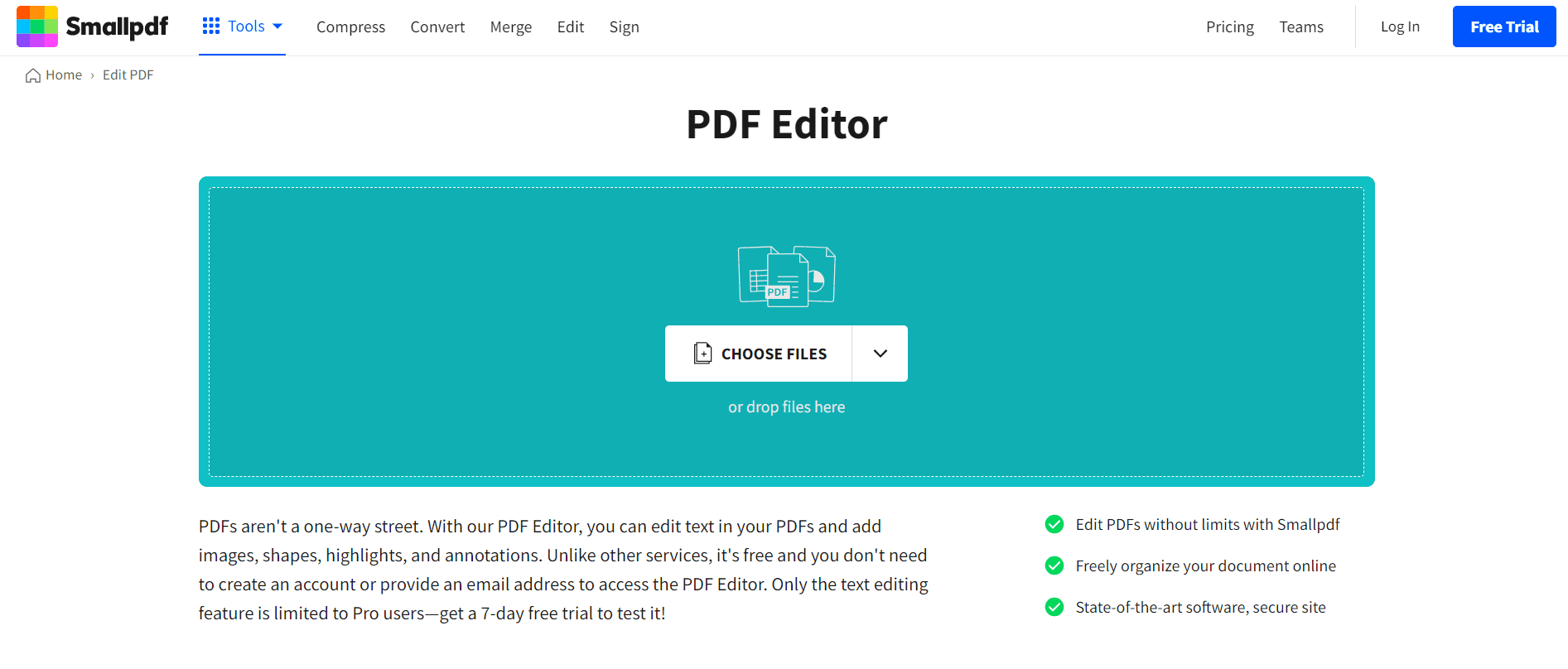 Pros
Pros
- All file transfers are secured through advanced TLS encryption.
- Free all-in-one converter to and from PDF.
- Provides up to 21 different PDF editing options.
Cons
- The free version has usage limits and does not provide features like file storage, unlimited document downloads, and customer support.
- The lack of customization options may limit the usefulness of the service for users with highly specific or technical requirements.
Platforms: Web, Android, iOS
4. PDFfiller
PDFfiller is a comprehensive online PDF editor suitable for businesses that require form filling, document management, and signature collection. It provides robust features for managing documents, allowing businesses to streamline their workflow efficiently. With PDFfiller, businesses can edit, sign, store, and share PDF documents securely, making it an ideal choice for organizations looking for an all-in-one solution.
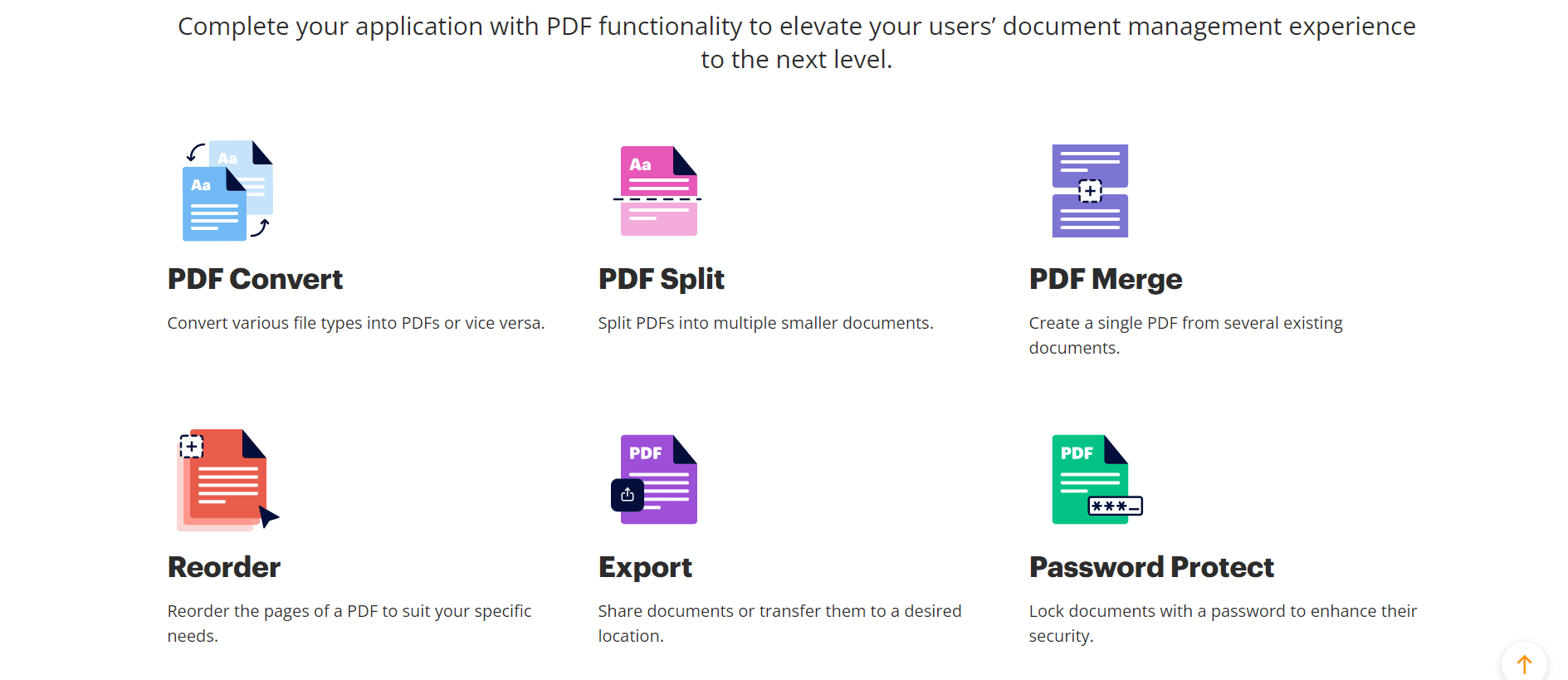 Pros
Pros
- Extensive editing tools for conversion, splitting, exporting, and reordering your PDFs.
- Supports electronic signatures.
- It provides an option to password-protect your documents.
Cons
- Subscription-based with a higher price tag starting at US $20/month.
- It can be overwhelming due to feature density.
Platforms: Web, Windows, Android, iOS
5. PDF2GO
PDF2GO is a versatile free online PDF editor and tool that allows you to edit, convert, optimize, and repair PDF files directly in your browser. With PDF2GO, you can seamlessly modify and fix PDF files without the need for any additional software.
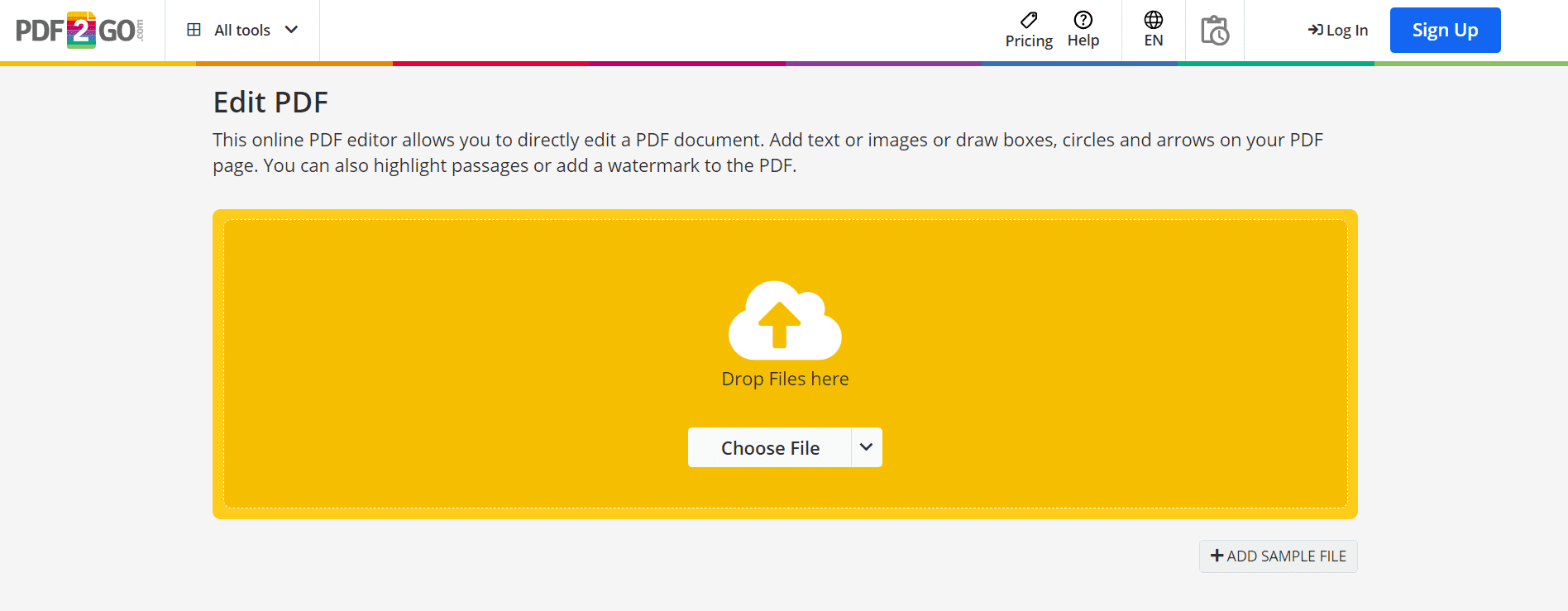 Pros
Pros
- It has many tools for editing, improving, and converting PDFs.
- No account is needed for using the various features.
- Supports various types of devices and browsers like Google Chrome, Mozilla Firefox, etc.
Cons
- A bit of a slower processing time for larger files.
- A cluttered interface can make it difficult to use for new users.
Platforms: Web, Android, iOS
6. Xodo
Xodo is a free, high-performance PDF online editor and viewer with a strong focus on collaboration and sharing. Xodo serves as a versatile online PDF editor with its annotations tool and cloud integration features.
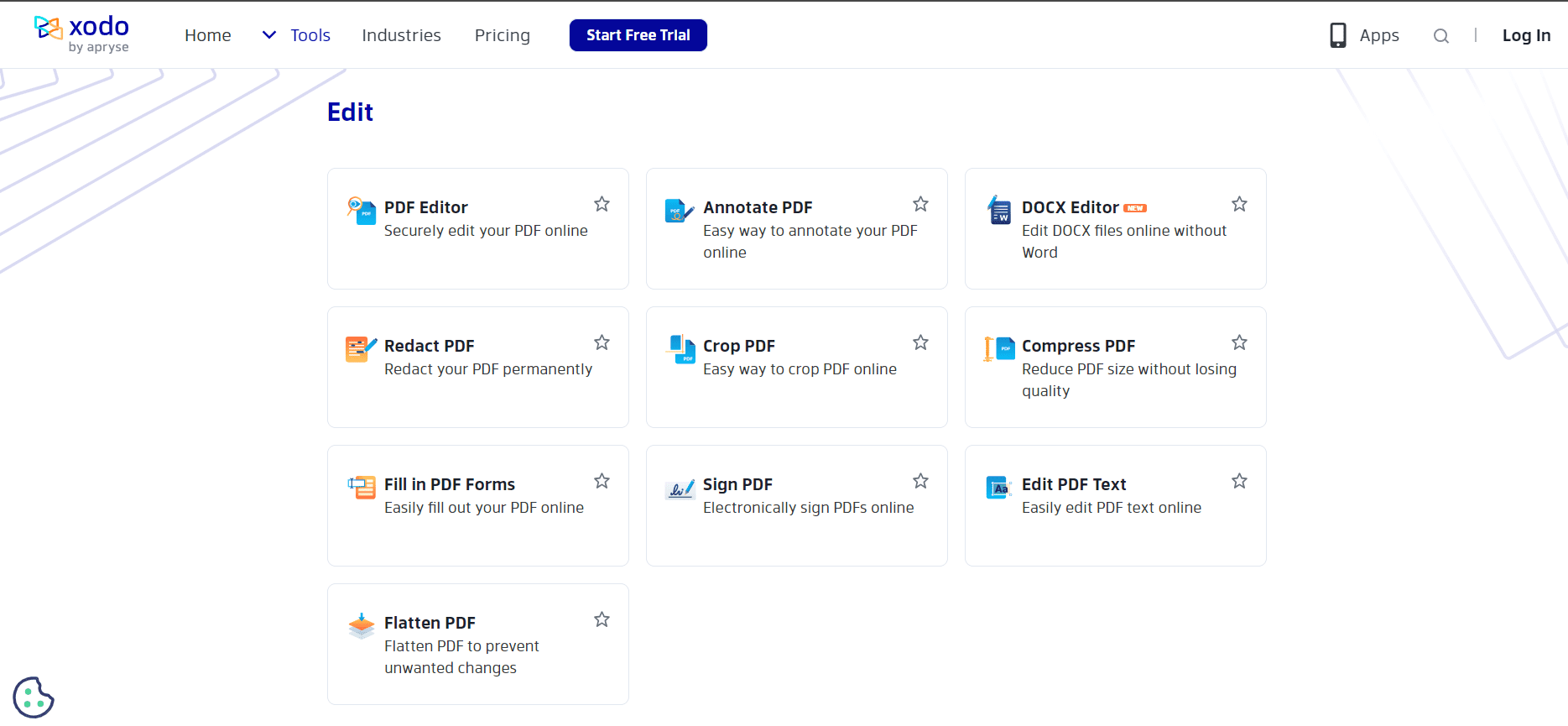 Pros
Pros
- Syncs with Google Drive and Dropbox.
- Has many features for editing, converting, and organizing PDFs.
- The website also features a blog with steps on how to use the various PDF editing options.
Cons
- The mobile interface can be tricky to navigate.
- The unpaid version has only 1 use per day, and users need to buy a premium version for unlimited usage.
Platforms: Web, Android, iOS
7. Sejda
Sejda provides users with versatile PDF editing software, available both online and as a desktop application. It’s renowned for its user-friendly interface and comprehensive range of essential PDF editing features. New text can be added anywhere on a PDF page, and also add hyperlinks to web URLs or internal pages using Sejda PDF editing software.
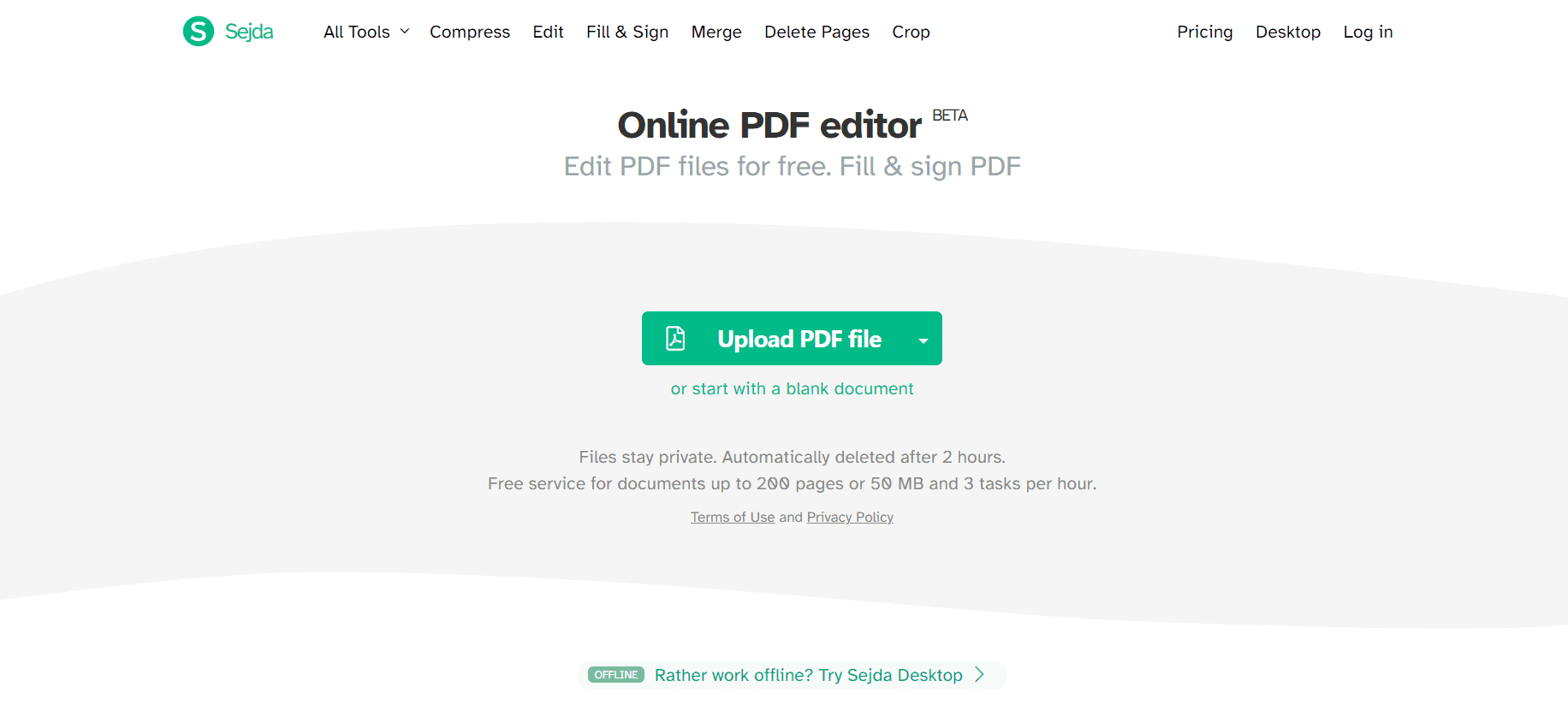 Pros
Pros
- Clean interface.
- Provides various features to whiteout PDF, add shapes, and include form fields in your PDF.
- Gives a step-by-step explanation of how to use the PDF editing software.
Cons
- Limited free usage per day.
- Limited file size for uploads.
Platforms: Web, Desktop, Windows, Mac
8. PDFescape
PDFescape offers a user-friendly free PDF editor. It allows users to make quick modifications such as adding text, images, and links to their PDF documents. PDFescape is an ideal choice for anyone seeking to edit PDFs without additional software installations or purchases.
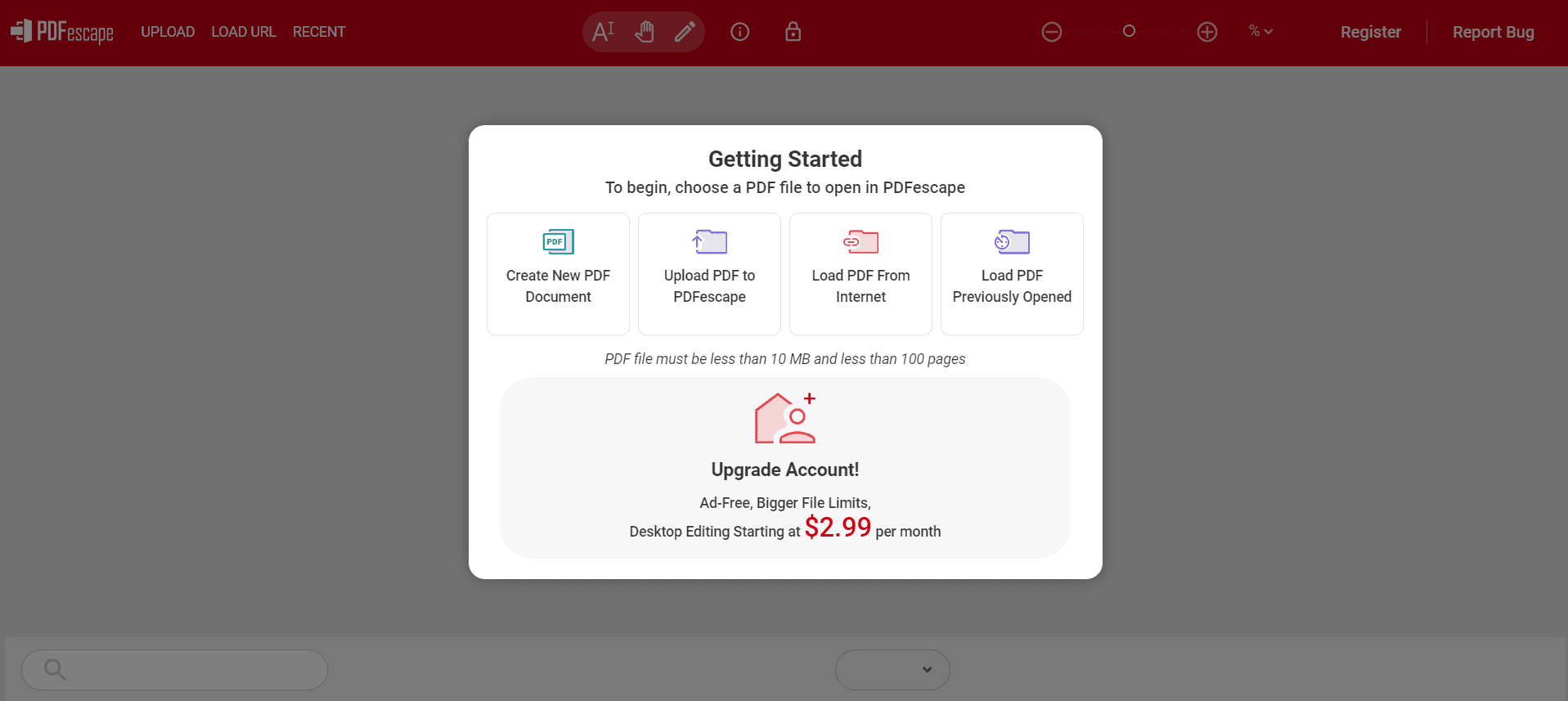 Pros
Pros
- Free to use, no signup account required.
- Has an online PDF editor as well as free PDF editing software.
- It is available for use in different languages like English, French, German, and Italian.
Cons
- Advanced features like print to PDF and adding watermarks to PDFs require payment.
- Fewer features are available in the free version compared to other PDF editors.
Platforms: Web, Android, iOS, Windows
9. Foxit
Foxit offers a professional PDF editor that stands out as a favorite among businesses worldwide. This powerful PDF editing software empowers users to create, edit, annotate, and manage PDF documents with ease. It is an indispensable tool for professionals and businesses alike seeking precise control over their digital documents.
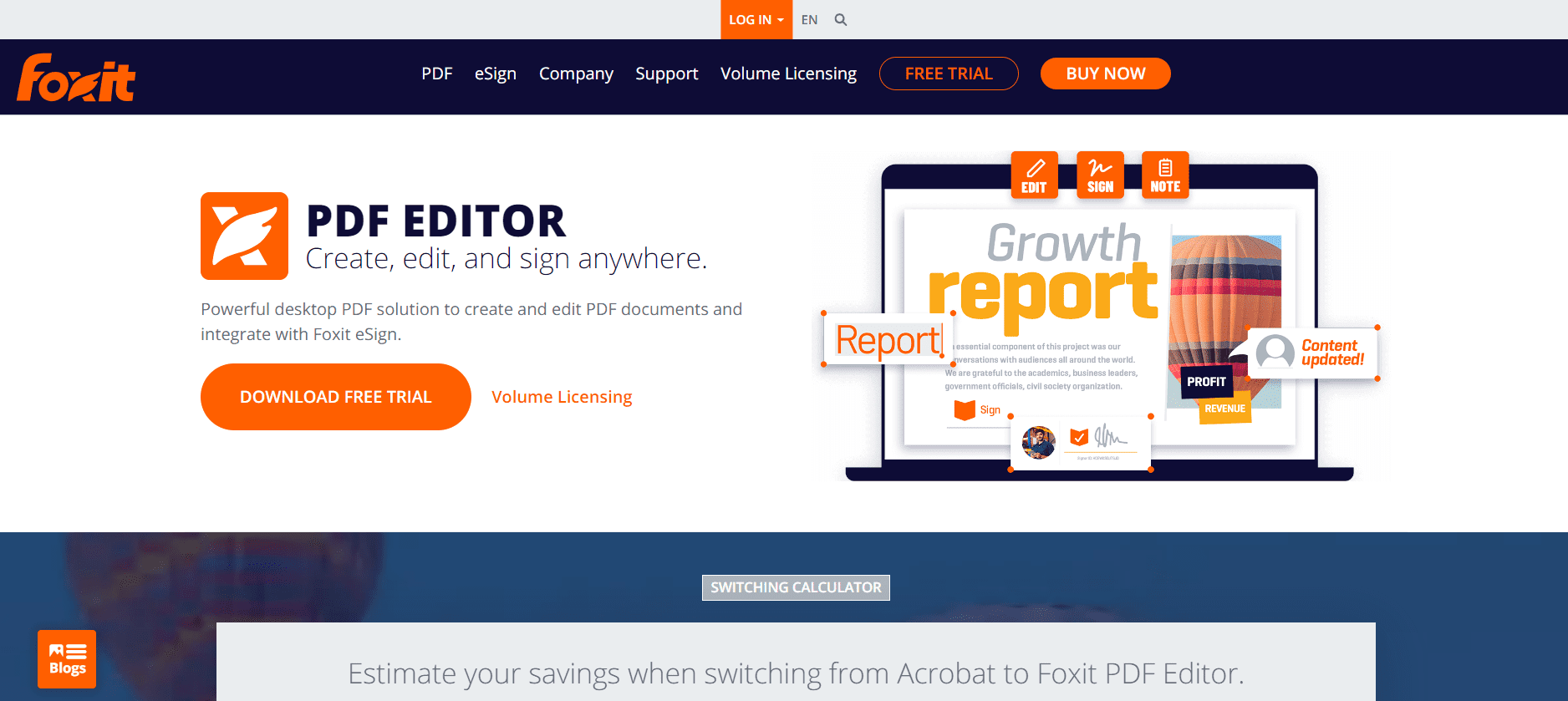 Pros
Pros
- Provides free apps for converting, merging, and compressing PDFs.
- Has strong security options and volume licensing.
- An AI-based document redaction option is available for users who don’t know how to edit their text but don’t know the exact words to redact in advance.
Cons
- The steep learning curve for new users.
- Higher cost for the premium packages, compared to some competitors.
Platforms: Windows, Mac
10. Nitro Pro
Nitro Pro stands out among PDF editing software options, providing a wide array of comprehensive PDF editing tools. It is tailored to meet the demands of handling large documents and facilitating collaboration within teams.
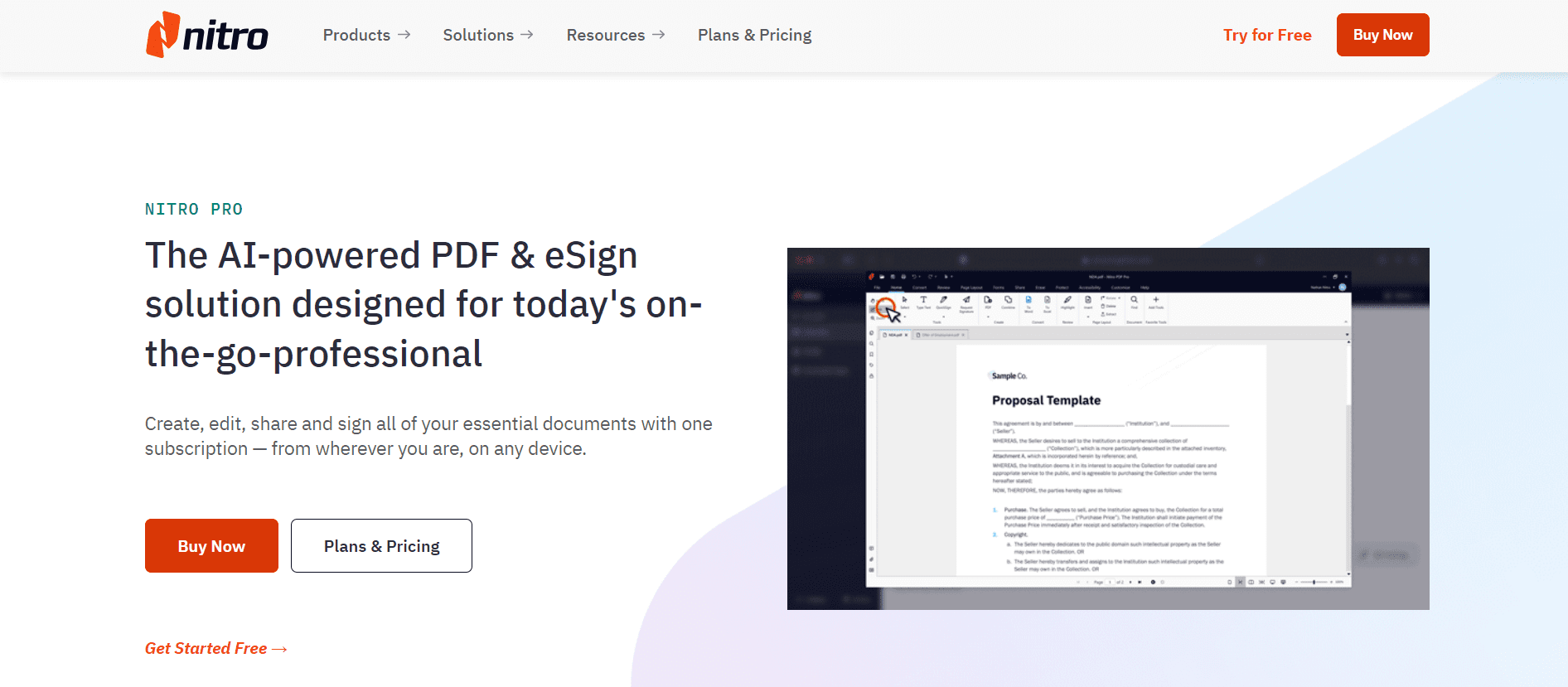 Pros
Pros
- Intuitive interface.
- Excellent for collaboration due to its integration features.
- Also has a desktop & mobile PDF editor with advanced, user-friendly features named Nitro PDF Pro.
Cons
- The software version is primarily available only for Windows.
- Occasional lag with high-volume PDFs.
Platforms: Windows
Deciding which PDF editor is best for you comes down to what you need it for—whether it’s simple text changes, organizing documents, or working together smoothly. With choices ranging from powerful programs like Adobe Acrobat to user-friendly online tools like iLovePDF and Smallpdf, there’s something out there to suit every kind of task.
Keep in mind that even though digital tools are helpful, nothing beats the touch of human expertise. You can take the help of professional editing and proofreading services like PaperTrue. We ensure your documents are not just technically correct but also polished to perfection!
Keep reading for more resources:

Tanvi

With a foundation in Life Sciences, Tanvi enjoys curating technical writing tips tailored for ESL students. When she's not translating complex concepts into bite-sized nuggets, she can be found playing with dogs or painting landscapes.
4 comments on “10 Best PDF Editors of 2024 (Free + Paid) | Pros & Cons”
Comments are closed.


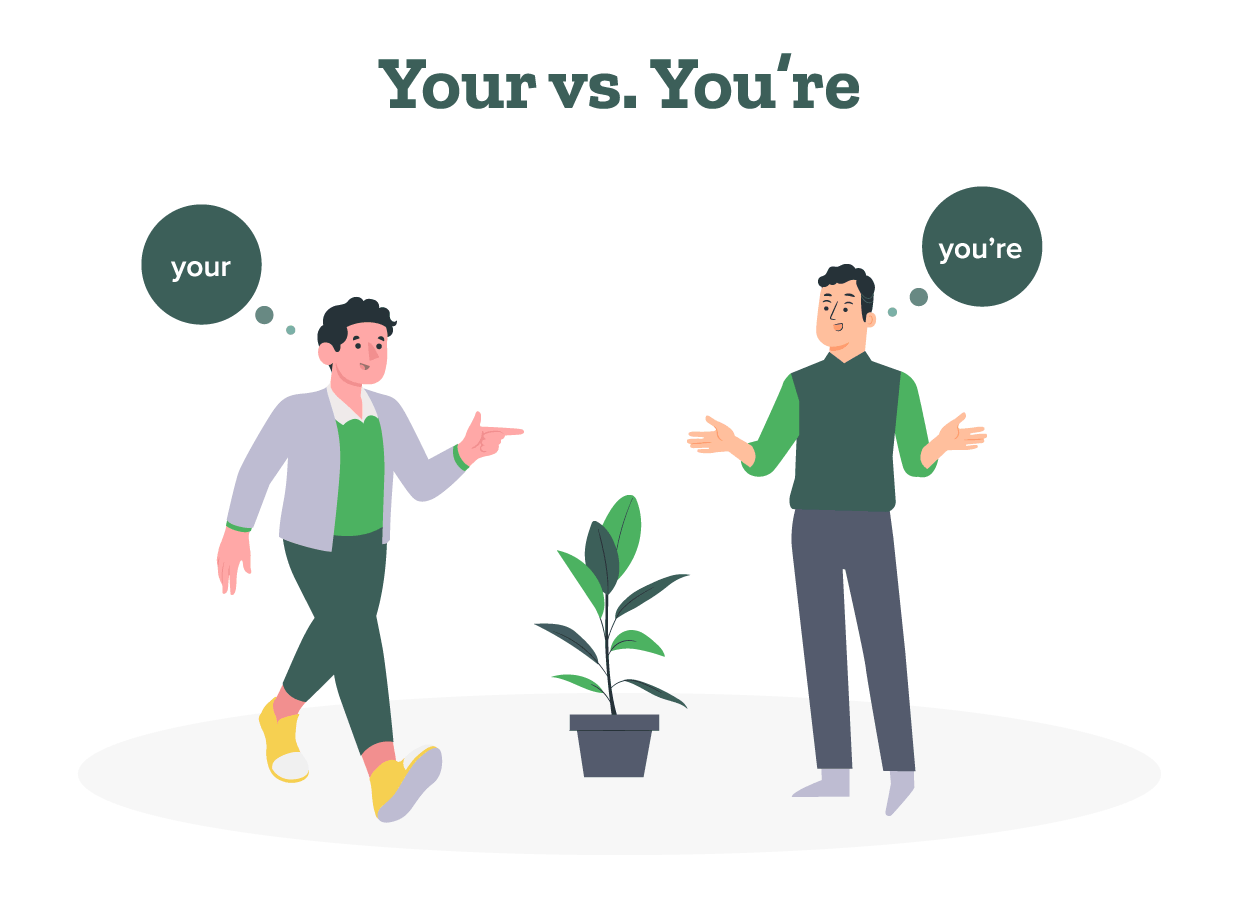
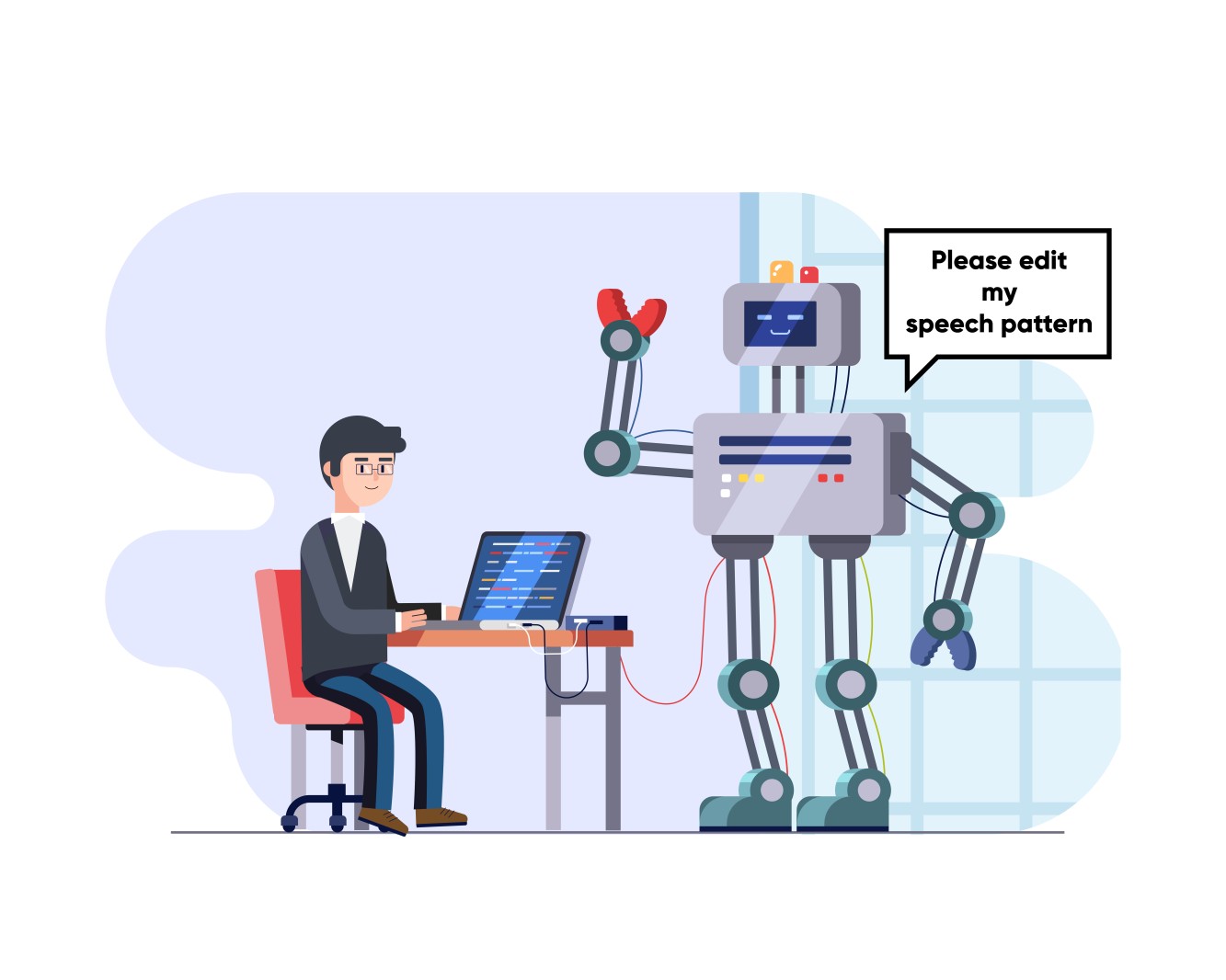
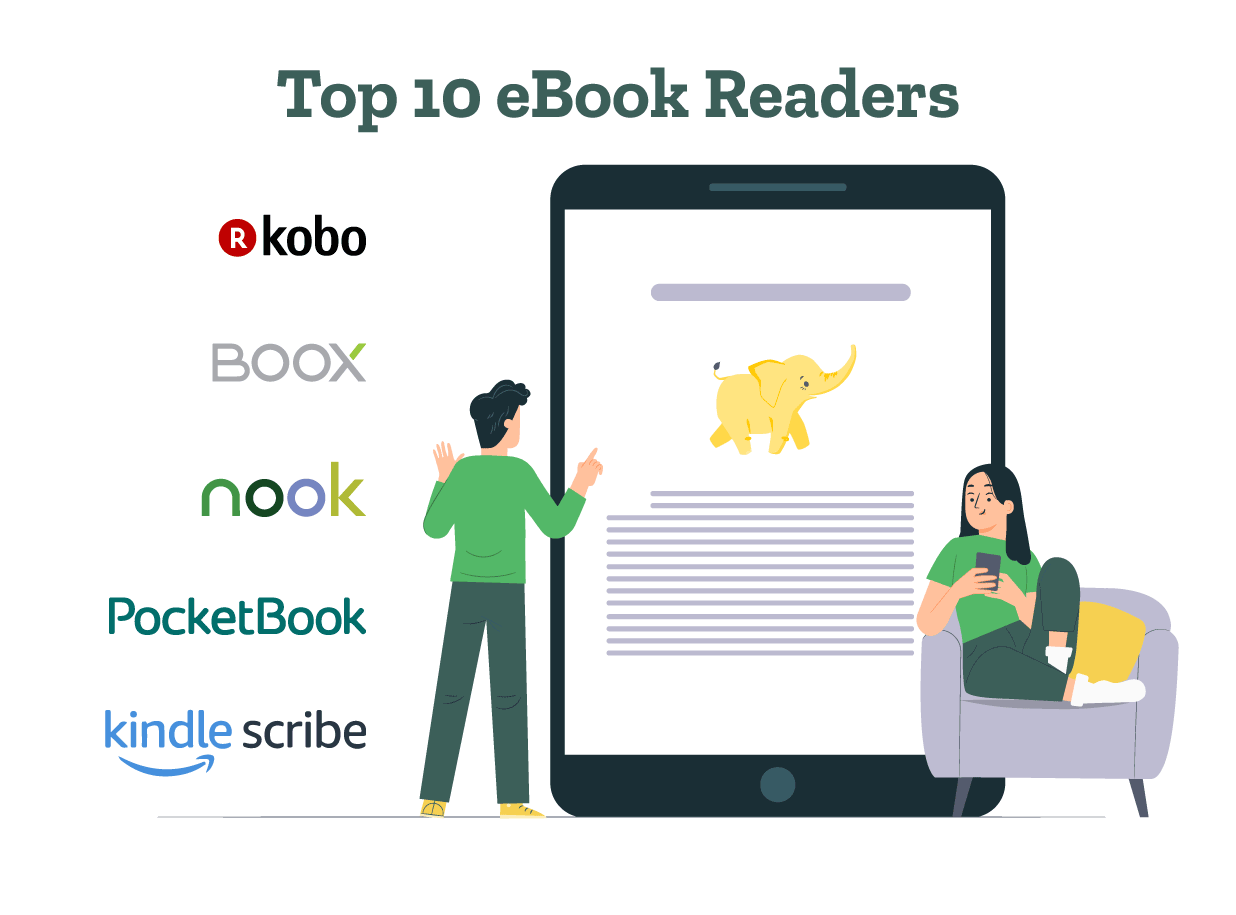
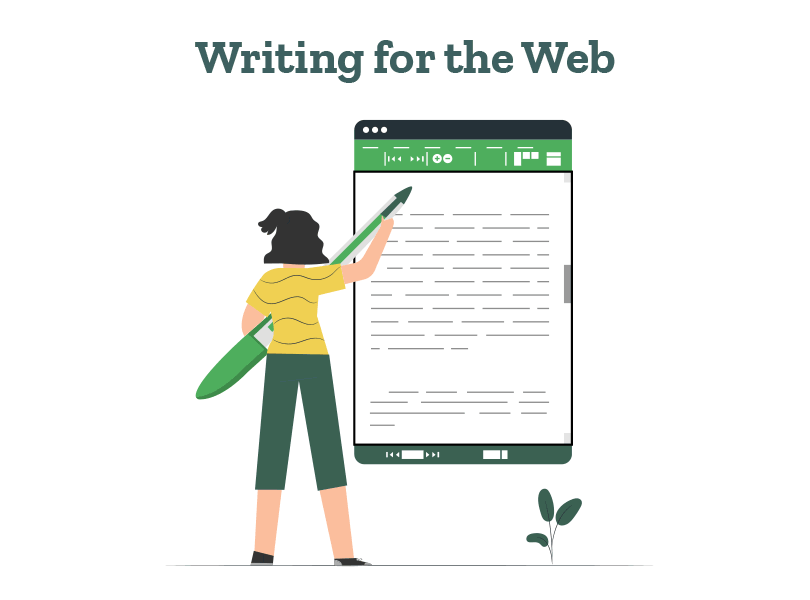
I just like the valuable information you supply to your articles.
I will bookmark your weblog and take a look at again right here frequently.
I’m relatively certain I will be told a lot of new
stuff right here! Good luck for the following!
Howdy are using WordPress for your blog platform?
I’m new to the blog world but I’m trying to get started and create
my own. Do you need any coding knowledge to make your own blog?
Any help would be greatly appreciated!
A lot of space using you need to your family to relish
an unforgettable seaside break.
each time i used to read smaller content which as well clear their motive,
and that is also happening with this paragraph which I am reading
here.