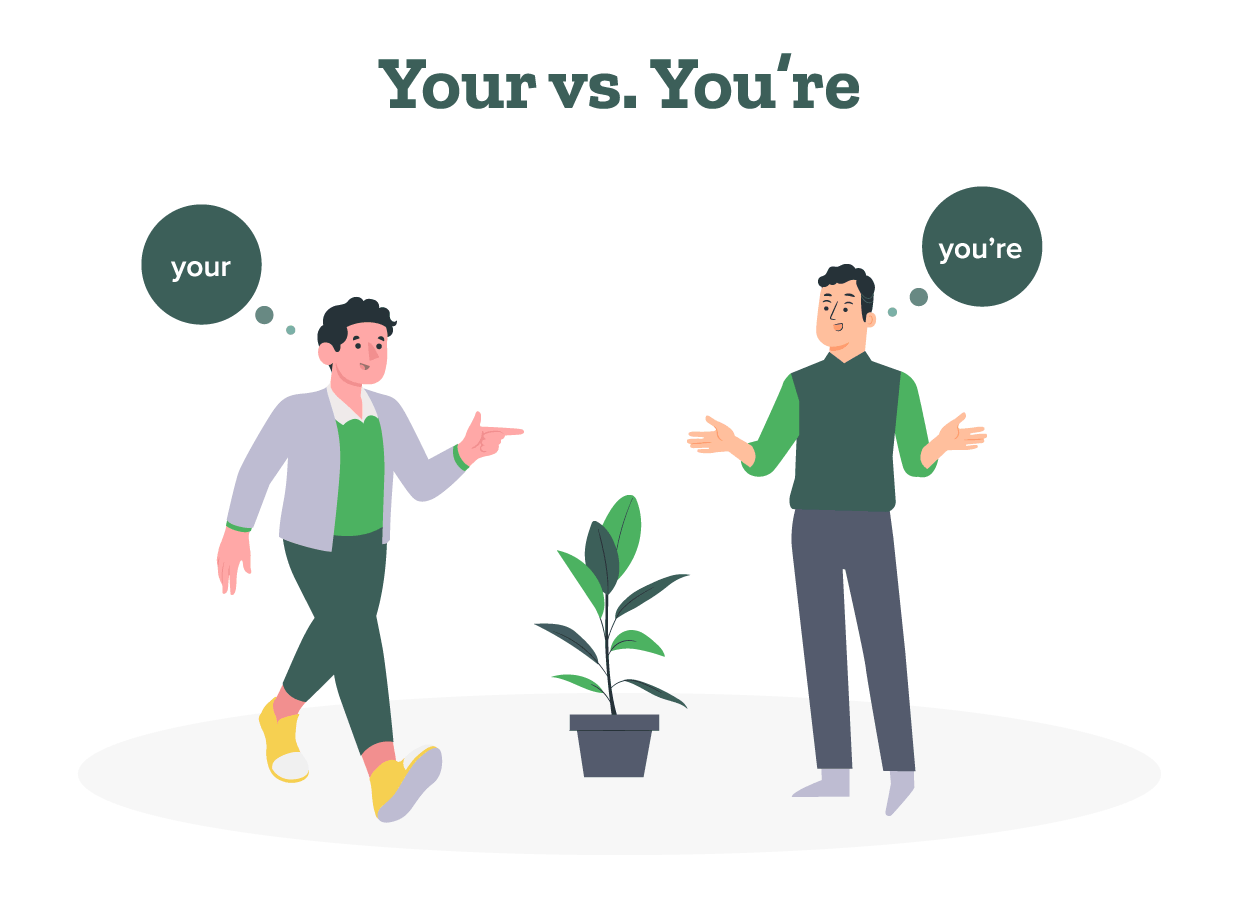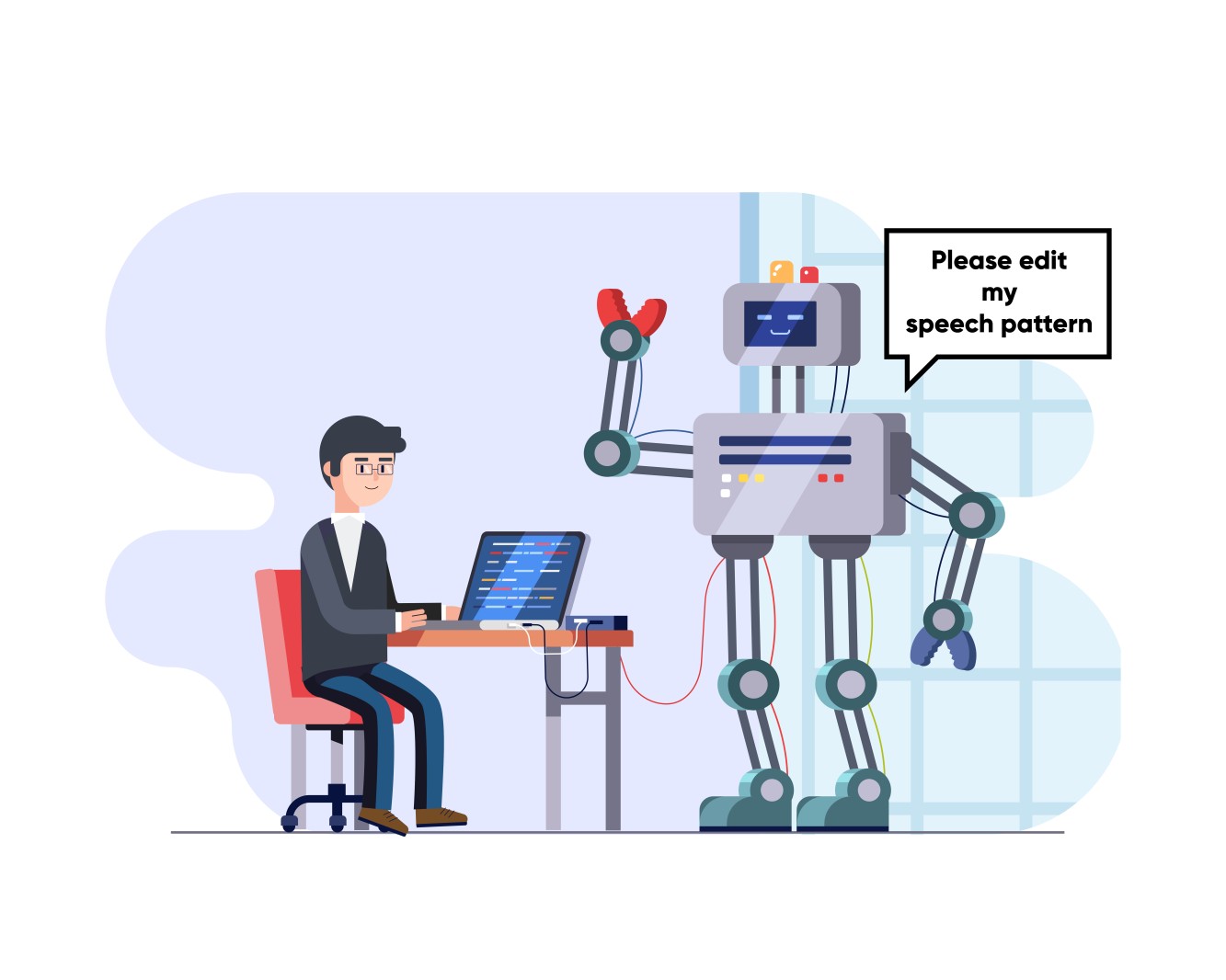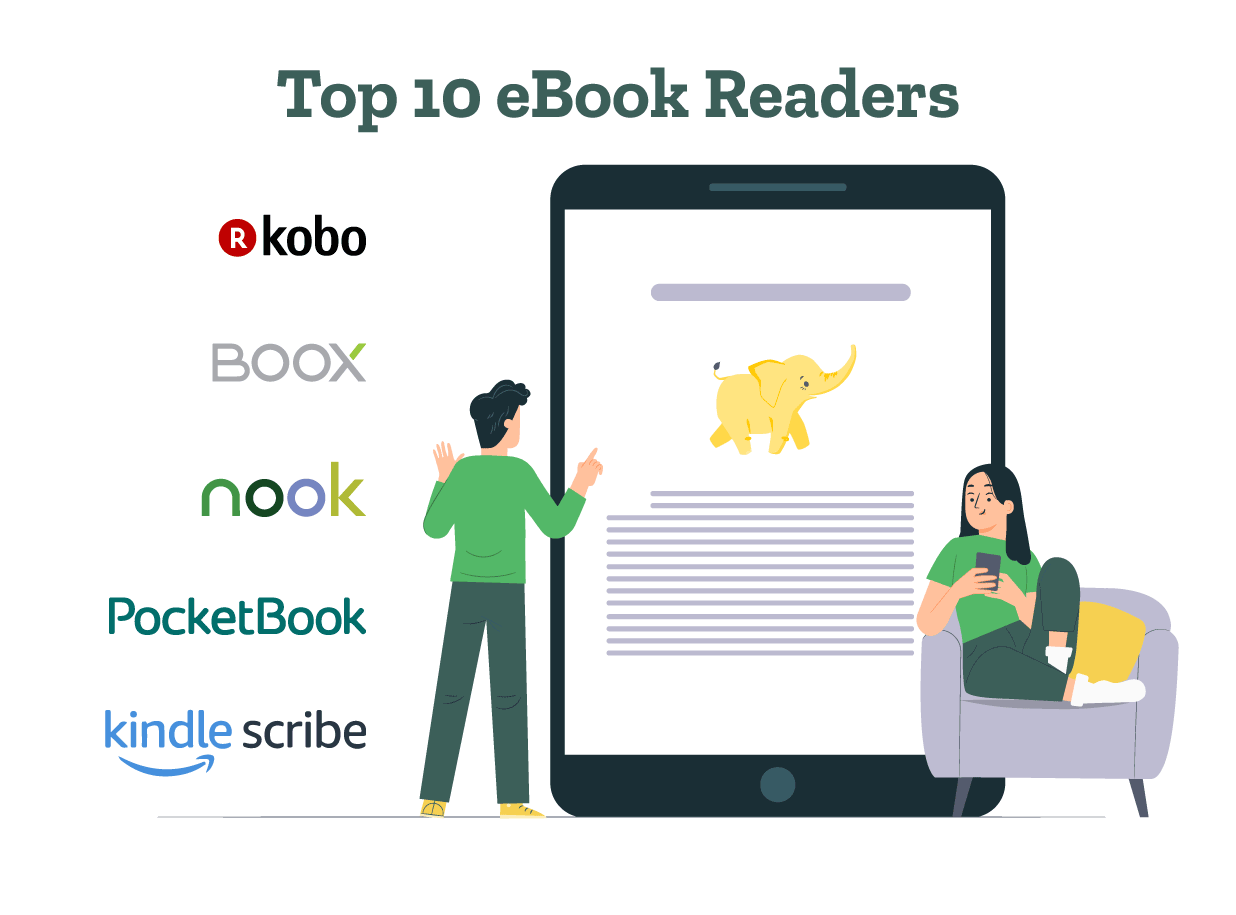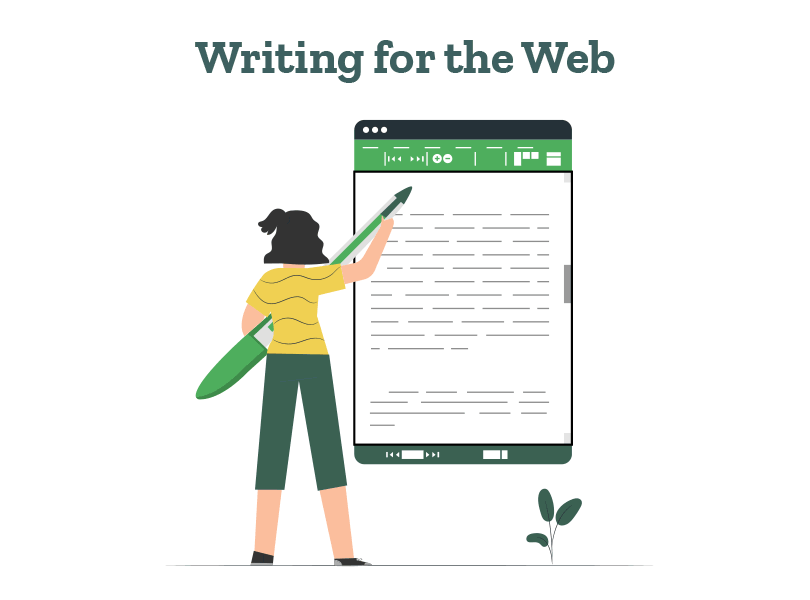Citation and Referencing
- Tips to Self-Edit Your Dissertation
- Guide to Essay Editing: Methods, Tips, & Examples
- Journal Article Proofreading: Process, Cost, & Checklist
- The A–Z of Dissertation Editing: Standard Rates & Involved Steps
- Research Paper Editing | Guide to a Perfect Research Paper
- Dissertation Proofreading | Definition & Standard Rates
- Thesis Proofreading | Definition, Importance & Standard Pricing
- Research Paper Proofreading | Definition, Significance & Standard Rates
- Essay Proofreading | Options, Cost & Checklist
- Top 10 Paper Editing Services of 2024 (Costs & Features)
- Top 10 Essay Checkers in 2024 (Free & Paid)
- Top 10 AI Proofreaders to Perfect Your Writing in 2024
- Top 10 English Correctors to Perfect Your Text in 2024
- 10 Advanced AI Text Editors to Transform Writing in 2024
- Personal Statement Editing Services: Craft a Winning Essay
- Top 10 Academic Proofreading Services & How They Help
- College Essay Review: A Step-by-Step Guide (With Examples)
- Top 10 College Essay Review Services: Pricing and Benefits
- How to Edit a College Admission Essay (8-Step Guide)
- Improve Academic Writing: Types, Tips, Examples, Services
- How to Use AI to Write Research Papers: A Step-by-Step Guide
- How to Write an Assignment: A Step-by-Step Guide for Students
- AI Proofreading Services: Meaning, Benefits & Best Tools
- 10 Best Proofreading Services Online for All in 2025
- Research Paper Outline: Free Templates & Examples to Guide You
- How to Write a Research Paper: A Step-by-Step Guide
- How to Write a Lab Report: Examples from Academic Editors
- Research Methodology Guide: Writing Tips, Types, & Examples
- The 10 Best Essential Resources for Academic Research
- 100+ Useful ChatGPT Prompts for Thesis Writing in 2024
- Best ChatGPT Prompts for Academic Writing (100+ Prompts!)
- Sampling Methods Guide: Types, Strategies, and Examples
- Independent vs. Dependent Variables | Meaning & Examples
- Understanding Verbatim Plagiarism: Copy, Paste, Regret
- What Is a Journal Article and How to Write a Journal Article
- How to Use AI to Write Research Papers: A Step-by-Step Guide
- Top 10 AI Tools for Research in 2025 (Fast & Efficient!)
- Difference Between Paper Editing and Peer Review
- How to Handle Journal Rejection: Essential Tips
- Editing and Proofreading Academic Papers: A Short Guide
- How to Carry Out Secondary Research
- The Results Section of a Dissertation
- Final Checklist: Is My Article Ready for Submitting to Journals?
- Types of Research Articles to Boost Your Research Profile
- How does LaTeX based proofreading work?
- How to Improve Your Scientific Writing: A Short Guide
- Chicago Title, Cover Page & Body | Paper Format Guidelines
- How to Write a Thesis Statement: Examples & Tips
- Chicago Style Citation: Quick Guide & Examples
- Research Paper Outline: Free Templates & Examples to Guide You
- The A-Z Of Publishing Your Article in A Journal
- What is Journal Article Editing? 3 Reasons You Need It
- 5 Effective Personal Statement Examples & Templates
- How to Cite a Book in APA Style | Format & Examples
- How to Start a Research Paper | Step-by-step Guide
- APA Citations Made Easy with Our Concise Guide for 2024
- A Step-by-Step Guide to APA Formatting Style (7th Edition)
- Academic Writing in 2024: 5 Key Dos & Don’ts + Examples
- How to Write a Lab Report: Examples from Academic Editors
- What Are the Standard Book Sizes for Publishing Your Book?
- MLA Works Cited Page: Quick Tips & Examples
- 2024’s Top 10 Thesis Statement Generators (Free Included!)
- Top 10 Title Page Generators for Students in 2024
- What Is an Open Access Journal? 10 Myths Busted!
- Primary vs. Secondary Sources: Definition, Types & Examples
- How To Write a College Admissions Essay That Stands Out
- APA Journal Citation: 7 Types, In-Text Rules, & Examples
- What Is Predatory Publishing and How to Avoid It!
- Independent vs. Dependent Variables | Meaning & Examples
- How to Write a Strong Dissertation & Thesis Introduction
- How to Cite a Book in MLA Format (9th Edition)
- How to Cite a Website in MLA Format | 9th Edition Rules
- 10 Best AI Conclusion Generators (Features & Pricing)
- Top 10 Academic Editing Services of 2024 [with Pricing]
- 100+ Writing Prompts for College Students (10+ Categories!)
- How to Create the Perfect Thesis Title Page in 2024
- What Is Accidental Plagiarism & 9 Prevention Strategies
- What Is Self-Plagiarism? (+ 7 Prevention Strategies!)
- Understanding Verbatim Plagiarism: Copy, Paste, Regret
- Improve Academic Writing: Types, Tips, Examples, Services
- What Is a Journal Article and How to Write a Journal Article
- What Is Paraphrasing Plagiarism and How to Avoid It
- What Is Expository Writing? Types, Examples, & 10 Tips
- Academic Research Ethics & Rules Simplified for All
- Complete Guide to MLA 9th Format
- Top 10 Online Dissertation Editing Services of 2025
- What Is Plagiarism? Meaning, Types & Examples
- How to Write a Dissertation & Thesis Conclusion (+ Examples)
- What Is a Peer Review & 8 Types of Peer Review Processes
- 50 Best Essay Prompts for College Students in 2025
- Preventing Plagiarism in Your Thesis: Tips & Best Practices
- Final Submission Checklist | Dissertation & Thesis
- 7 Useful MS Word Formatting Tips for Dissertation Writing
- How to Write a MEAL Paragraph: Writing Plan Explained in Detail
- How does LaTeX based proofreading work?
- Em Dash vs. En Dash vs. Hyphen: When to Use Which
- 2024’s Top 10 Self-Help Books for Better Living
- Top 10 Paper Editing Services of 2024 (Costs & Features)
- Top 10 AI Proofreaders to Perfect Your Writing in 2024
- 100+ Useful ChatGPT Prompts for Thesis Writing in 2024
- Best ChatGPT Prompts for Academic Writing (100+ Prompts!)
- MLA Works Cited Page: Quick Tips & Examples
- 2024’s Top 10 Thesis Statement Generators (Free Included!)
- Top 10 Title Page Generators for Students in 2024
- 10 Advanced AI Text Editors to Transform Writing in 2024
- Top 10 Academic Editing Services of 2024 [with Pricing]
- Know Everything About How to Make an Audiobook
- How to Create the Perfect Thesis Title Page in 2024
- Top 10 Academic Proofreading Services & How They Help
- Mastering Metaphors: Definition, Types, and Examples
- 10 Best Paid & Free Citation Generators (Features & Costs)
- What Is Plagiarism? Meaning, Types & Examples
- The 10 Best Free Character and Word Counters of 2025
- Citing References: APA, MLA, and Chicago
- How to Cite Sources in the MLA Format
- MLA Citation Examples: Cite Essays, Websites, Movies & More
- Chicago Title, Cover Page & Body | Paper Format Guidelines
- Chicago Style Citation: Quick Guide & Examples
- Citations and References: What Are They and Why They Matter
- APA Headings & Subheadings | Formatting Guidelines & Examples
- Formatting an APA Reference Page | Template & Examples
- Research Paper Format: APA, MLA, & Chicago Style
- How to Create an MLA Title Page | Format, Steps, & Examples
- How to Create an MLA Header | Format Guidelines & Examples
- MLA Annotated Bibliography | Guidelines and Examples
- APA Website Citation (7th Edition) Guide | Format & Examples
- APA Citations Made Easy with Our Concise Guide for 2024
- APA Citation Examples: The Bible, TED Talk, PPT & More
- APA Header Format: 5 Steps & Running Head Examples
- APA Title Page Format Simplified | Examples + Free Template
- A Step-by-Step Guide to APA Formatting Style (7th Edition)
- How to Write an Abstract in MLA Format: Tips & Examples
- APA Journal Citation: 7 Types, In-Text Rules, & Examples
- 10 Best Free Plagiarism Checkers | Accurate & Reliable Tools
- 5 Reasons to Cite Your Sources Properly | Avoid Plagiarism!
- How to Cite a Book in MLA Format (9th Edition)
- How to Cite a Website in MLA Format | 9th Edition Rules
- 10 Best Paid & Free Citation Generators (Features & Costs)
- Complete Guide to MLA 9th Format
- Writing a Dissertation Proposal
- The Acknowledgments Section of a Dissertation
- The Table of Contents Page of a Dissertation
- The Introduction Chapter of a Dissertation
- The Literature Review of a Dissertation
- Tips to Self-Edit Your Dissertation
- The Results Section of a Dissertation
- Preventing Plagiarism in Your Thesis: Tips & Best Practices
- Final Submission Checklist | Dissertation & Thesis
- The Only Dissertation Toolkit You’ll Ever Need!
- 7 Useful MS Word Formatting Tips for Dissertation Writing
- 5 Thesis Writing Tips for Master Procrastinators
- The 5 Things to Look for in a Dissertation Editing Service
- Top 10 Dissertation Editing & Proofreading Services
- Why is it important to add references to your thesis?
- Thesis Editing | Definition, Scope & Standard Rates
- Expert Formatting Tips on MS Word for Dissertations
- A 7-Step Guide on How to Choose a Dissertation Topic
- 350 Best Dissertation Topic Ideas for All Streams in 2024
- A Guide on How to Write an Abstract for a Research Paper
- Dissertation Defense: What to Expect and How to Prepare
- Creating a Dissertation Title Page (Examples & Templates)
- Top 10 Online Dissertation Editing Services of 2025
- A Beginner’s Guide to How to Write a Dissertation in 2025
- Essential Research Tips for Essay Writing
- How to Write a MEAL Paragraph: Writing Plan Explained in Detail
- How to Write a Thesis Statement: Examples & Tips
- What Is a Mind Map? Free Mind Map Templates & Examples
- How to Write an Essay Outline: Free Template & Examples
- How to Write an Essay Header: MLA and APA Essay Headers
- What Is an Essay? A Comprehensive Guide to Structure and Types
- How to Write an Essay: 8 Simple Steps with Examples
- Expository Essay: Structure, Tips, and Examples
- Guide to Essay Editing: Methods, Tips, & Examples
- Narrative Essays: Structure, Tips, and Examples
- How to Write an Argumentative Essay (Examples Included)
- How to Write a Descriptive Essay | Examples and Structure
- How to Write a Conclusion for an Essay (Examples Included!)
- How to Write an Impactful Personal Statement (Examples Included)
- Literary Analysis Essay: 5 Steps to a Perfect Assignment
- How to Write a Compare and Contrast Essay: Tips & Examples
- Top 10 Essay Checkers in 2024 (Free & Paid)
- 100 Best College Essay Topics & How to Pick the Perfect One!
- College Essay Format: Tips, Examples, and Free Template
- Structure of an Essay: 5 Tips to Write an Outstanding Essay
- 10 Best AI Essay Outline Generators of 2024
- The Best Essay Graders of 2024 That You Can Use for Free!
- Personal Statement Editing Services: Craft a Winning Essay
- College Essay Review: A Step-by-Step Guide (With Examples)
- Top 10 Essay Editing Services of 2024
- Top 10 College Essay Review Services: Pricing and Benefits
- How to Write an Assignment: A Step-by-Step Guide for Students
- The Four Main Types of Essay | Quick Summary with Examples
- How to Write an Essay Introduction | 4 Examples & Steps
- Top 10 Best AI Essay Writing Tools in 2025
- Top 10 Free Essay Writing Tools for Students in 2025
Still have questions? Leave a comment
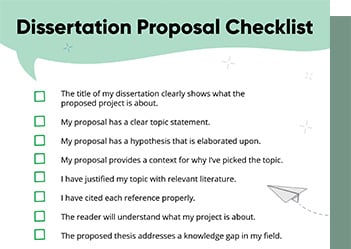
Checklist: Dissertation Proposal
Enter your email id to get the downloadable right in your inbox!

Examples: Edited Papers
Enter your email id to get the downloadable right in your inbox!
Need
Editing and
Proofreading Services?

Complete Guide to MLA 9th Format
 Apr 10, 2025
Apr 10, 2025 8
min read
8
min read
Has your professor asked you to format your paper, essay, or any other academic document using the MLA style? This means you’re expected to follow the guidelines in the Modern Language Association style guide. Students and researchers in humanities and arts typically use MLA formatting rules.
In this article, we break down the latest MLA formatting guidelines. We also tell you how to format your paper’s header, pages, and works cited section under MLA 9. Proper referencing is crucial not only for acknowledging the contributions of other authors but also for avoiding plagiarism and maintaining academic integrity.
If you’re looking for information on how to do MLA format, read on!
Introduction to MLA style
The Modern Language Association (MLA) style is a widely used citation style in the humanities, literature, and linguistics. Known for its simplicity and flexibility, the MLA style is a popular choice among researchers and students. The MLA Handbook, 9th edition, provides comprehensive guidelines for formatting and citing sources in academic papers.
What is MLA format?
Researchers and students usually use MLA formatting rules in academic papers in language and literature, arts, philosophy, and other sub-disciplines within the humanities. The latest edition of the MLA Handbook, the 9th edition, was released in April 2021.
Why do we use the MLA format while writing papers?
Like most citation styles, the MLA format is known for its academic rigor and its detailed approach to tracking a writer’s research process. It’s commonly used in humanities because it prioritizes authors’ names and pages of their texts, which means your research clearly highlights what works influenced your report. Since humanities literature emphasizes language and meaning in general, it’s also a great style that allows evaluators to analyze exact quotations and references.
Using the MLA style guide allows you to show your knowledge of the literature produced in your field of study and be transparent about what sources you used to produce your own research. It also helps you establish yourself as a credible researcher by ensuring you correctly cite various types of resources, including the necessity of in-text citations and compiling a Works Cited list.
Using the MLA format for papers within humanities ensures standardization — that you present your research according to the conventions of your field — and makes it easy for your professors to evaluate the work.
What is MLA formatting used for?
MLA formatting instructions are used in a variety of academic documents including, but not limited to
They may also be used in non-traditional documents like PowerPoint presentations and web pages. It is important to include a specific library database in the citation format to allow readers to locate the original sources easily.
MLA Citation Elements
The MLA citation elements are the building blocks of a citation. According to the MLA Handbook, 9th edition, the core elements of a citation are:
- Author
- Title
- Title of container
- Other contributors
- Version
- Publication date
- Publisher
- Page numbers
- URL or DOI
They should be listed in the order shown and followed by a punctuation mark. The MLA core elements provide a universal set of guidelines for citing sources, making it easier to format citations consistently across different types of sources. By adhering to these core elements, you ensure that your citations are clear and complete, providing all necessary information for readers to locate the original sources.
MLA 9th edition formatting basics
Before we move to the specifics of the MLA paper format, there are some basic rules you should follow throughout your academic paper. Here are the basics of paper formatting under MLA 9:
- Use standard-size (8 ½ ” x 11”) paper across your document.
- Maintain a one-inch margin on all sides.
- Add a running head (page header) on every page.
- In the header, insert your surname and the respective page number.
- Use the same font type and size throughout the text.
- Do not justify the document text to the right margin.
- Indent the first line of each paragraph to the left by 0.5 inches.
- Indent the first line of block quotations to the left by 0.5 inches.
- Double-space your entire paper (including headings, quotations, and the work cited section).
- Leave one space after each period (or other concluding punctuation), unless your instructor specifies otherwise.
- Ensure consistency in spelling and punctuation. Consult with your instructor about what conventions need to be followed.
- Use italics for book titles and place individual webpages in quotation marks in your reference list.
MLA format font and font sizes
The MLA Handbook 9th Edition recommends you use a commonly known readable font like Times New Roman and set it between 11 and 13 points. This is not a compulsion, so you can also opt for other well-known and easy-to-read typefaces like Arial, Georgia, or Calibri. If your professor or guide has instructed you to use a typeface of their choice, you may use that.
Tip: If you haven’t received any specific instructions regarding font and font size, it’s best to stick to 12-point Times New Roman since that’s the general convention.
Paper formatting under MLA 9
The MLA Handbook provides detailed instructions about how to format a document’s internal pages in its first chapter, “Formatting Your Research Project.” It has extensive notes about how to format various sections of an MLA-style paper, including the title or cover page, headers, headings and subheadings, main text, lists and figures, and the works cited page. The ninth edition of the MLA Handbook recommends a universal set of guidelines for citing various types of sources.
Let’s take a look at how to format each section one by one.
1. MLA title format
An MLA-style paper generally does not dedicate an entire page to the title of the research project, but the Handbook does provide specific instructions about where to place the title, course details, and information about you.
On the first page of your paper, leave a one-inch margin from the top and type out the following information in double-spaced lines:
- Your name
- Your instructor’s name(s)
- The course name and number
- Date of submission
All this information should align with the left margin, as shown in the infographic below.
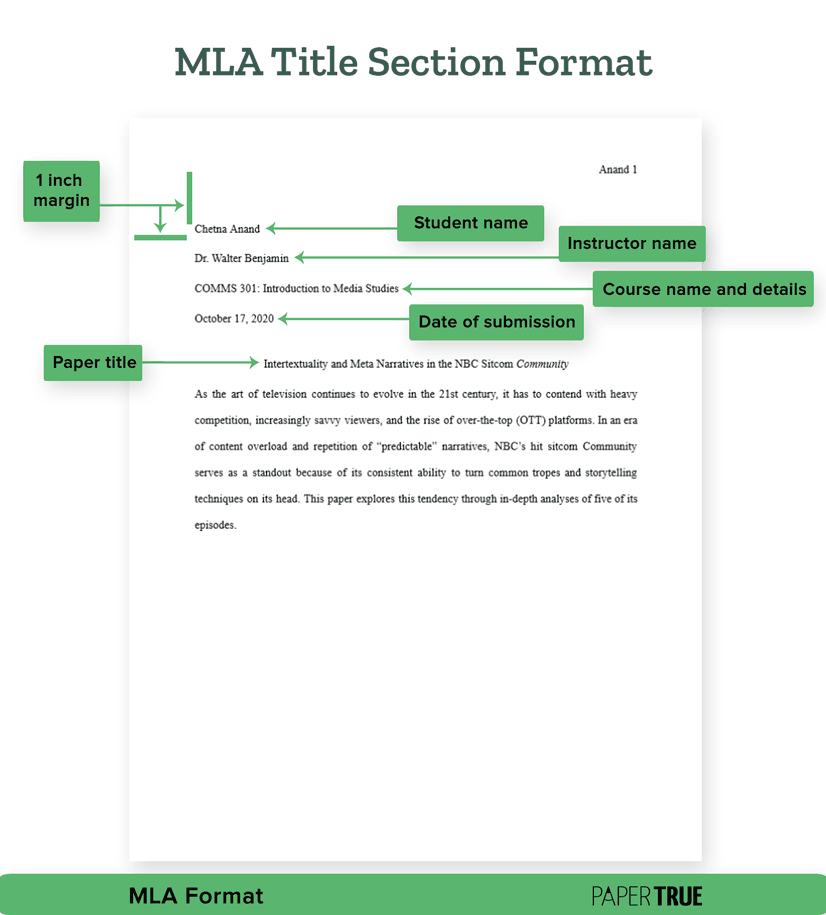
On a new line, center-align the name of your paper. It should be in the title case, as seen in the example above. Do not underline or bold the title. Don’t enclose it in quotation marks or capitalize it entirely. Don’t italicize the title, except for words that will be italicized in the body text.
Here are some examples of correct and incorrect MLA-style titles:
Shakespearean Theatre in the 21st Century.
SHAKESPEAREAN THEATRE IN THE 21ST CENTURY
Shakespearean Theatre in the 21st Century
A Critical Analysis of Sally Rooney’s Conversation with Friends
A Critical Analysis of Sally Rooney’s Conversation with Friends
A Critical Analysis of Sally Rooney’s Conversation with Friends
Once you add the title, begin writing the body text in the next double-spaced line. Start from the left margin and leave a half-inch indent, as shown in the infographic above.
MLA cover page format
While including a cover page is not common practice in an MLA-style paper, you should include one if your instructor specifies it as part of their guidelines. You may also be required to add one if you’re working on a group project.
In the case of a group project, give each author or contributor’s name its own line, followed by the remaining guidelines we detailed above.
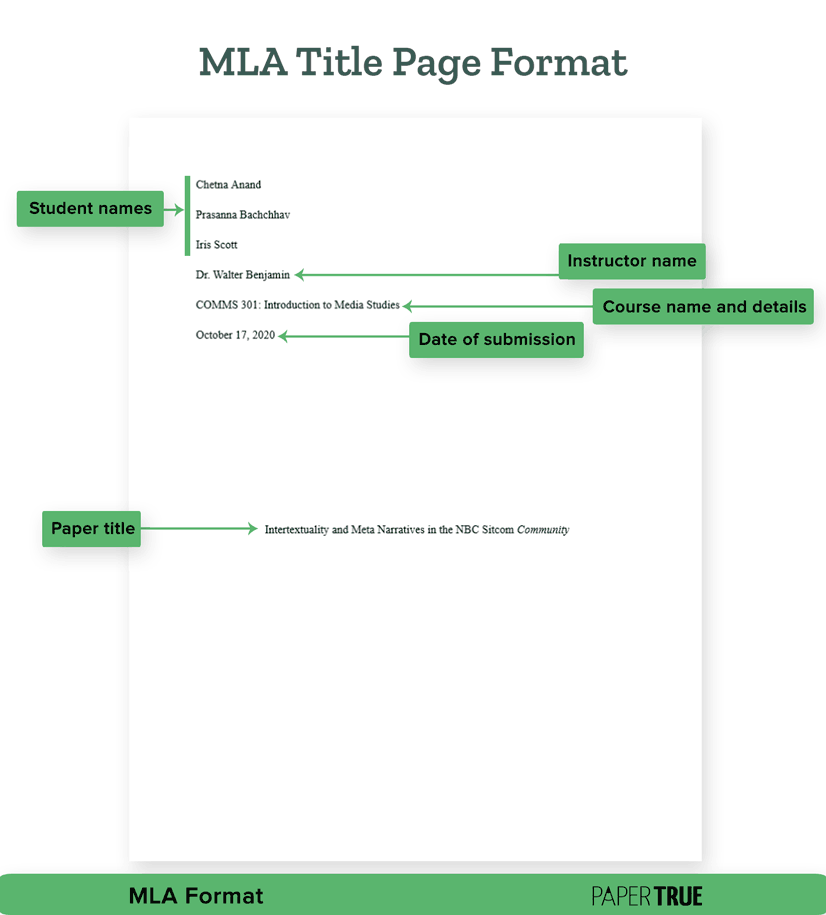
Note: In some cases, you may also be asked to add your university’s name to the cover page. Check with your instructor about whether you have to do this.
2. Running head and page numbers
Each page of an MLA format paper has a header that includes the author’s last name and the corresponding page number. This is known as a “running head”. The MLA format header appears on the top-right corner of each page.
To add an MLA format header, leave a one-inch margin from the top and add your last name followed by the page number. For example:
Anand 9
Bachchhav 14
Do not add punctuation, text, or special characters between the name and the number.
Note: If your project has multiple authors and you’re not able to fit all their names in the header, include only the page number.
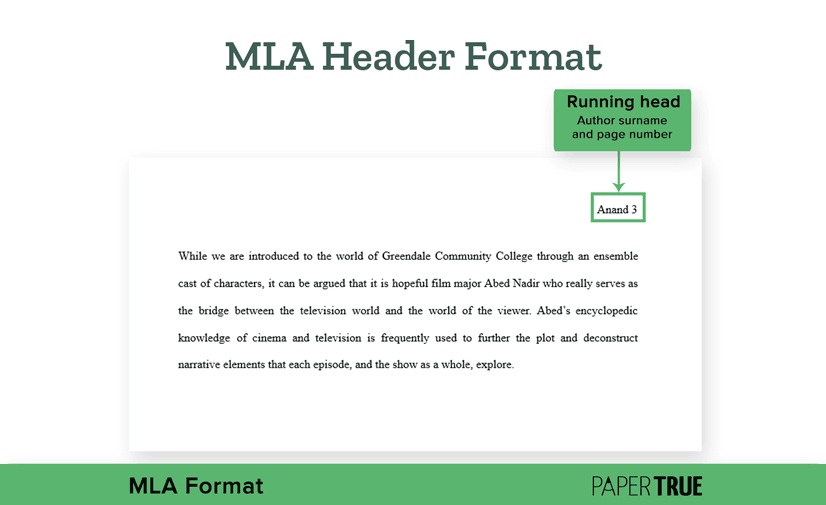
Pro-tip: Your word processor usually has a function that will automatically include running heads on each page — this way you won’t have to do this manually! If you’re on Google Docs or MS Word, you can find it under the “Insert” tab.
3. Internal headings and subheadings
In an MLA-style paper, headings and subheadings allow you to present your research in a structured and organized manner. When used effectively, MLA format headings are also a great way to establish the hierarchy of ideas presented throughout the paper.
The MLA formatting rules for headings and subheadings recommend that you should maintain consistency in the way you use them, but the Handbook doesn’t recommend a particular style. This means that the MLA heading format is likely to be contingent on what your instructor recommends.
MLA heading format general guidelines:
- Maintain consistency in the heading/subheading format you’re adopting. This means uniformity in heading levels 1, 2, and so on.
- Follow the heading structure in the word processor you’re using (unless your professor gives you detailed instructions).
- Arrange headings in descending order of prominence. This means that the second level heading is subordinate to the first level heading, and so on.
- Use larger or bolder headings to indicate the first level. Use smaller or italicized font to indicate subordinate-level headings.
- Ensure there are two or more instances of each level of heading or subheading.
- Align all headings and subheadings with the left margin and not aligned to the center or right.
- Avoid using numbers or letters to indicate headings and subheadings unless your instructors specifically ask for them.
4. MLA format of the works cited section
Under the MLA 9 format, the list of works you have cited throughout your research should appear at the end of the document, after endnotes (if you’ve included them).
Follow these instructions while formatting the “Works Cited” section:
- Start the works cited section on a new page.
- Center-align the heading “Works Cited” one inch from the top margin.
- Begin each entry on the left margin.
- Add a half-inch indent if the entry exceeds more than one line.
- Arrange the entries in alphabetical order by the first author’s last name.
- As you did for the rest of the paper, double-space the entire list.
Each works cited entry should be organized according to MLA guidelines, ensuring proper punctuation and format for each element.
Here’s what an MLA 9 works cited page looks like:
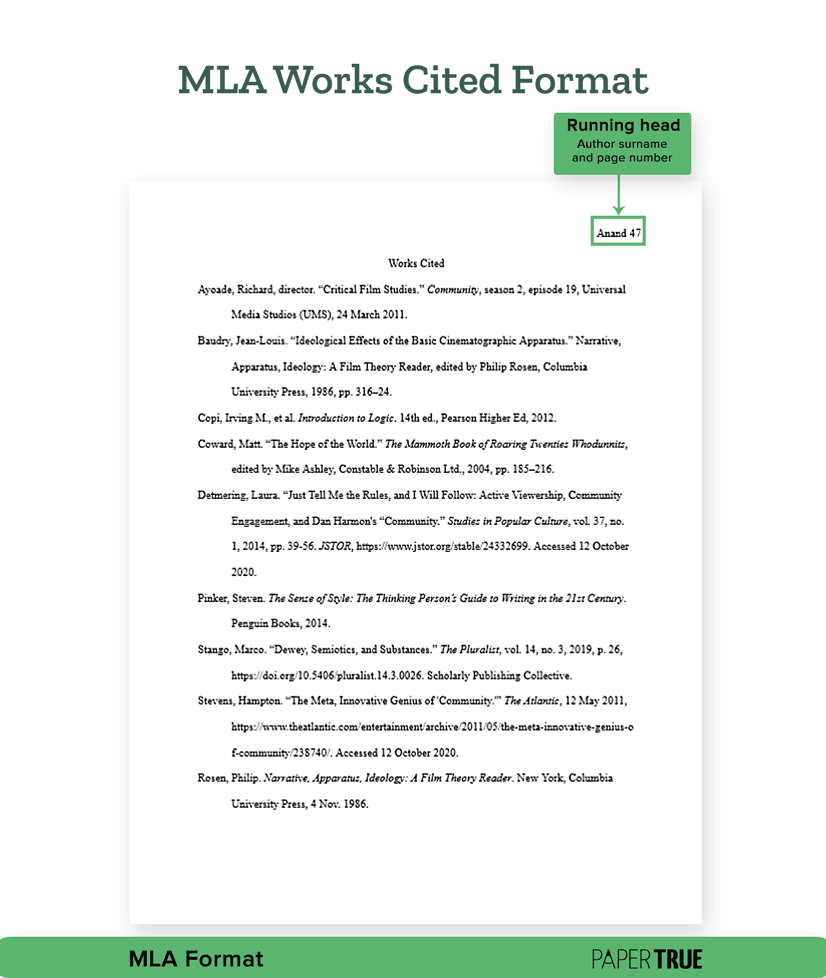
5. Tables and illustrations
Academic papers often include tables and illustrations to complement textual elements in the research. They can be quite effective in elaborating on or providing additional context about what you’ve said in prose.
According to the MLA formatting rules, there are some general guidelines you should follow while incorporating tables and illustrations in your work.
MLA format tables
- Place tables as close as possible to the text they complement.
- Above the table, add the title “Table” followed by an Arabic numeral.
- Below this, add the name of the table.
- Ensure both these elements are to the left margin and are in the title case.
- Ensure each column heading is in the title case.
- Double-space each row in the table, using dividers as and when needed.
- Add the source (and additional notes) directly below the table as a caption.
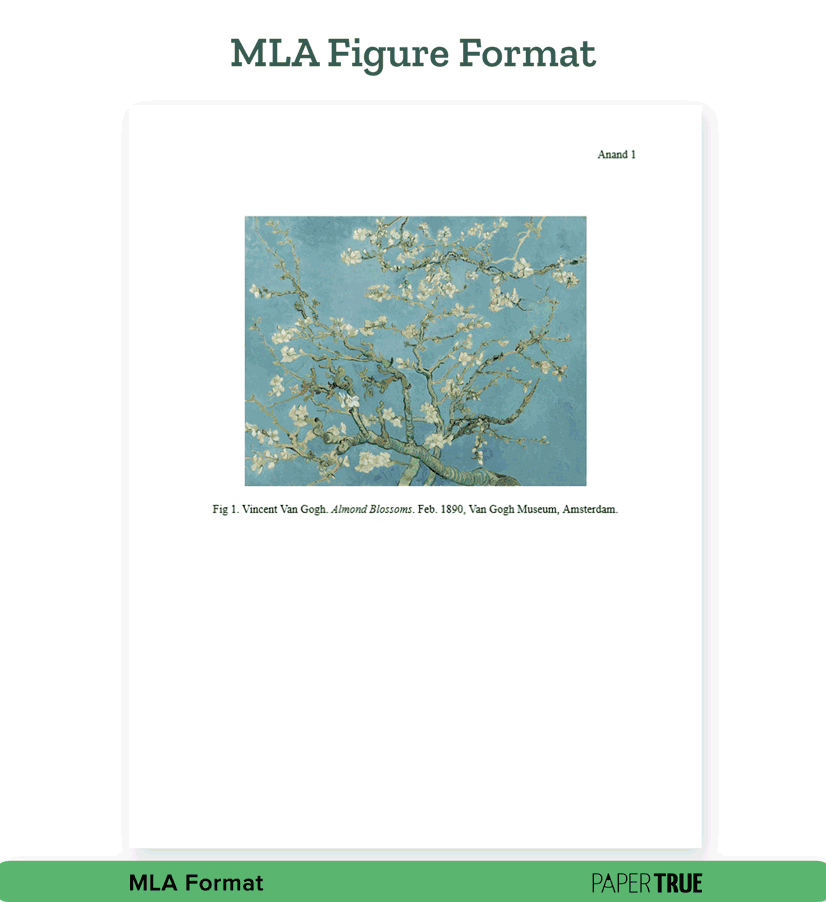
Illustrations and other visual elements
- Use the label “Figure” (or its abbreviation “Fig.”) for visual elements such as photographs, maps, graphs, and charts, followed by the corresponding Arabic numeral.
- Follow the numeral with a caption containing complete information about the source of the image.
- When you’re providing bibliographic information in the caption, follow the format used in the Works Cited section (without inverting the name of the author/artist).
6. Quotations in MLA 9
MLA formatting rules vary for short and long quotes. Let’s take a brief look at both.
Short quotations (less than four lines in prose or three lines in verse) can remain in paragraphs. Enclose the quoted text with double quotation marks (“”), followed by a parenthetical citation before any punctuation marks in the outer sentence. See below for an example:
Literature serves its true purpose when an author’s prose provides profound insight, meaning, or significance for the reader. This begs us to question the centrality of the author’s intent and, instead, approach literature as “that composite, that oblique into which every subject escapes, the trap where all identity is lost” (Barthes 145).
When you’re including longer quotations, place them as a separate block of text, as shown below. Insert the quoted text in a new line, with the entire block double-spaced and indented half an inch from the left margin. Omit quotation marks and add the parenthetical citation after the final punctuation mark in the text.
When you are quoting verse, maintain line breaks as done in the original text.
Here’s an example of MLA block quotation citation:
While the episode itself makes no mention of the poem or its subject, the title alludes to it as an analogy to Heisenberg’s fall as a drug kingpin. Walter’s journey throughout this episode parallels the loss of legacy detailed in the poem:
My name is Ozymandias, King of Kings;
Look on my Works, ye Mighty, and despair!
Nothing besides remains. Round the decay
Of that colossal Wreck, boundless and bare
The lone and level sands stretch far away. (Shelley 549)
The “colossal wreck” mirrors the crumbling losses in Walter’s life: his family, his empire, and any wealth he could claim his own.
At PaperTrue, we not only ensure proper formatting but also provide expert editing and proofreading services. If you want to enhance your document to score high, you can consider taking our services.
Want to keep reading? Here are the newest articles we’ve worked on: