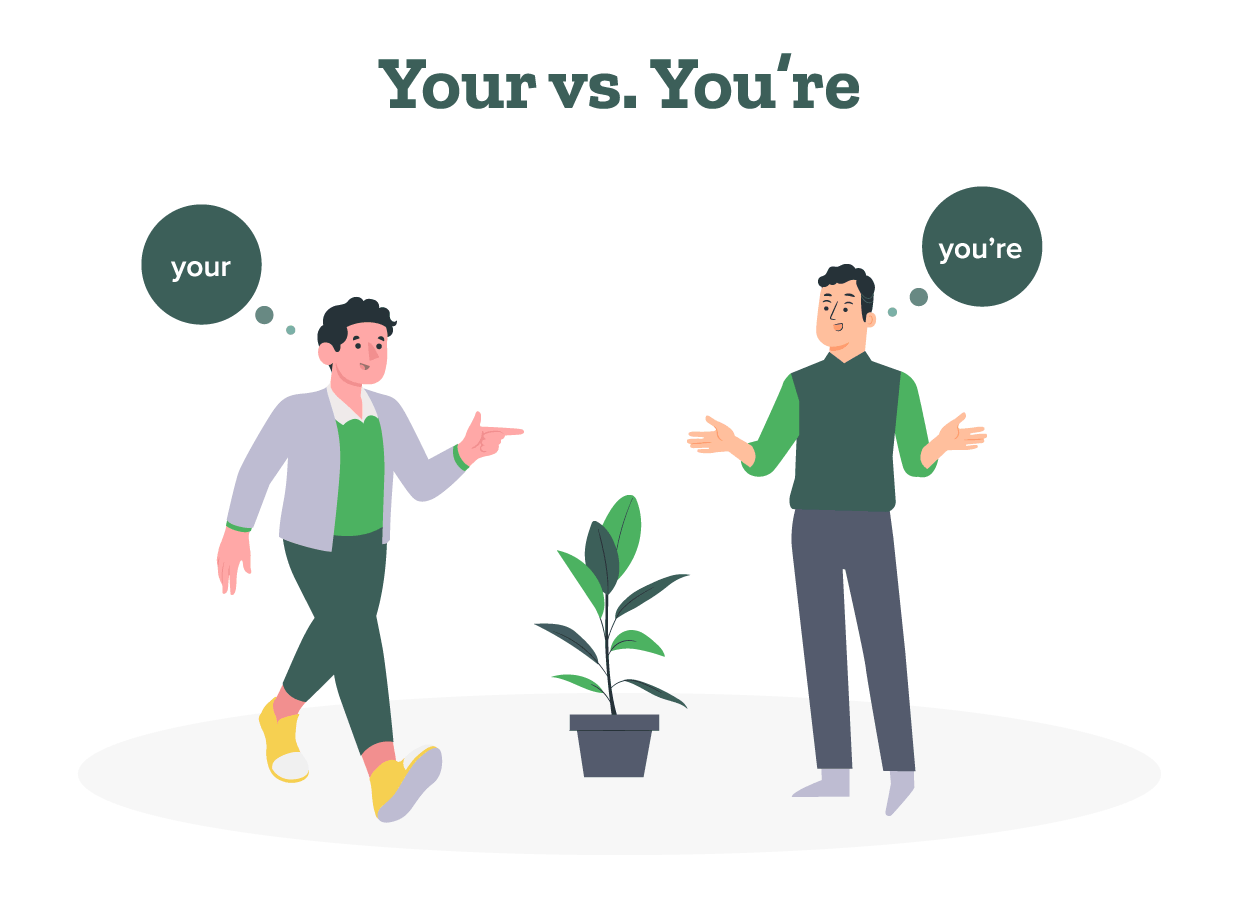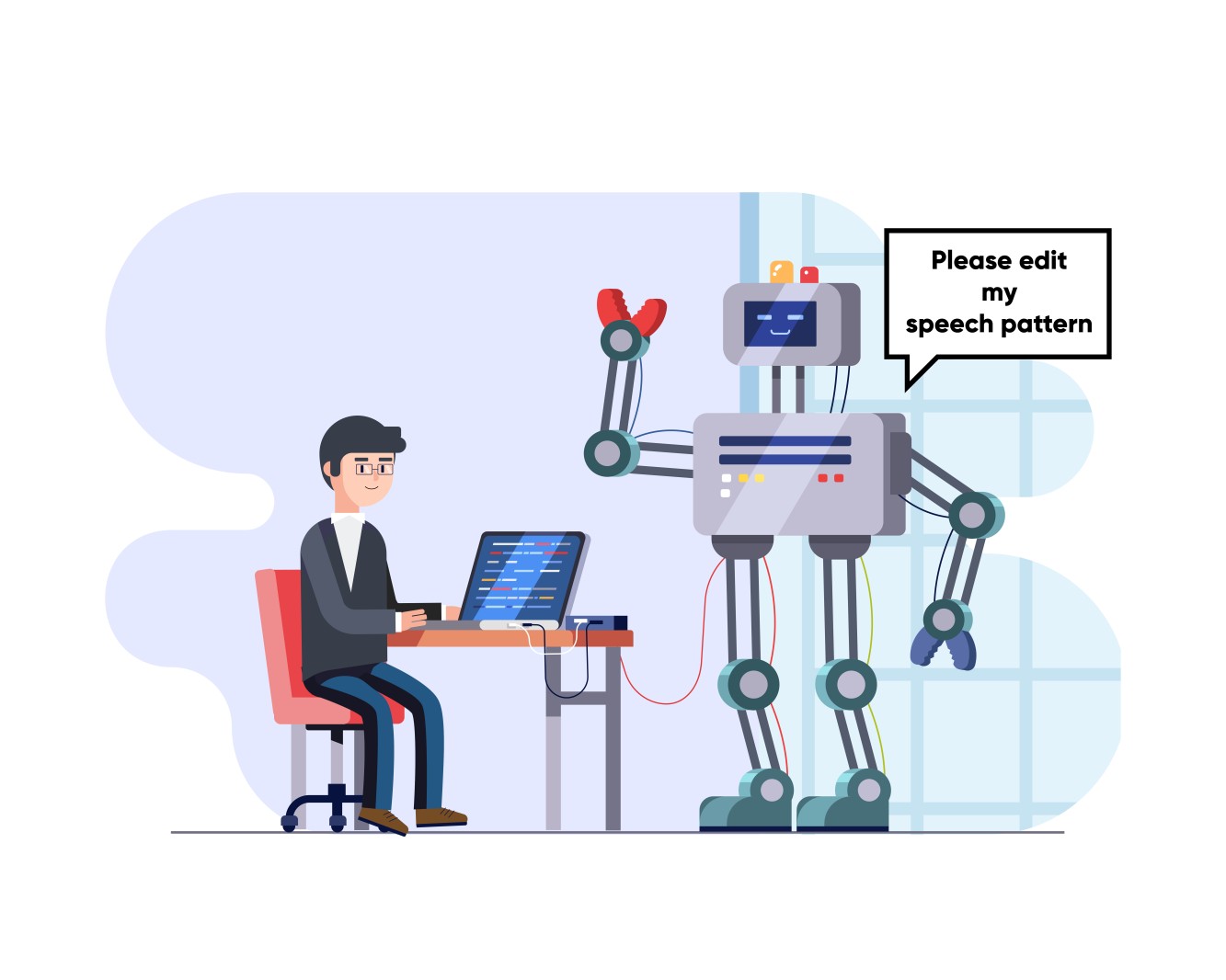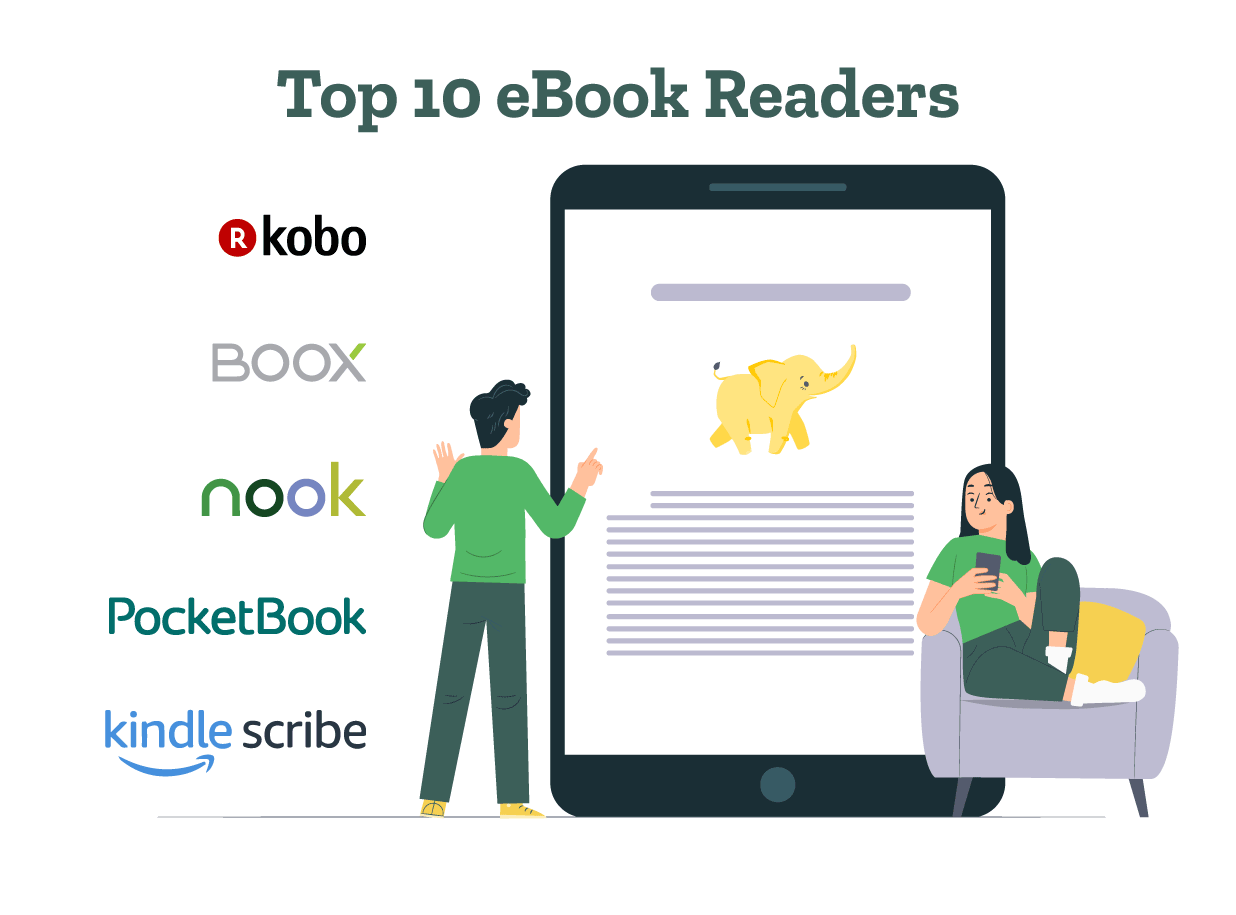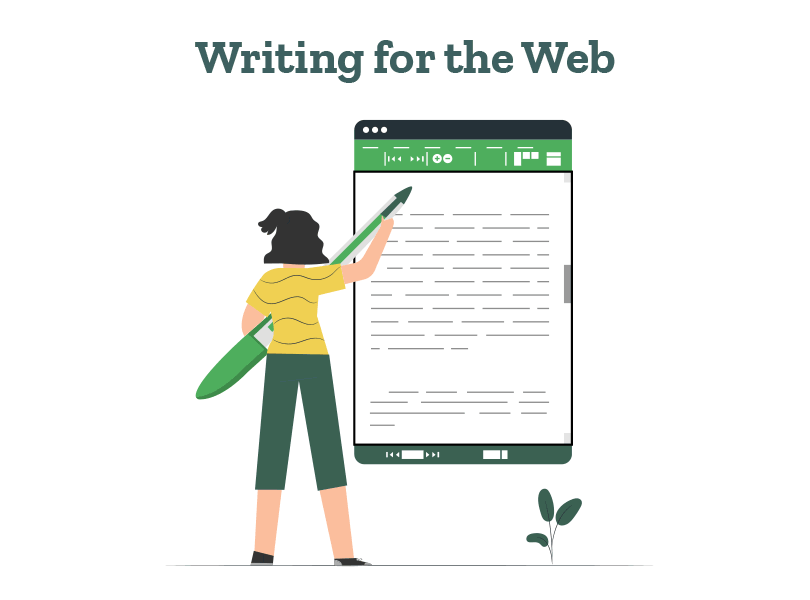Still have questions? Leave a comment
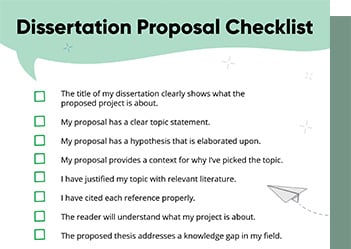
Checklist: Dissertation Proposal
Enter your email id to get the downloadable right in your inbox!

Examples: Edited Papers
Enter your email id to get the downloadable right in your inbox!
Need
Editing and
Proofreading Services?

How to Sell Books Online (Steps, Best Platforms & Tools)
 Nov 08, 2024
Nov 08, 2024 10
min read
10
min read
- Tags: Self-Publishing
Selling books online needs more than just writing a good story. It requires a deep understanding of digital platforms and the ability to connect with readers. This blog explores the top 10 online book-selling platforms and discusses the best practices for selling books.
We’ve also given 10 easy steps for preparing a book for selling online. From selecting the best distribution platforms to uploading your book, this guide explains all the basics. So let’s dive in and understand these steps in detail!
How to sell books online for profit (6 easy steps)
1. Choose the best-selling and distribution options
You can sell books you’ve written or books by other authors you’ve collected. One way is to buy books to resell them on various platforms. Ingram Content Group, Baker & Taylor, Independent Publishing Group, Barnes & Noble, and Simon and Schuster can help you sell your book.
You can also upload your book on self-publishing platforms like Amazon KDP, Lulu, Apple Pages, Kobo Writing Life, etc.
2. Set your account and listing
Once you choose a platform, create an account and add your book details. This includes the book title, description, cover, pricing, International Standard Book Number (ISBN), book cover, etc. Use engaging photos and features like “Look inside” to view the book’s first few pages.
You can also take advantage of any coupon codes, advertising, or email promotions that these platforms offer.
3. Fulfill orders efficiently
To fulfill orders, use sturdy boxes for packaging. Look for boxes made from corrugated cardboard, which offers good strength and durability.
You can use bubble wrap, paper wraps, and foam inserts to package books. After packing, use strong tape to ensure packages stay closed during transit. Label the box, and mention the shipping address and the return address on the package. Seal the box properly with tape to ensure it stays closed.
4. Provide shipping options
Determine when the book will be delivered (for example, in 2 days, overnight) Also, give customers tracking information so they can monitor their package’s progress. Select reliable shipping carriers with good customer service and tracking abilities. Laser Ship (LSO), United Parcel Service (UPS), and FedEx are some good options for shipping books in the US.
5. Track orders
You can do this through a spreadsheet, or a dedicated sales tracking software. If you’ve chosen a self-publishing platform (e.g. Amazon KDP), you’ll be able to access sales data through the account dashboard. At this stage, you need to answer queries customers might have regarding the book’s delivery.
6. Handle returns
Create a return policy that’s easy to understand and outlines the conditions for returns, refunds, and shipping costs. Also, when books are returned, check their condition to determine if they’re eligible for a full refund. Throughout the return process, it’s essential to keep customers fully informed of the status of their return and any necessary actions.
How to sell books online for free?
To sell books online for free, you can utilize platforms like Amazon KDP, Project Gutenberg, and Smashwords to publish your eBooks. These platforms offer free self-publishing and distribution options, but you’ll need to set a price for your books to earn revenue.
Looking for the best place to sell books online? The next section explores 5 popular platforms for selling books!
Top 5 platforms for online bookselling
1. Amazon KDP
Amazon is the world’s largest online marketplace, offering an enormous customer base for booksellers. It’s user-friendly and allows you to list both new and used books. It handles payments and can even take care of shipping through Fulfillment by Amazon (FBA). Furthermore, it also allows authors to self-publish their books and provides book marketing services.
2. Draft2Digital
For authors who want to sell their eBooks and paperbacks, Draft2Digital is a great option. Through this platform, you can distribute your books on Apple iBooks, Kobo, Barnes & Noble, etc. They take 10% of the retail price of every book sold. If you want to revise and format your book later, they don’t charge additional fees.
3. eBay
This is a versatile platform that excels in selling all types of books, particularly rare or collectible editions. It offers various selling formats, including auctions and fixed-price listings. Their global reach can help you find buyers for niche titles. While it has a large user base, it’s not specifically focused on books, so you’ll have to work harder to stand out.
4. AbeBooks
Owned by Amazon, AbeBooks is a specialized platform for selling books, including textbooks, rare, collectible, and out-of-print titles. To start selling, sellers need to pay $25 per month. While it may have a smaller audience than Amazon, buyers here are often willing to pay more for the right books.
5. Alibris
Alibris is a well-established online marketplace specializing in new books. From children’s and Young Adult books to textbooks on law, accounting, and nursing, it lists all types of books. This platform provides tools for inventory management and competitive pricing, and it handles payment processing.
While these platforms offer valuable services, there is no best way to sell books online. To help you succeed, we’ve compiled 5 effective strategies to boost online book sales. Let’s explore these in detail!
Top 5 useful strategies to sell books online
1. Build and leverage your author platform
Some ways to do this are:
-
-
- Develop a professional author website.
- Maintain active social media profiles.
- Engage regularly with your audience.
- Create and grow an email list.
-
2. Implement targeted marketing strategies
Here are some strategies to do this:
-
-
-
-
- Use genre-specific promotion sites.
- Collaborate with other authors for cross-promotion.
- Seek out relevant podcast or blog interviews.
- Participate in online events or book fairs.
-
-
-
3. Experiment with paid advertising
You can do this by:
-
-
-
-
-
-
- Starting with sponsored product ads targeting relevant keywords (Amazon).
- Creating effective Facebook Ad campaigns and using Facebook Pixel to track conversions.
- Testing different ad formats (e.g., single image, carousel, video).
- Running concurrent ads to compare performance.
- Setting specific goals for each ad (e.g., sales, page reads, mailing list sign-ups).
-
-
-
-
-
4. Utilize strategic pricing and promotions
Some simple ways to do this are:
-
-
-
-
-
-
-
-
- Use temporary price drops for visibility.
- Participate in platform-specific promotions.
- Consider offering the first book in a series at a lower price.
- Use pre-orders to build anticipation.
-
-
-
-
-
-
-
5. Offer valuable content beyond books
Some useful techniques to do this are:
-
-
-
-
-
-
-
-
-
-
- Create and maintain a blog.
- Develop a newsletter with exclusive content.
- Provide writing prompts or short stories exclusive to subscribers.
- Publish guest posts from other authors or experts in your field.
-
-
-
-
-
-
-
-
-
How to prepare your book for online sales (for authors)
The following are simple steps to prepare your book for sale:
1. Edit and proofread your book
Thoroughly edit your manuscript for content, structure, and style. Then, proofread meticulously for spelling, punctuation, and grammar errors. You can also use grammar checkers, spell, checkers, punctuation checkers, and book editing software like Hemingway Editor. Consider hiring professional editing and proofreading experts to polish your manuscript.
2. Get a book cover designed
Hire a professional designer or use design tools like Canva to craft an eye-catching cover. PaperTrue, BookBaby, and Ebook Launch are some of the best book cover design services. You can also take inspiration from the best book covers of works like Children of Blood and Bone by Tomi Adeyemi, Flowers in the Attic by V.C Andrews, etc.
3. Convert your book to the required format
Convert your manuscript to the appropriate digital formats for e-books (such as EPUB or MOBI) and print-ready PDF for physical books. You can use eBook creator tools like Apple Pages, Kindle Create, and Draft2Digital. Since this can be time-consuming, you can also consider eBook conversion services and book printing services provided by PaperTrue.
4. Format your book
Properly format your book for a professional appearance and easy reading. This includes setting appropriate margins, line spacing, font choices, and chapter breaks. For e-books, create a clickable table of contents and ensure proper paragraph formatting. For print books, consider elements like page numbers, headers, and footers.
5. Decide the selling platform
Research and choose the best platform(s) for your book based on your goals, target audience, and book type. Consider factors like royalty rates, distribution reach, and book promotion opportunities. Some well-known self-publishing options include Amazon KDP, Apple Books, Barnes & Noble Press, Draft2Digital, and IngramSpark.
6. Write a strong book description and author bio
To craft a compelling book description, start with a gripping opening line, briefly outline the plot without spoilers, highlight unique aspects, and include relevant, positive reviews. You can also take inspiration from Amazon book descriptions of other books in your genre. To understand the writing process in detail, you can read the article “How to Write a Book Description”.
Also, to create an author bio, briefly mention your background, highlighting any experiences that shaped your writing. Share your preferred genres and writing style, and mention any awards or achievements. Finally, add a personal touch by mentioning a few interests that connect with your work.
7. Choose keywords and categories
Research popular keywords in your genre using tools like Amazon’s search bar. Alternatively, you can also use keyword research tools like Publish Rocket and MerchantWords. Choose up to 7 specific, targeted keywords (minimum) that potential readers might use when searching.
8. Set pricing
Research similar books in your genre to understand current market pricing. For eBooks, consider starting with a competitive price, often between $2.99 and $9.99, which allows for 70% royalties on many platforms. For print books, factor in production costs and desired profit margin.
9. Add all book details
Carefully input all required information about your book. This typically includes the book title, subtitle (if any), author name, book description, author bio, ISBN (if you have your own), book cover, book text, and publication date. Also add all book distribution details, relevant keywords, and categories.
10. Preview and upload
Before publishing, use the platform’s preview function to review how your book will appear to buyers. Check the “Look Inside” feature or sample pages to ensure proper formatting, readable font sizes, and correct paragraph breaks. For eBooks, test the table of contents and any internal links. Alternatively, for print books, verify page numbers, headers, and footers. After checking all the details, upload the book.
Which books can you sell online?
New books, especially popular titles, are also good options. You can also consider niche topics such as scientific journals, eBooks, and audiobooks. If you’re an author, self-published books can be a great entry point.
Some other books you can consider selling are:
-
-
-
-
-
-
-
-
-
-
-
-
-
-
- Rare and collectible books: First editions, signed copies, or out-of-print books.
-
These can be valuable to collectors and may fetch higher prices.
-
- Vintage and antique books: Old books with historical or aesthetic value.
-
-
These appeal to collectors, historians, and those interested in book preservation.
-
-
-
-
-
-
-
-
-
-
Five benefits of selling books online for authors
-
-
- Wider audience: Online bookselling helps authors reach more readers in different countries, increasing sales.
- Convenience: You can sell your books from home without the need for physical stores. This makes it possible for authors to list books, communicate with buyers, and manage sales at any time.
- Fewer costs: Selling books online helps to reduce printing costs (by adopting print-on-demand) and costs of selling to physical stores.
- Flexible pricing: You can easily adjust prices based on demand and competition.
- Inventory management: You can track and manage your book inventory more efficiently using tools like BookKeeper, Tradegecko, and Zoho inventory.
-
In conclusion, online bookselling presents a golden opportunity for authors. PaperTrue empowers authors to seize this opportunity by offering professional self-publishing services, including book cover design, formatting, and editing.
Additionally, PaperTrue’s trained team can also create a copyright page, secure an ISBN, convert your book into an eBook, and upload it on the chosen self-publishing platform.
Here are some useful resources for you: