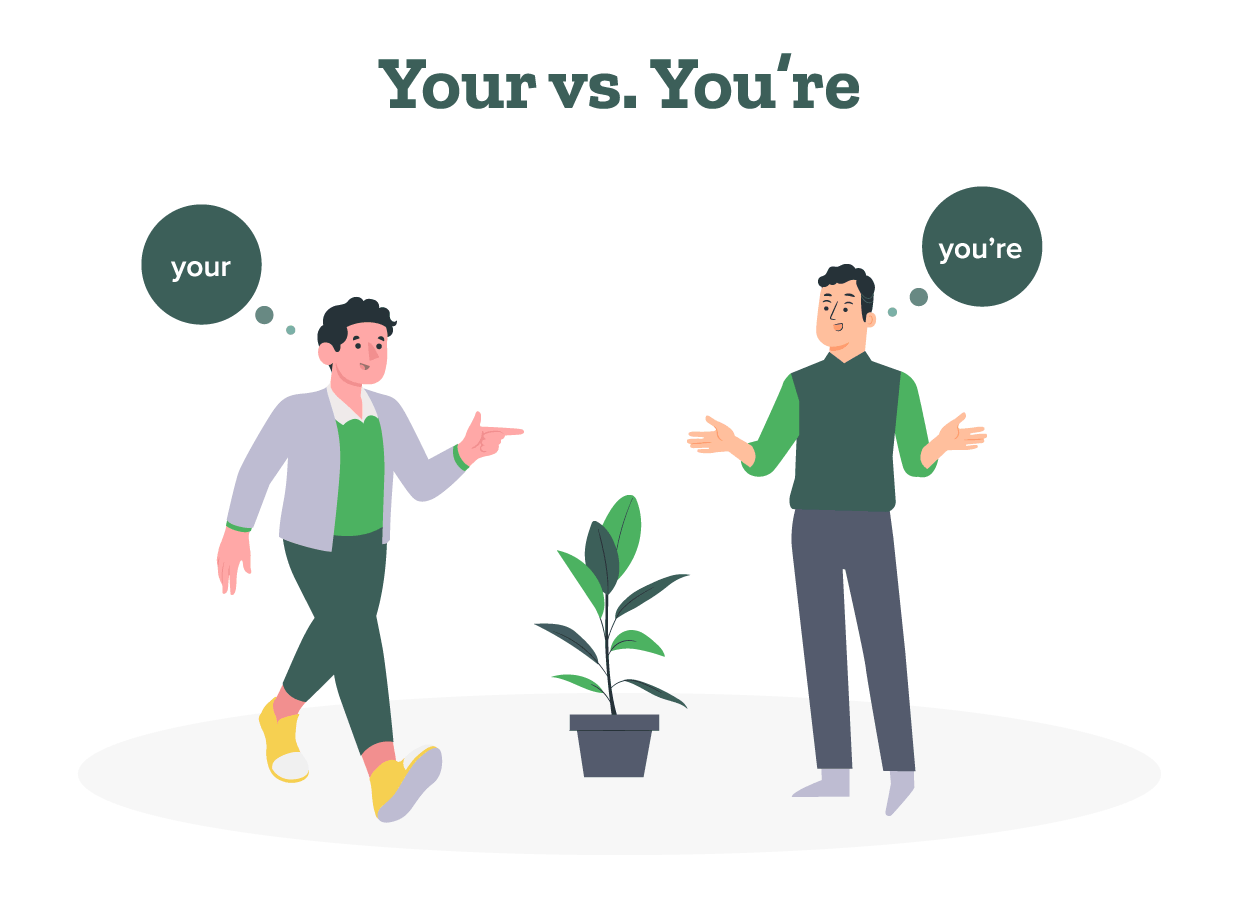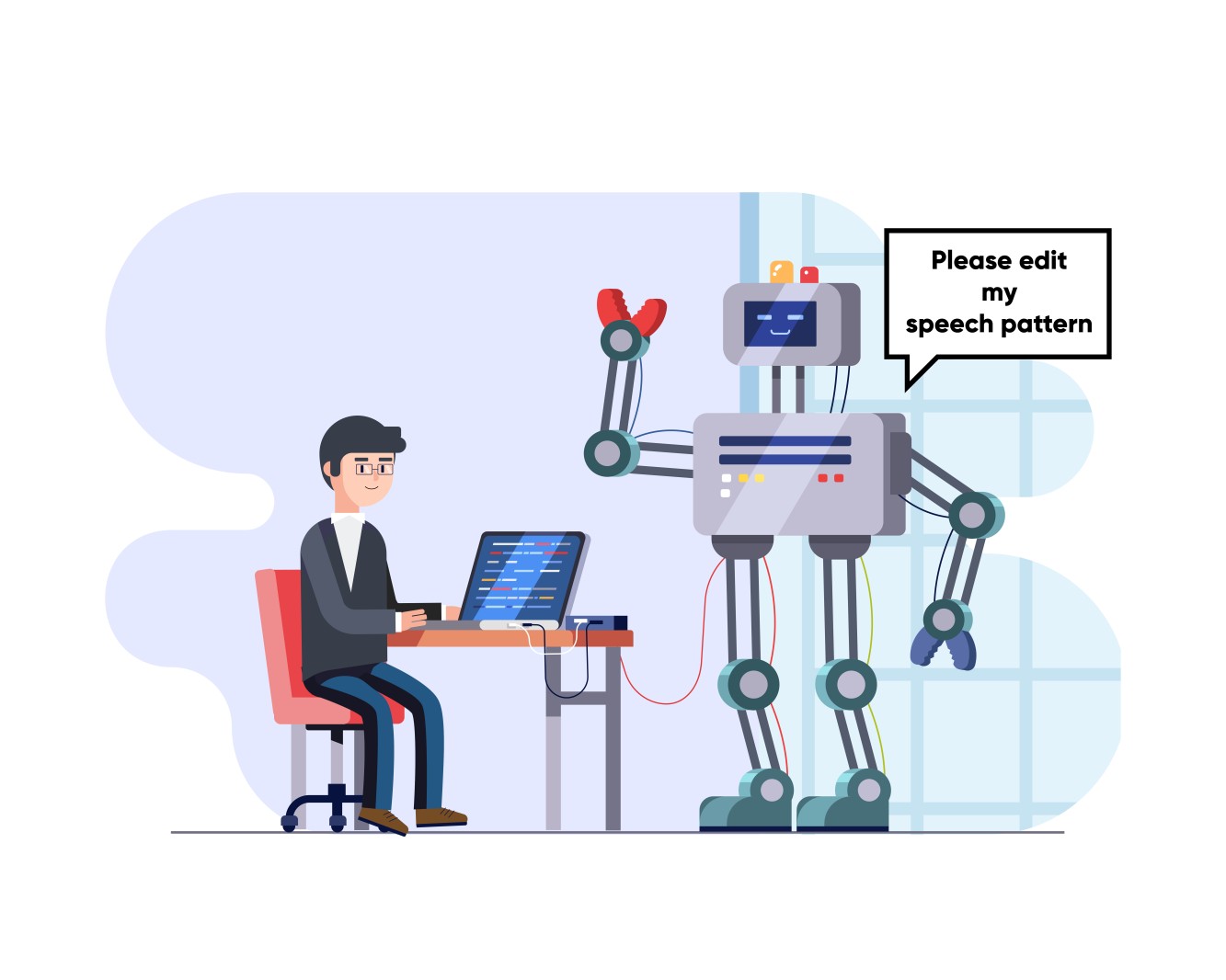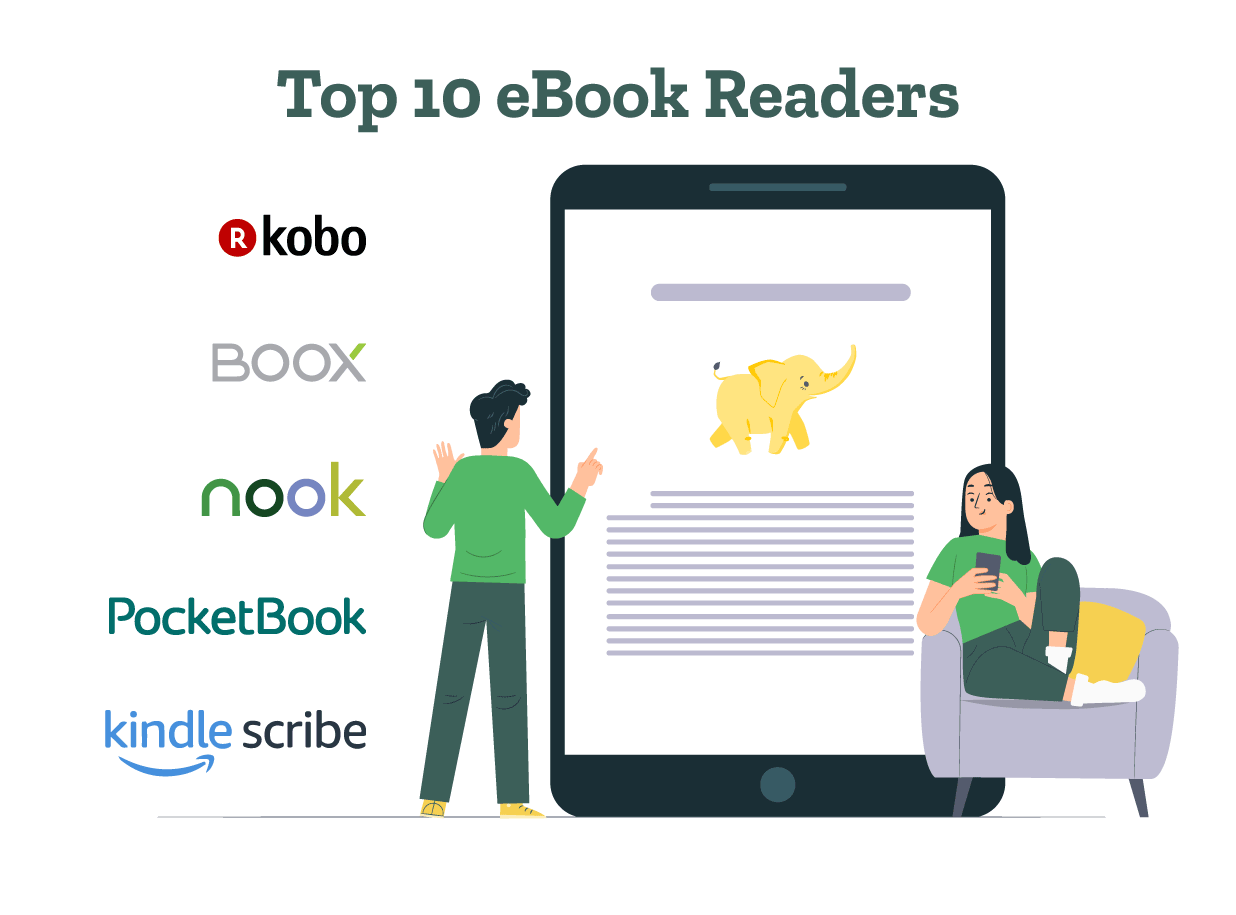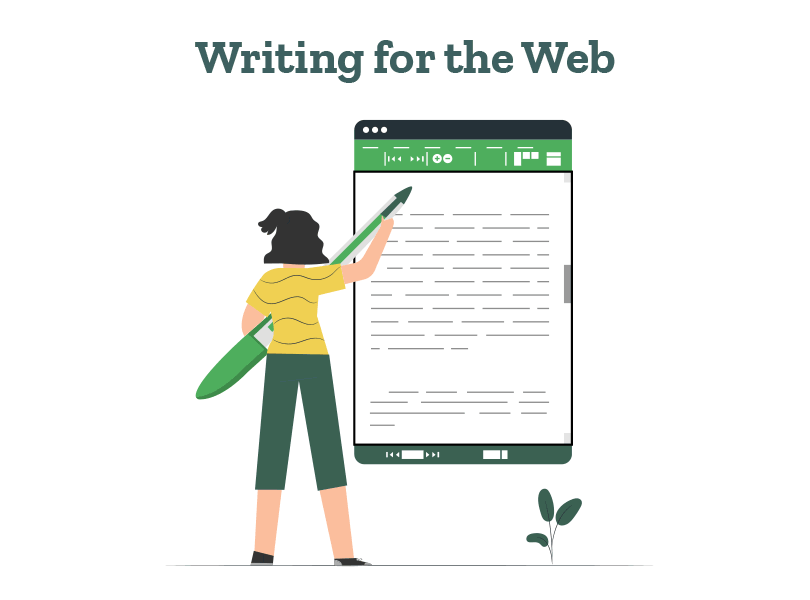Still have questions? Leave a comment
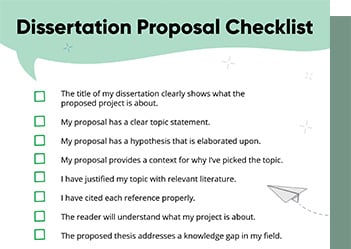
Checklist: Dissertation Proposal
Enter your email id to get the downloadable right in your inbox!

Examples: Edited Papers
Enter your email id to get the downloadable right in your inbox!
Need
Editing and
Proofreading Services?

Know Everything About How to Make an Audiobook
 Aug 28, 2024
Aug 28, 2024 4
min read
4
min read
- Tags: Fiction Writing, Self-Publishing
Creating an audiobook is a great way to bring stories to life. It offers authors and narrators the chance to share compelling tales. Audiobooks help listeners connect with the story and feel involved in storytelling. If you are looking for instructions on how to make an audiobook, this detailed guide will walk you through the process.
From equipment selection and recording space setup to post-production task handling, we’ll help you transform your words into a captivating auditory experience.
What is an audiobook?
An audiobook is a recorded version of a book’s text, read aloud by a human narrator or a text-to-speech voice. A narrator lends their voice to record a book in an enthralling manner, engaging readers listening to stories on smartphones, tablets, or e-readers.
As they bring literature to life, audiobooks interest nearly everyone. They offer convenience, particularly to those who prefer listening over reading. Listening to audiobooks while commuting to work, traveling, or working is appealing to many. Even daily chores might become more enjoyable with them. Also, people with visual impairments can benefit from such creations.
You can cover many genres and storytelling styles with audiobooks. Skilled narrators use varied vocal expressions and sounds to make the story come alive. Listeners can almost feel themselves standing beside the book’s characters and experiencing the same emotions as the protagonist, the antagonist, or other characters.
Audiobooks can be recorded by professional narrators, actors, celebrities, or authors. People interested in creating an audiobook can self-record a book following the steps required to create an audiobook for free.
What are the advantages of creating an audiobook?
The advantages of creating an audiobook cannot be ignored in today’s digital age. In this section, let us discuss some pertinent advantages of creating an audiobook.
-
-
- Cater to consumers of digital entertainment: We know people like to consume digital content, and literature is no exception to this ever-growing trend. Audiobooks help authors and book enthusiasts boost the reach of written content. Book clubs can increase their readership numbers by introducing audiobooks.
- Achieve global readership: Making an audiobook might help you secure global readership. Creators can record audiobooks and distribute them through varied online platforms to achieve this goal.
- Accomplish storytelling finesse: It enhances a story as narrators employ effective storytelling methods. They focus on vocal expressions and engaging narration techniques. They gently entice readers into relating and bonding with a story’s characters.
- Enjoy creative autonomy: Creating audiobooks allows for greater creative control as you can choose a voice and style for narration, set the tone for your book, and follow suitable recording practices based on individual preferences.
- Leverage digital publishing: The digital publishing industry is growing rapidly, as is the audiobook market. You can capitalize upon lucrative opportunities in this industry and increase your income. Through audiobook sales and subscriptions, creators can enjoy significant earnings.
-
What will I need to create an audiobook?
The resources needed to create an audiobook will determine its production cost.
Audiobooks offer listeners a wonderful opportunity to enjoy an interesting story while relaxing in a spa, lounging on a beach chair, or commuting to work every day. However, would anyone be interested in listening to an audiobook that sounds unrefined and ill-organized?
Audiobook creators must focus on production quality once they have a compelling story to narrate. This will help avoid adverse reactions from prospective listeners.
Let us see the resources a creator needs to record an audiobook.
1. Recording space: A quiet recording space is necessary to ensure your recording is flawless. Such premises need to be soundproof to ensure high-quality output.
2. Recording unit and equipment: A modern recording unit and other equipment are crucial for a good recording. You will need top-grade microphones, headphones, speakers, cables, stands, etc. The effectiveness of a recording increases with adequate practice. Also, vocal exercises help improve the quality of delivery.
3. Editing software: Advanced audio editing software is essential. Audacity (free) and Adobe Audition (paid) are some powerful tools for editing, trimming, and enhancing audio tracks.
4. Post-production tools: A polished recording is the result of using good software for noise reduction, equalization, and mastering. Several tools can be used to clean up audio, balance sound levels, and ensure professional quality.
5. Online distribution support: Seeking sales, marketing, and distribution support from professionals is recommended to reach a wider audience than otherwise.
10 quick steps on how to make an audiobook
Here are 10 quick steps on how to make an audiobook:
Step 1 – Select a story you think will be well-received: Select a book or create a story that you believe will resonate with your audience and get ready to work on it.
Step 2 – Choose a narrator and practice reading the book: Find and approach a skilled narrator, or you could consider reading the book. Rehearse the reading well for a smooth and expression-rich delivery.
Step 3 – Arrange the equipment and set up a room for recording: Set up the equipment in a quiet recording room for professional-quality recording.
Step 4 – Record the audiobook: Start recording the book. Focus on articulation, tone, and diction. Consistent pacing is key to making the audio sound pleasant.
Step 5 – Use editing software to edit the recording: Edit the audio to remove mistakes, long or unnecessary pauses, and background noise.
Step 6 – Listen to the final recording: Listen to the recording to check for any errors inadvertently made during the recording process.
Step 7 – Make the necessary changes and adjust audio settings: Correct any mistakes identified in the previous step. Fine-tune the audio levels and quality. If you select copyrighted background music or other content, ensure you have the right to use it.
Step 8 – Select the cover art: Choose compelling cover art that represents your audiobook and attracts listeners.
Step 9 – Publish the audiobook: Select a platform to publish your audiobook and track its performance.
Step 10 – Market the audiobook: Develop a strategy to promote your audiobook. Social media can be an effective medium for this, in addition to online and offline book clubs, forums, and groups.
Listeners can enjoy an immersive experience with audiobooks. They can bring significant revenue for authors. So, why not learn how to make an audiobook for free?
Create an audiobook with AI
To create an audiobook with AI, consider following the steps given below:
Step 1 – Prepare the text for AI: Ensure the required text is well-edited and formatted. Check for typos, grammatical errors, and content that does not add value. Next, divide it into sections or chapters to facilitate recording.
Step 2 – Select an AI Text-to-Speech tool: These powerful tools help convert text into voice. Some popular ones include Google Text-to-Speech, Amazon Polly, Microsoft Azure Text-to-Speech, etc. Select a tool that best suits your language, features, and customization needs.
Step 3 – Synthesize the audio: Upload your text segments to the chosen tool and select a voice that suits your content. Also, check whether content delivery sounds pleasant. Save the audio files generated during this process.
Step 4 – Review and edit the audio: Listen to the audio files and make the necessary edits. Depending on the language, check for pronunciation errors, clarity, and flow.
Step 5: Select sound effects and music: Add background music and make other edits to refine the audiobook using audio editing software. Remove pauses and adjust volume levels as required.
Step 6 – Compile and export the audiobook: Use audio editing software to compile individual audio segments and make an audiobook. Export it in the format you need (MP3, WAV, etc.). Include metadata to simplify web searches. The book title, author, and chapter titles are required.
Step 7 – Publish the audiobook: Select a platform to upload and publish your audiobook. Audible, Apple Books, GooglePlay, Storytel, Kobo, etc., are some popular publishing platform options.
This article sheds light on how to create an audiobook for free. If you are thinking about audiobook creation, talk to us to learn more about PaperTrue’s professional self-publishing services.
Here are a few other relevant articles you might find useful: