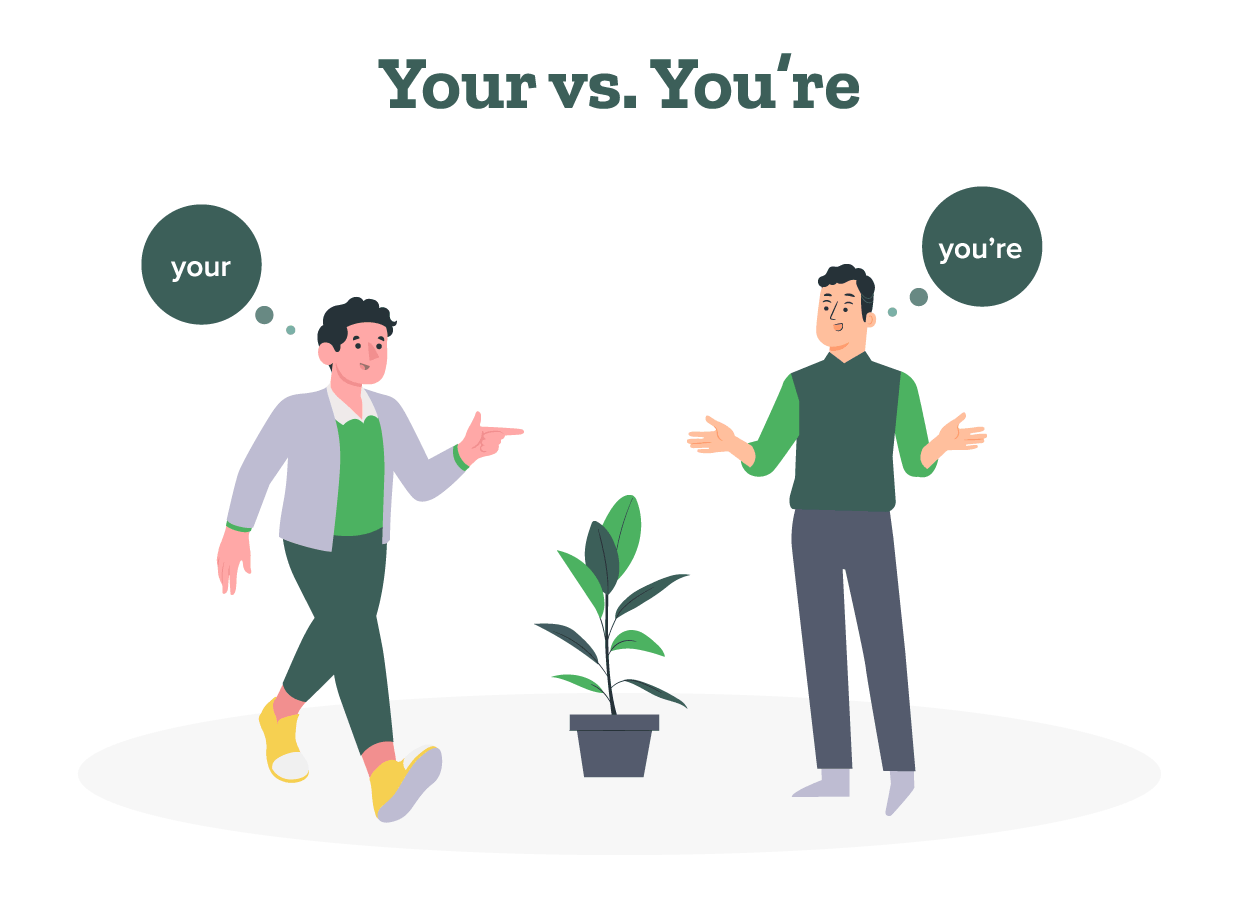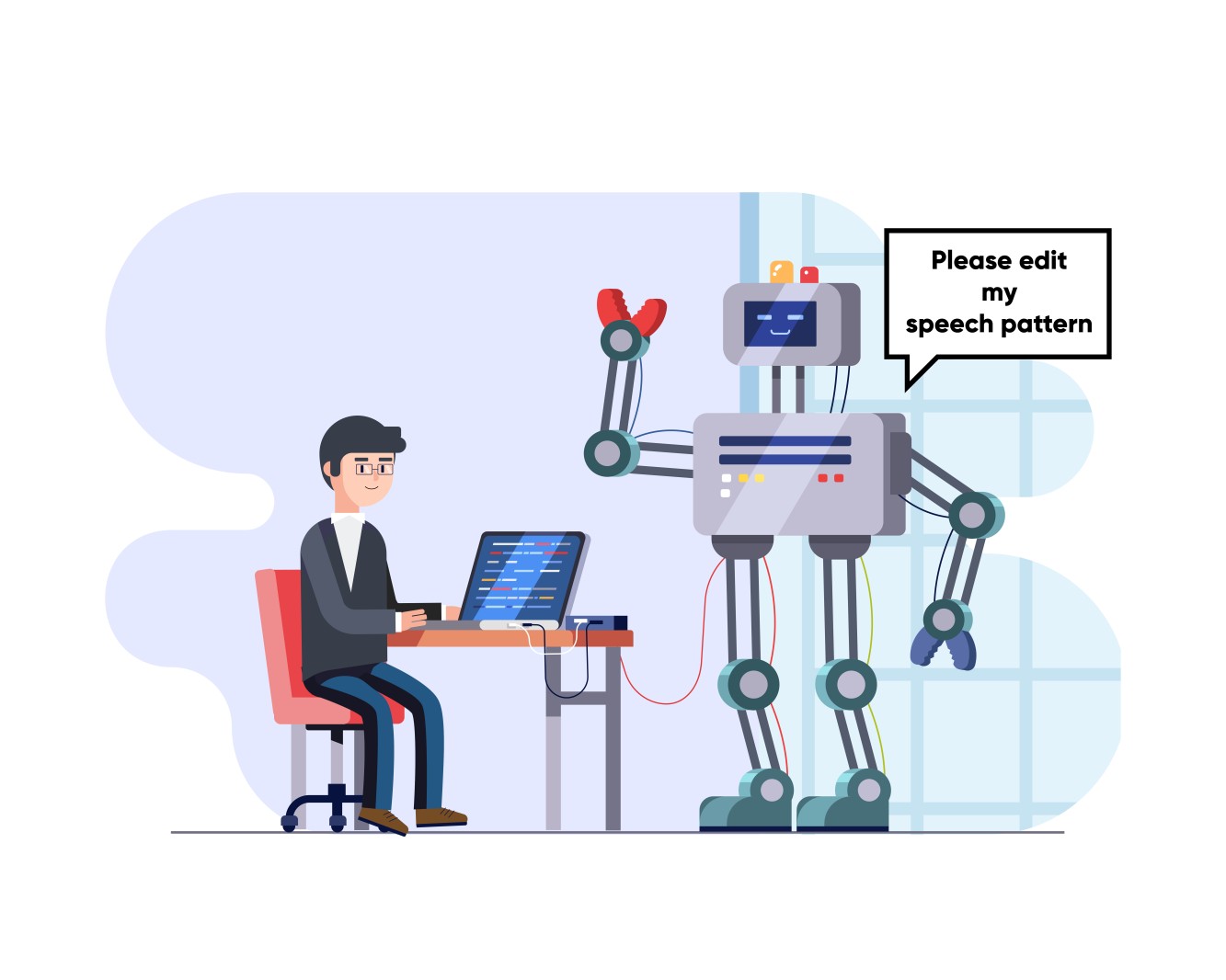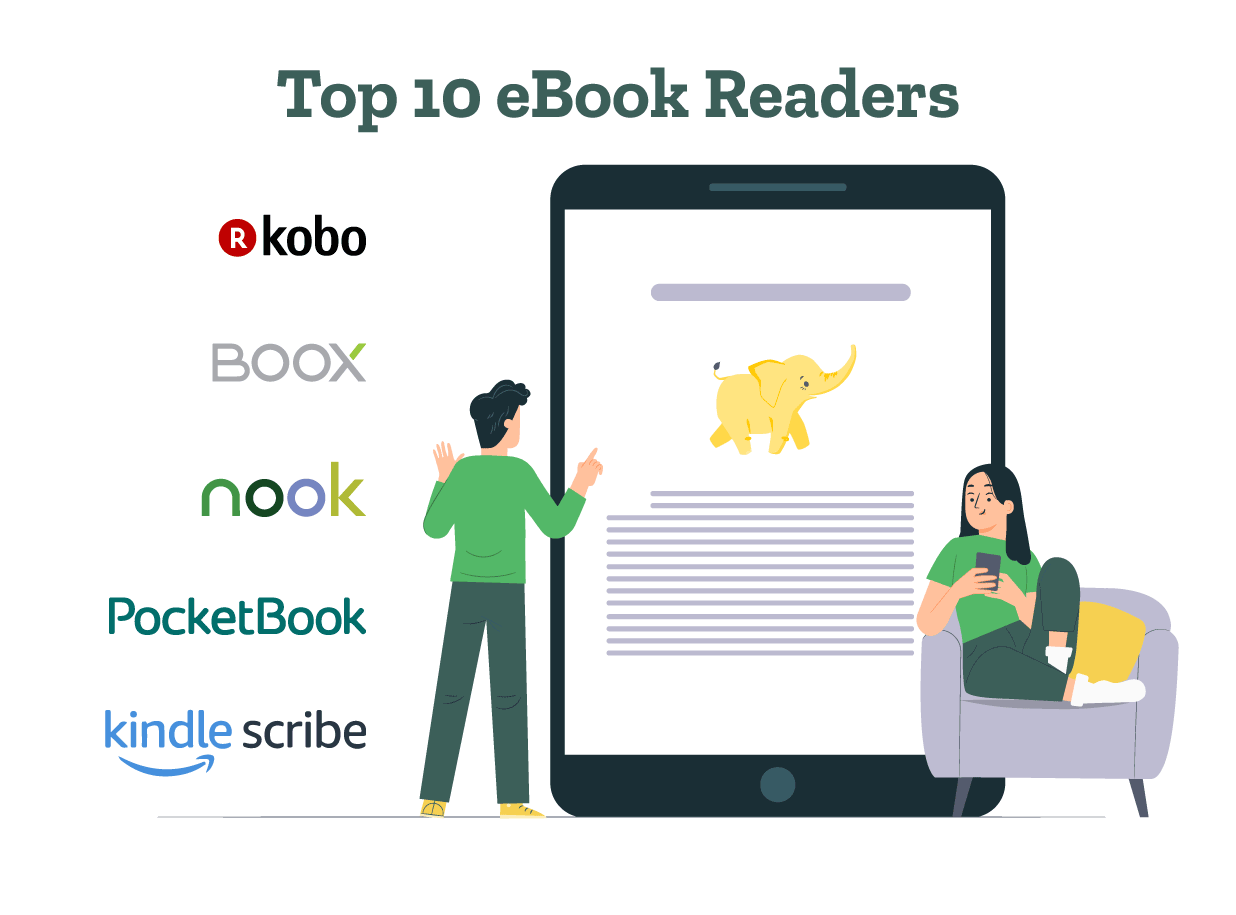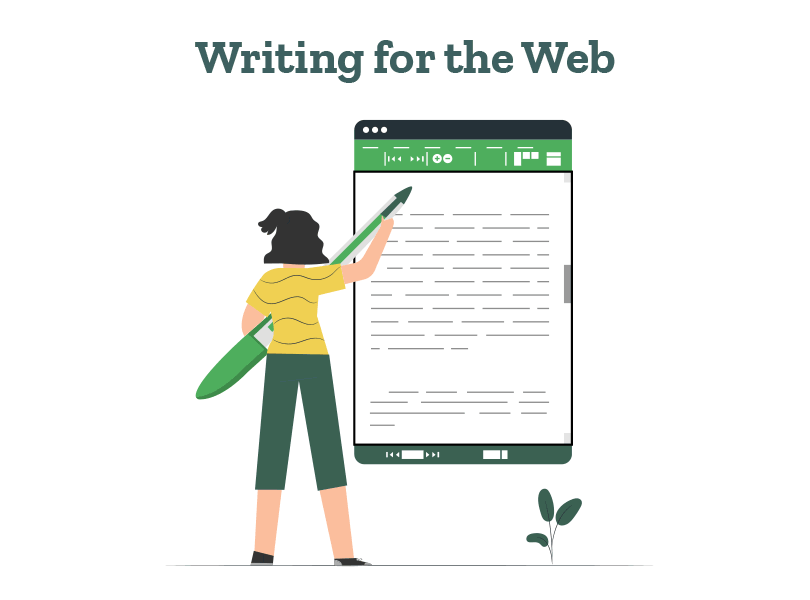Still have questions? Leave a comment
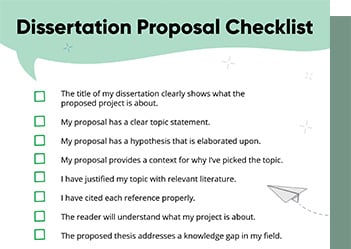
Checklist: Dissertation Proposal
Enter your email id to get the downloadable right in your inbox!

Examples: Edited Papers
Enter your email id to get the downloadable right in your inbox!
Need
Editing and
Proofreading Services?

How to Create the Perfect Thesis Title Page in 2024
 Sep 05, 2024
Sep 05, 2024 5
min read
5
min read
Create the perfect thesis title page with our practical guide! From important elements to include in a title page to formatting guidelines, we’ve covered everything.
For those who wish to quickly create a title page, we’ve also mentioned popular title page generators. So let’s start by understanding the components of a thesis title page!
What to include in a thesis title page?
A thesis title page contains important details such as the thesis title, author’s name, institution’s name, submission date, department name, and degree program’s name. It’s important to refer to your university’s guidelines about the thesis title page.
In many cases, the title page for a thesis can also include the following components:
-
-
- Student number: Often placed below the author’s name or in the bottom corner.
- Instructor’s name: Usually positioned in the middle or lower third of the page.
- Institution’s logo: Typically at the top of the page, either centered or in a corner.
- Location: If included, usually placed at the bottom of the page.
- Committee members: Names of other faculty serving on the thesis committee.
- Copyright statement: A declaration of the author’s rights to the work.
- Submission statement: A formal statement indicating the thesis is submitted in partial fulfillment of degree requirements.
- Disclaimer: If necessary, a statement about the confidentiality or restricted use of the thesis.
- Funding acknowledgment: Mention any grants or scholarships that supported the research.
-
Now let us see the formatting guidelines for a thesis title page.
How to format a thesis title page?
It’s essential to crosscheck the institution’s guidelines for the thesis title page format. There should be consistency and uniformity regarding the formatting of the margins, text alignment, and font size.
Now let’s understand the basic formatting guidelines for creating a title page according to APA, MLA, and Chicago style guides.
Guidelines for formatting an APA title page
The format of an APA title page differs, depending on whether it’s required for a student paper or a professional paper. While a professional paper requires a running head (title mentioned on top of every document page), student papers don’t require it unless it’s specified by the university.
Here are some general guidelines for formatting an APA title page:
-
-
-
- Maintain a 1-inch margin on all sides.
- Apply double spacing consistently.
- Include the running head on the left. (for professional papers)
- Add the page number on the right side.
- Centrally align your thesis paper’s title.
- Use fonts like Times New Roman, Calibri, Arial, Lucida Sans Unicode, Georgia, and Computer Modern.
-
-
You can read the article “How to Create an APA Title Page” to know more.
Guidelines for creating an MLA title page
-
-
-
- Write the author’s name first, followed by the instructor’s name, course name, subject name, and title.
- For a thesis involving multiple authors, list every author’s name on a separate line.
- Centrally align your paper’s title.
- Except for the paper’s title, align all important details to the left.
- Use italics to format the title of media works, including books, movies, and TV series.
-
-
To know in detail, you can read the article “How to Create an MLA Title Page”.
Guidelines for creating a Chicago-style title page
-
-
-
- Centrally align the title of your thesis paper.
- After the title, write details such as the teacher’s name, course name, and date in 3 separate lines. Ensure that they are centrally aligned towards the bottom of the page.
- Utilize the Times New Roman font (size- 12).
- If there is a subtitle, end the title with a colon (:) and write the subtitle on the next line.
- Omit the page number from the thesis paper’s title page.
-
-
To know more about creating a title page in Chicago Style, you can read the article “Chicago Title, Cover Page & Body | Paper Format Guidelines
Now, let’s see a thesis title page example to understand better!
Thesis title page example
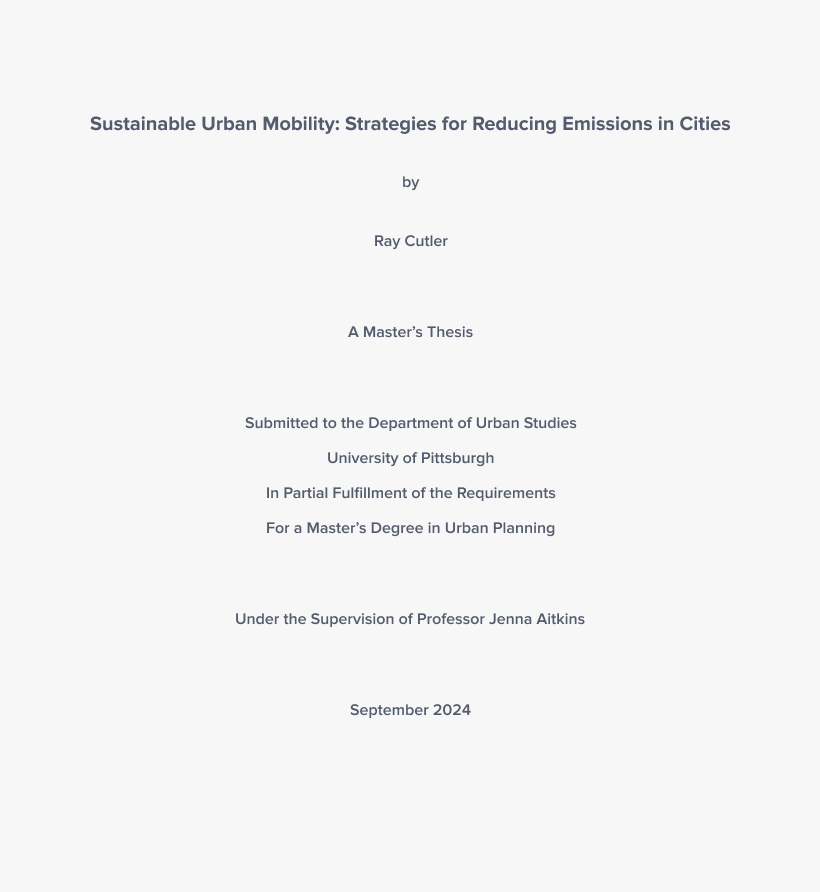
If you want to see more templates for a thesis title page, we’ve got you covered. Explore the next section to know more!
Thesis title page templates
Access the following document to see various thesis title page templates!
Thesis title page templates
Now, let’s quickly see five pointers to follow while creating a thesis paper title page.
Bonus section: Important pointers
Following are 5 important pointers for creating a thesis title page:
-
-
-
-
- Use proper capitalization- Capitalize the title correctly and make the first letter capital for any nouns, verbs, adjectives, and adverbs in the title.
- Avoid unnecessary decorative elements- Stick to a clean professional layout and avoid any unnecessary graphics and borders.
- Carefully proofread- Double-check the title page for any spelling or grammatical errors. You can also use English corrector tools to do this!
- Use a template for reference- Many universities provide a sample template. It’s better to refer to the template to ensure the correct thesis title page format.
- Get feedback- If you’re unsure about any element of a thesis title page, you can consult your instructor or advisor about this.
-
-
-
You can also use title page generators like Ivy Panda, Writing-Services.org, and Custom-Writing.org to create a title page. However, it’s essential to ensure that you follow your institution’s guidelines.
This concludes our guide about the title page of a thesis! Once your title page is ready, the next step is to edit your paper. As experts in editing and proofreading services, we’d love to perfect your paper.
Here are some more useful resources for you:
Frequently Asked Questions