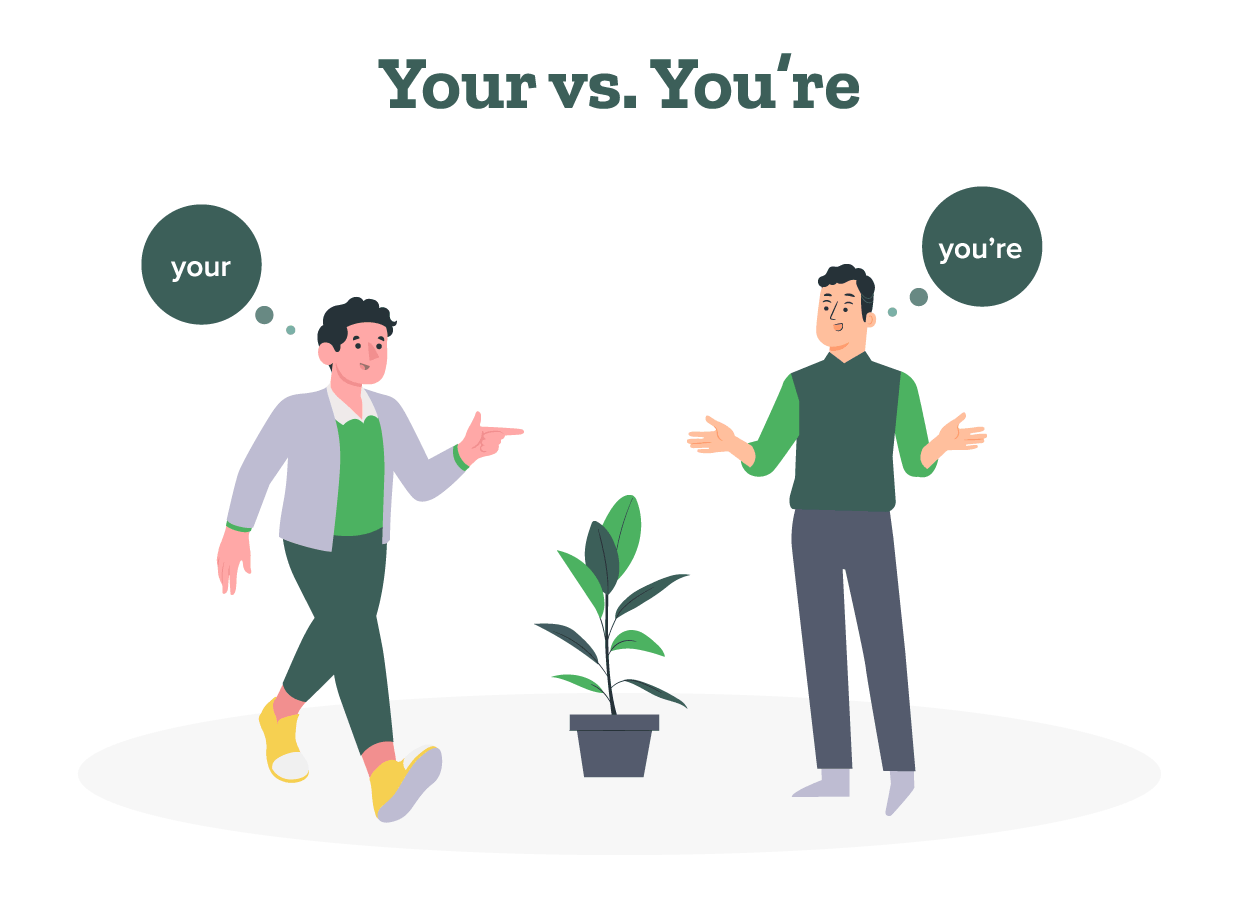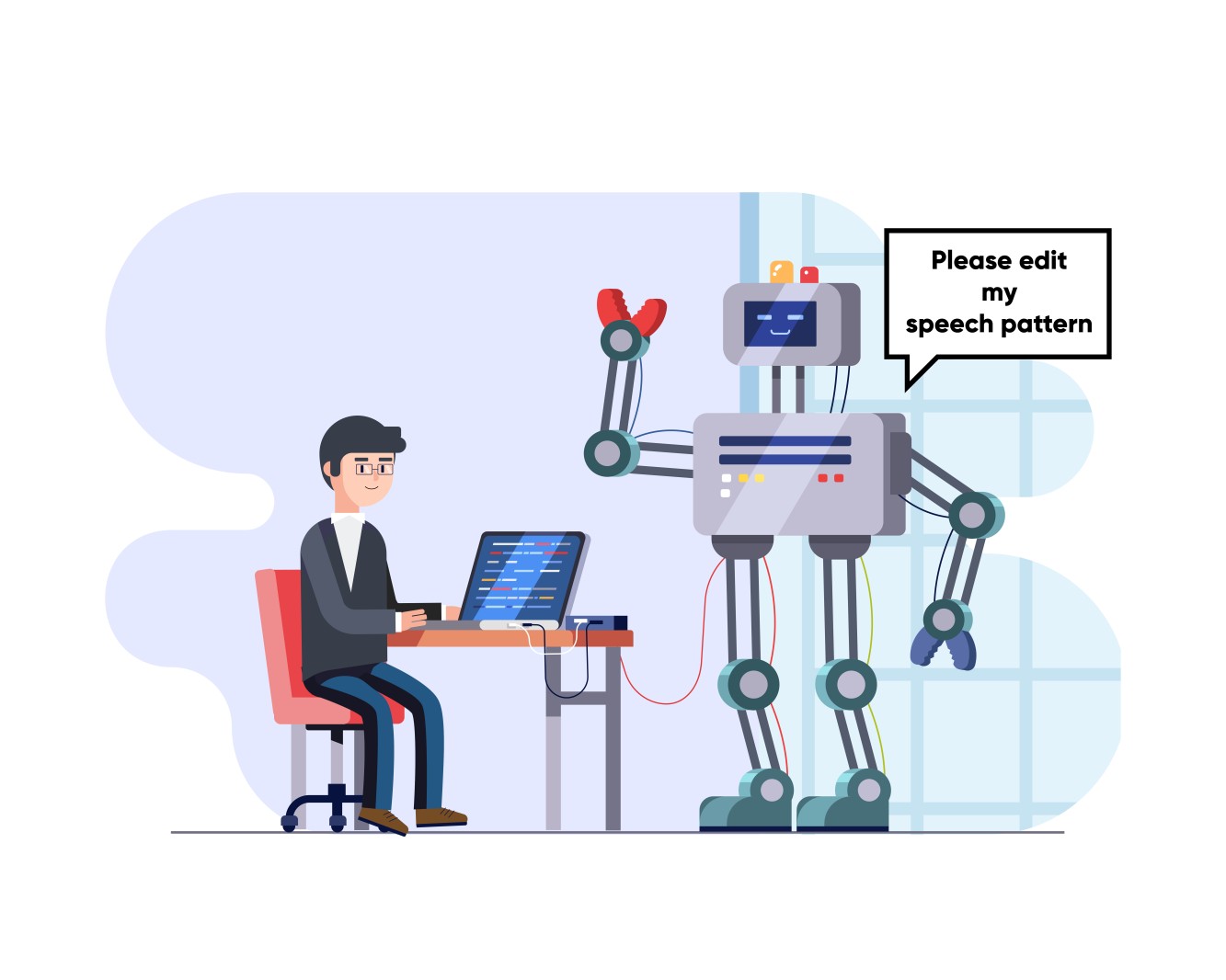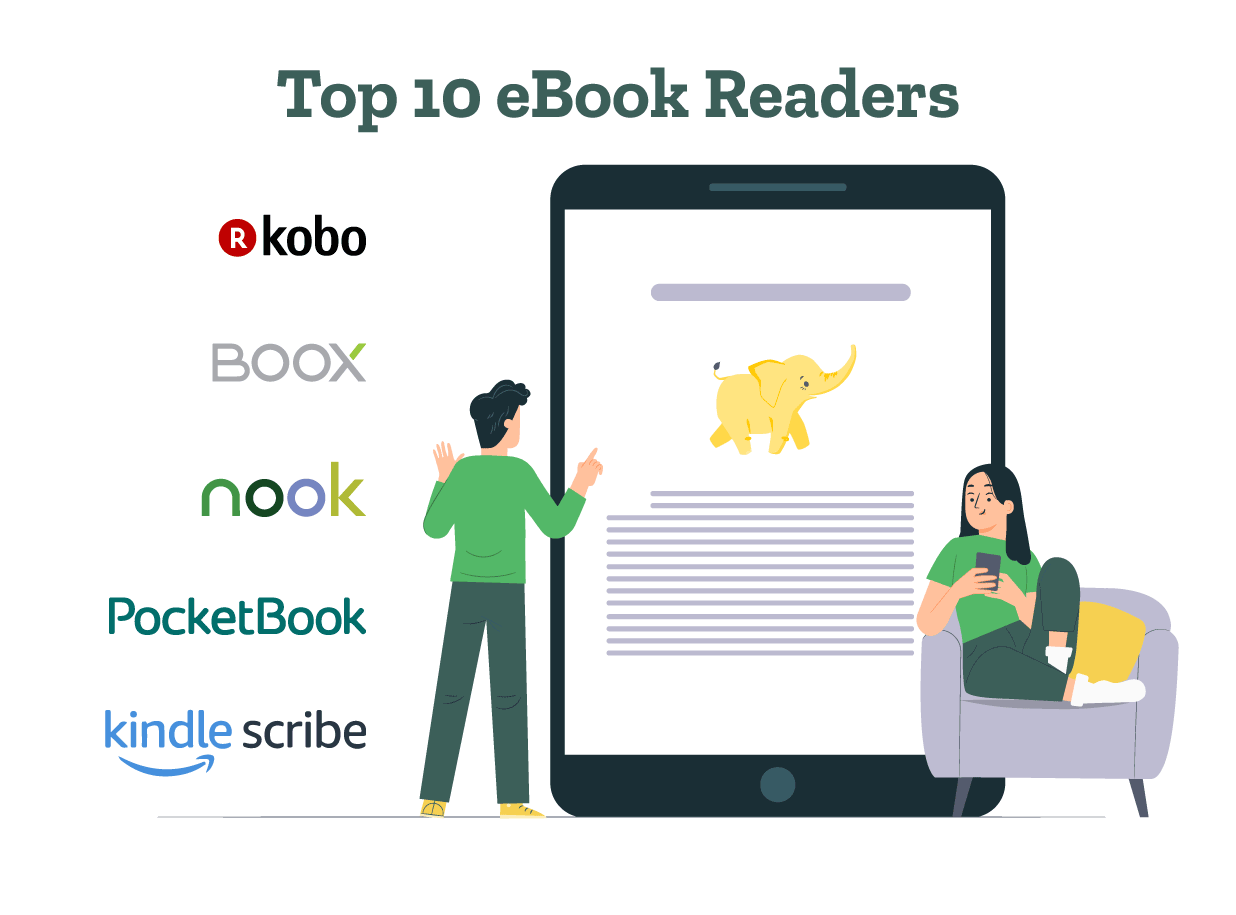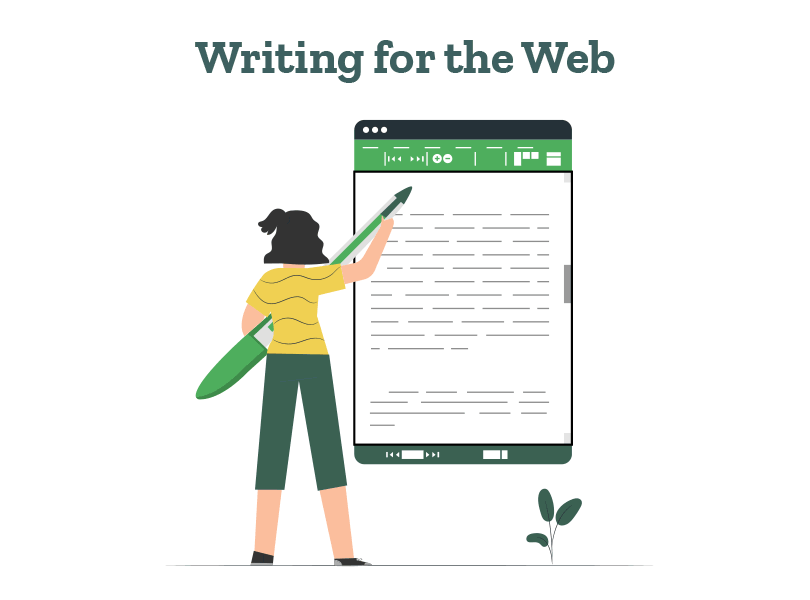Still have questions? Leave a comment
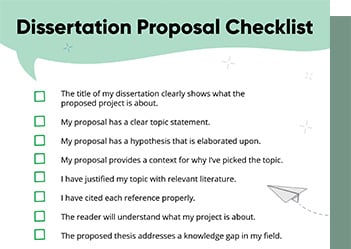
Checklist: Dissertation Proposal
Enter your email id to get the downloadable right in your inbox!

Examples: Edited Papers
Enter your email id to get the downloadable right in your inbox!
Need
Editing and
Proofreading Services?

10 Best Content Editing Tools and Software (Free + Paid)
 Mar 15, 2024
Mar 15, 2024 7
min read
7
min read
- Tags: Academic Editing, Book Editing, Business Editing, dissertation editing, Editing, Journal Article Editing
However good your draft is, editing your content is paramount. Innovative technologies have dramatically changed the game for content editing tools, moving far beyond the era of simple manual proofreading and spell-checking.
This blog will guide you through the top 10 content editor tools and software, highlighting their useful features and benefits to improve your writing workflow!
Let’s have a look at the 10 best content editor tools and software:
1. ProWritingAid
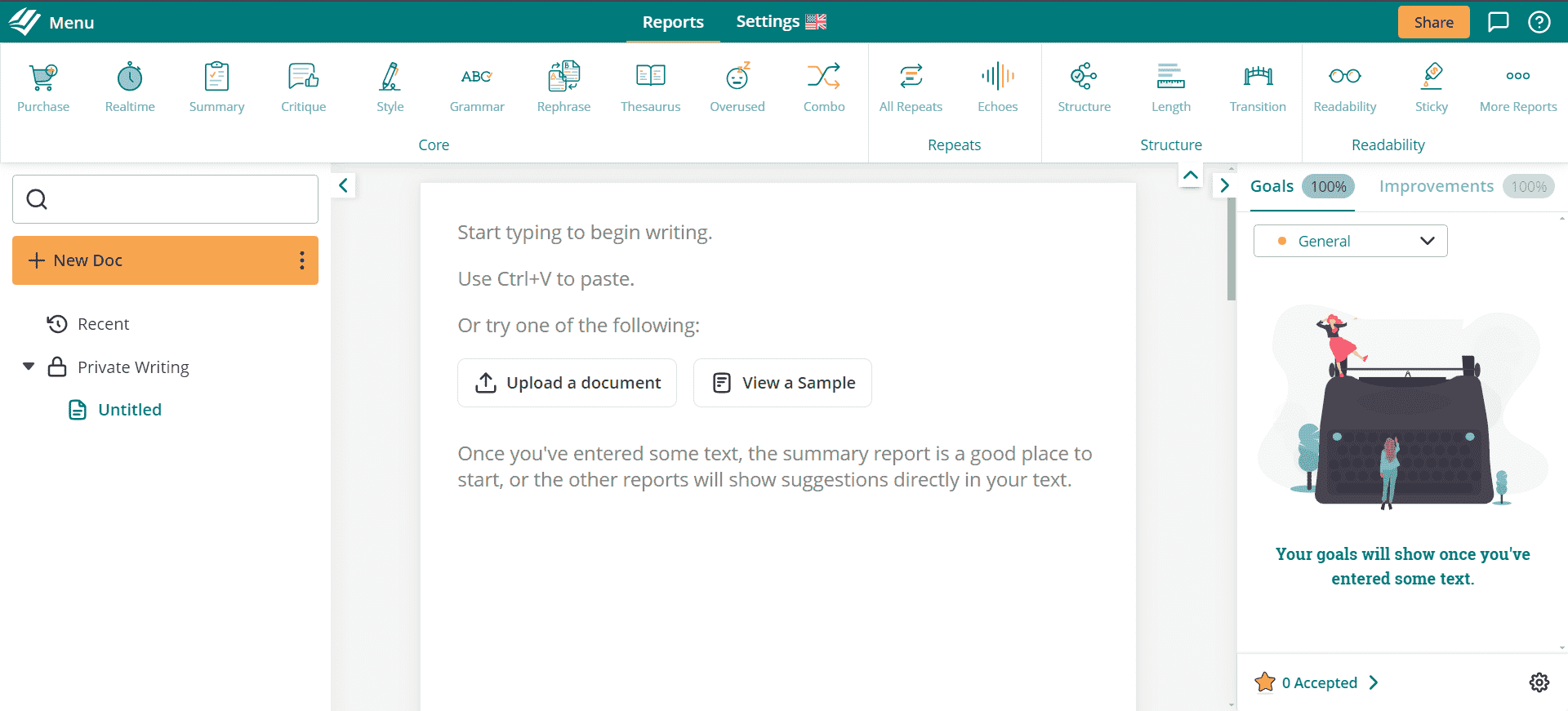
ProWritingAid stands out as a comprehensive writing and editing assistant, designed to improve your writing through advanced style. It also provides a grammar checker tool. It offers in-depth reports on your text, analyzing everything from readability to sentence length variation, and providing personalized recommendations.
The content editor tool’s ability to integrate with various platforms makes it a versatile choice for writers looking for different types of editing. Its customizable feedback and suggestions help not only to polish your current piece but also to enhance your overall writing skills over time. This makes it one of the best content editors for those looking for free content editing tools.
Pricing: ProWritingAid has a free version and paid versions. The paid plans start at $30 per month.
2. QuillBot
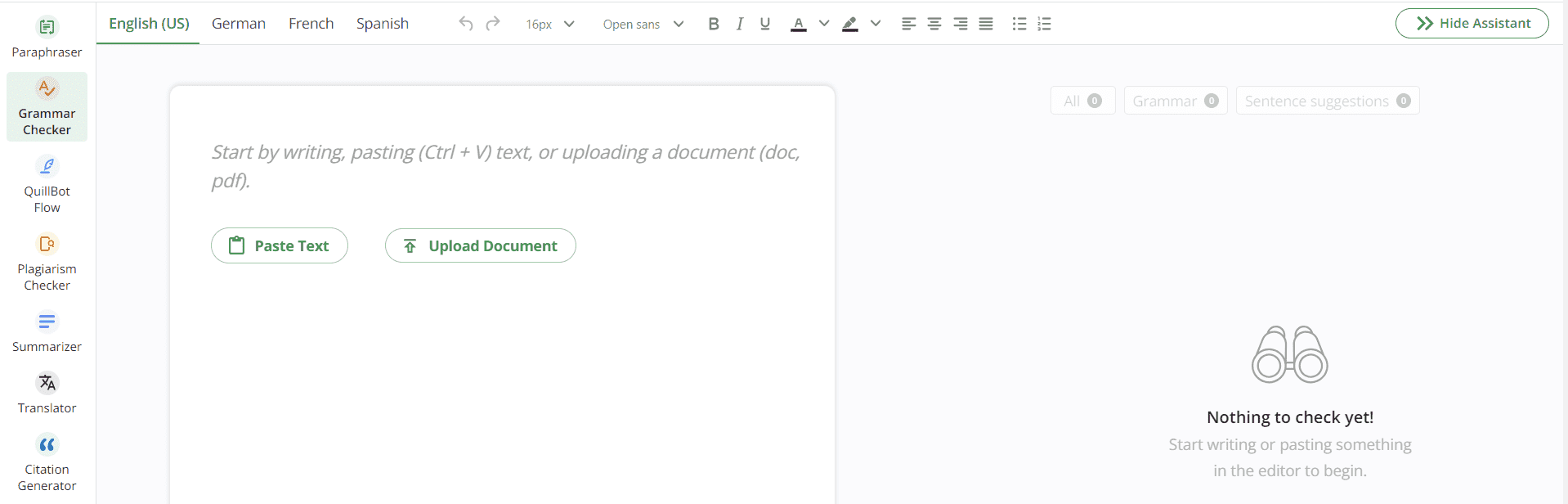
QuillBot emerges as an AI content editor tool that excels in refining your writing, ensuring there are no grammatical mistakes. Its grammar and punctuation checker, alongside a paraphrasing tool and summarizer, make it a comprehensive solution for writers aiming for precision and conciseness.
QuillBot’s capability to improve the structure of a sentence and offer clarity suggestions, coupled with its accessibility as a free content editing tool, positions it as an essential utility in a writer’s toolkit for content editing.
Pricing: QuillBot provides a free version along with premium plans. The paid plans start at $19.95 per month.
3. Microsoft Word
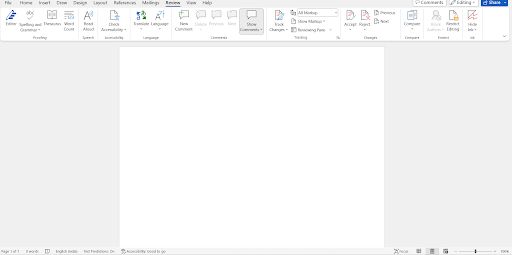
A classic in the realm of content editor software, Microsoft Word continues to be a go-to for writers seeking a blend of traditional and advanced manuscript editing or book editing tools. With features like advanced grammar and spelling checker, editor insights, and a plethora of templates, Word caters to a wide range of writing needs.
Its familiar interface, coupled with the power of Microsoft 365 integration, ensures that writers have access to extensive content editing tools that are both powerful and user-friendly.
Pricing: Microsoft Word’s web version is available for free. The software version however has to be bought at $159.99 for a lifetime subscription. Monthly subscription plans start at $6.99 per month.
4. Google Docs
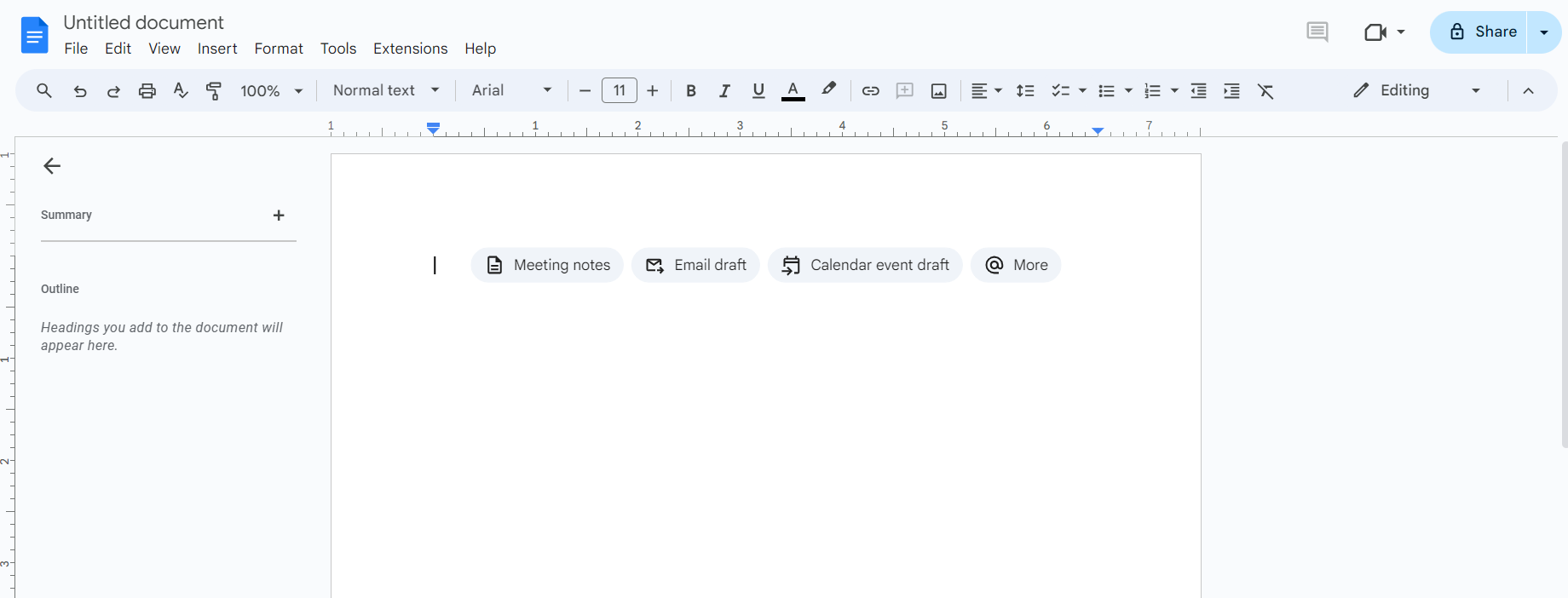
Google Docs revolutionizes collaboration with its cloud-based platform, allowing multiple users to edit documents in real-time. Its Explore feature automates the research process, suggesting relevant articles, images, and even formatted citations, streamlining content creation.
Voice typing caters to authors who prefer dictation, and the extensive add-on library extends its functionality. It encompasses everything from bibliography generation to advanced grammar checks. This is the best content editor tool, indispensable for writers prioritizing flexibility and collaboration.
Pricing: Google Docs is a free, web-based content editing tool.
5. Hemingway Editor
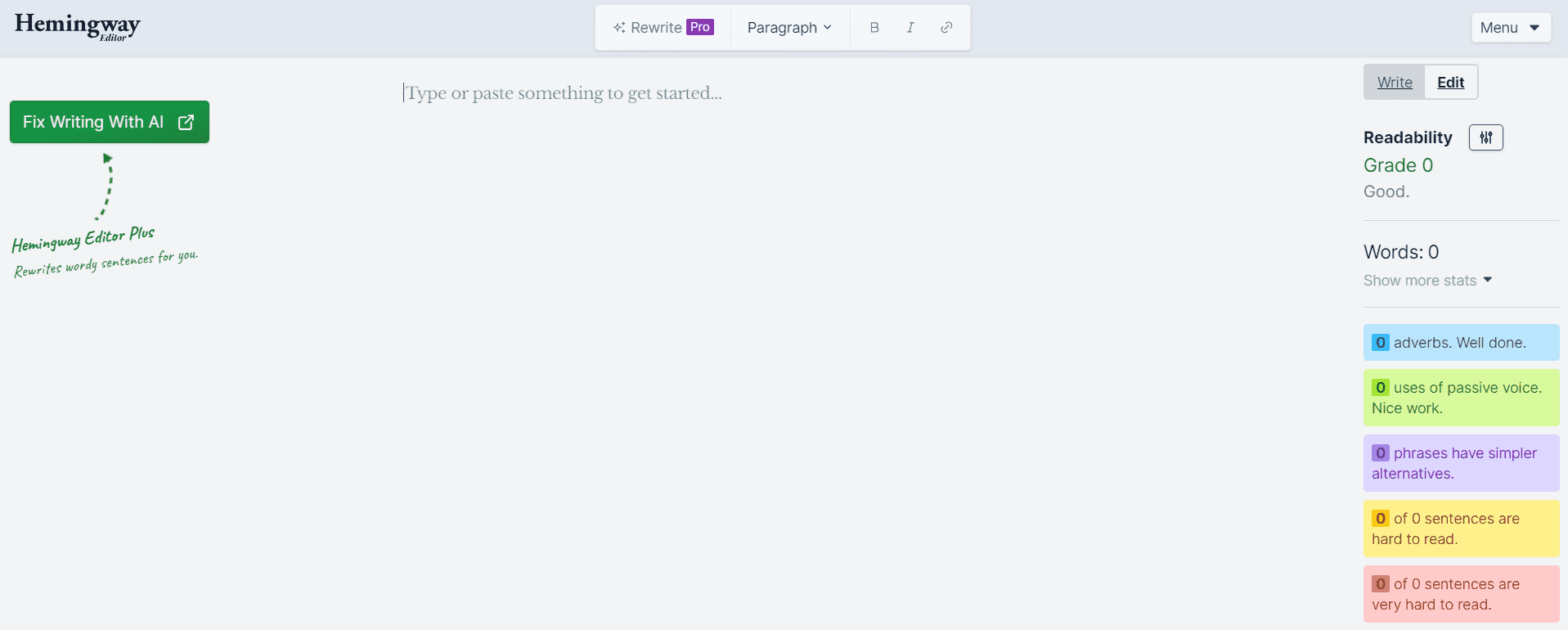
The Hemingway content editor is designed to make your writing clear and concise, highlighting areas for improvement such as the use of passive voice, verbs, adverbs, and complex sentences.
Its straightforward interface offers immediate feedback, helping writers craft various types of content, from creating assignments to writing novels. Hemingway Editor is an excellent writing tool for authors looking to refine their style and produce content that resonates with their audience.
Pricing: Hemingway Editor’s online version is free. To buy the desktop app version, $19.99 is the pricing.
6. Ginger
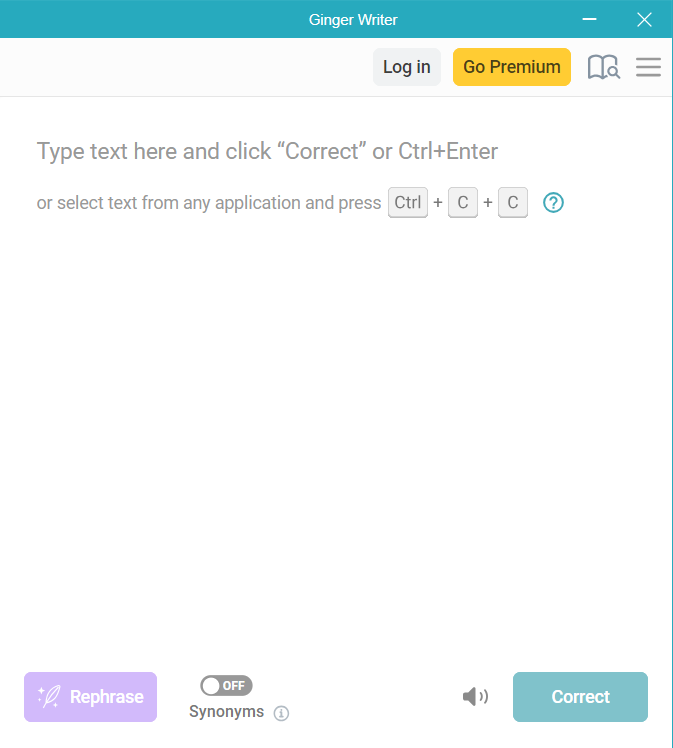 Ginger’s content editing software offers an all-in-one solution for grammar and language checking, ensuring that your writing is not only error-free but also polished and engaging. Its unique features, such as the sentence rephrasing tool, translation tools, and a personal dictionary, support writers in enhancing their English language communication skills.
Ginger’s content editing software offers an all-in-one solution for grammar and language checking, ensuring that your writing is not only error-free but also polished and engaging. Its unique features, such as the sentence rephrasing tool, translation tools, and a personal dictionary, support writers in enhancing their English language communication skills.
The real-time English correction capability and support for multiple languages make Ginger an invaluable tool for content editors looking to elevate their writing quality. Its AI content editing abilities make Ginger stand out.
Pricing: Ginger provides a free content editor software version. The paid plans with better functions, start at $13.99 per month.
7. Wordrake
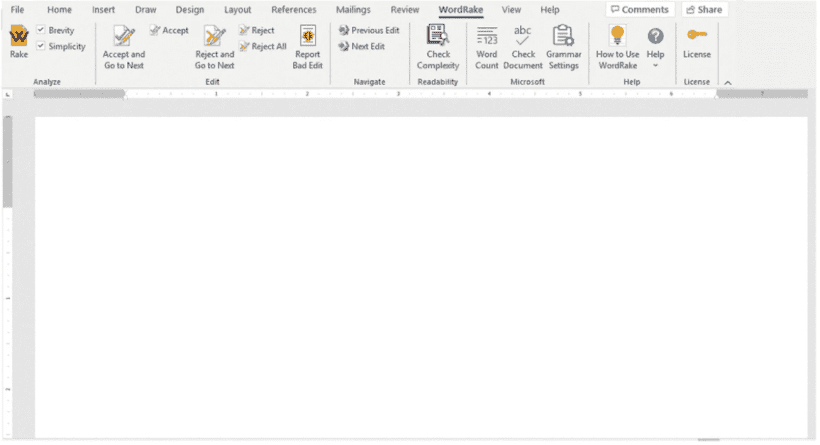
WordRake is a content editing software that suggests edits to make writing clear and concise. It integrates directly into Microsoft Word and Outlook, making it easy for professionals to edit assignments, emails, book reports, and documents within familiar interfaces.
Its strength lies in removing unnecessary words and jargon, improving the overall clarity and editing of business and legal communications without altering the message’s original intent.
Pricing: Wordrake provides a free 7-day trial on its software. The price for purchasing the software is $129 annually.
8. Frase
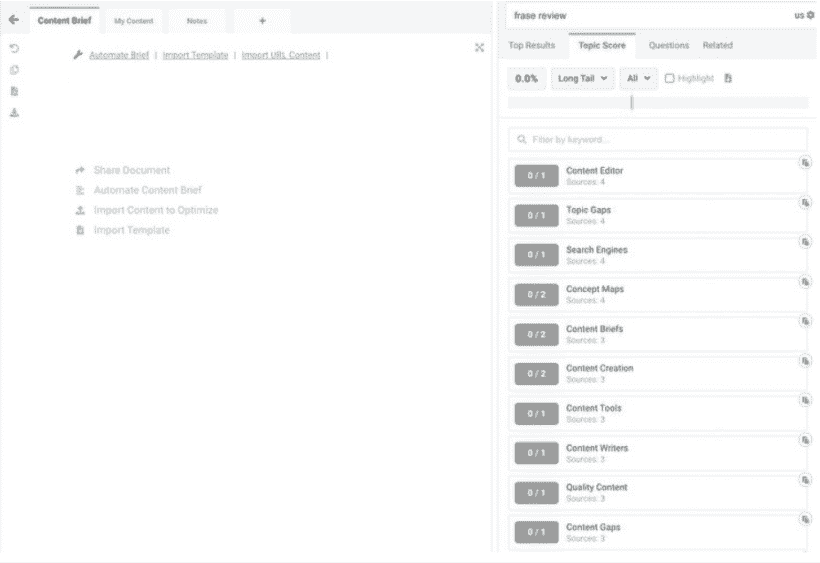
Frase is an AI content editing tool to optimize content for SEO, offering a content briefing feature that outlines key topics and questions to address in your writing. Its keyword analysis tool and content scoring system help writers ensure their articles are content-rich.
The articles are aligned with SEO best practices, increasing their visibility on search engines. For content marketers and bloggers, Frase is a game-changer, enabling them to craft content that catches readers’ attention and also resonates with search algorithms.
Pricing: Frase provides a 5-day trial at $1 and the paid subscription plans start at $14.99 per month.
9. Semrush Writing Assistant
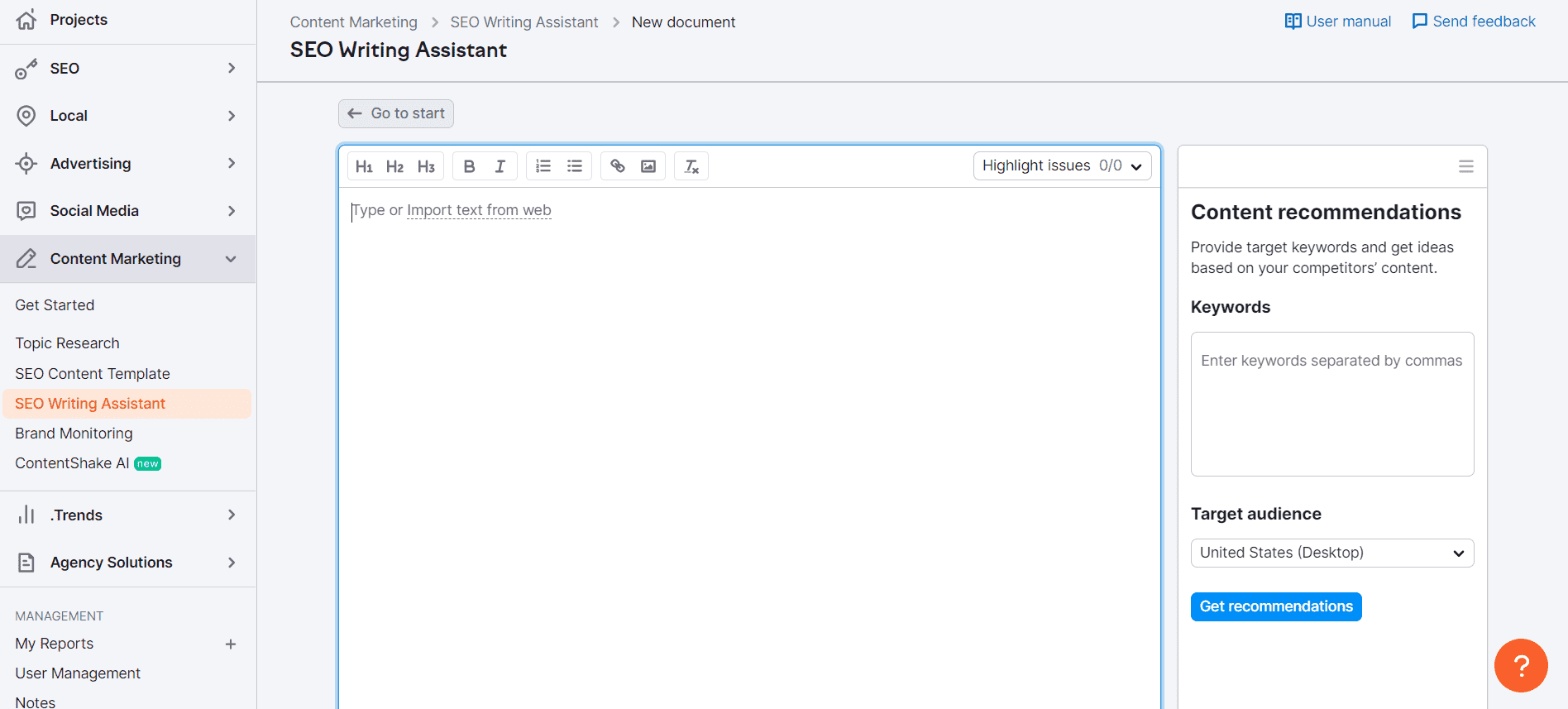
Semrush Writing Assistant provides real-time SEO recommendations, integrating seamlessly with Google Docs and WordPress. Its suggestions on readability, SEO, tone of voice, and originality make it a comprehensive tool for writers aiming to optimize their online content.
Semrush Writing Assistant also provides a plagiarism checker that ensures the uniqueness of your text, a crucial feature for maintaining credibility and avoiding copyright issues.
Pricing: Semrush Writing Assistant offers a free version with very limited features. The subscription plan with all the features starts at $249.95 per month.
10. Typely
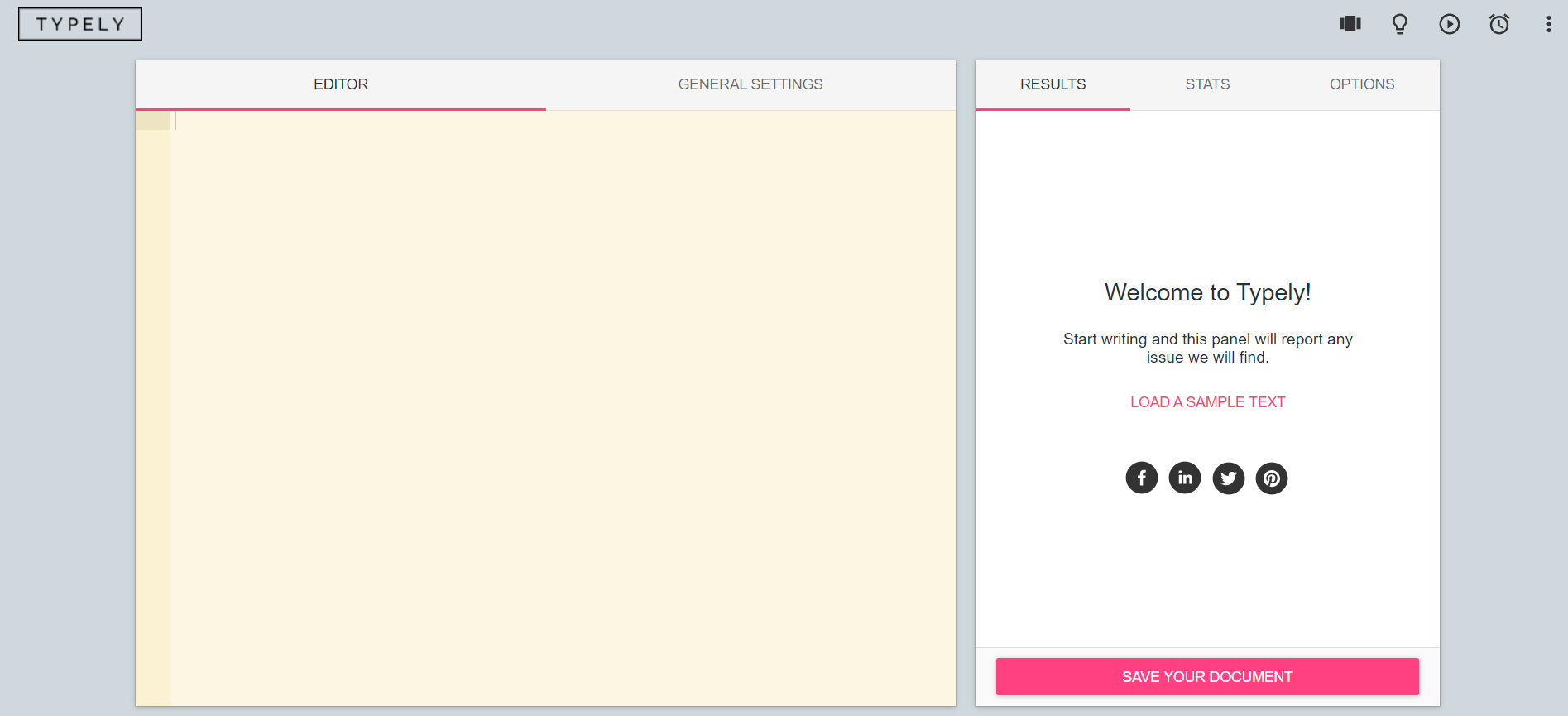
Typely is a dedicated writing and proofreading environment free from distractions. It focuses on typographical errors and readability, offering detailed reports that highlight issues affecting the quality of your writing.
Its simplicity and focus on the essentials make it an ideal content editor for writers who need a straightforward, effective tool for editing and proofreading manuscripts and finalizing them.
Pricing: Typely is a free content editing tool.
Choosing the right content editor tool or software is crucial in the journey of content creation. The tools highlighted in this blog cater to a wide range of needs, from grammar checking and style enhancement to SEO optimization and collaborative writing.
You can now select the best content editing tools from these. However, these tools might not provide in-depth feedback as human editors. As an expert provider of editing and proofreading services, PaperTrue provides in-depth feedback and can polish your content to perfection. As we continue to witness advancements in AI and technology, the future of content editing looks promising!
Keep on reading for more useful resources:
- Top 10 Book Writing Software, Websites, and Tools in 2024
- 10 Best Free AI Resume Builders to Create the Perfect CV
- Top 10 Book Printing Services for Authors in 2024
- Book Title Generators: Top 10 Book Name Generators of 2024
- Top 10 Best Print-on-Demand Book Companies in 2024
- Writing for the Web: 7 Expert Tips for Web Content Writing