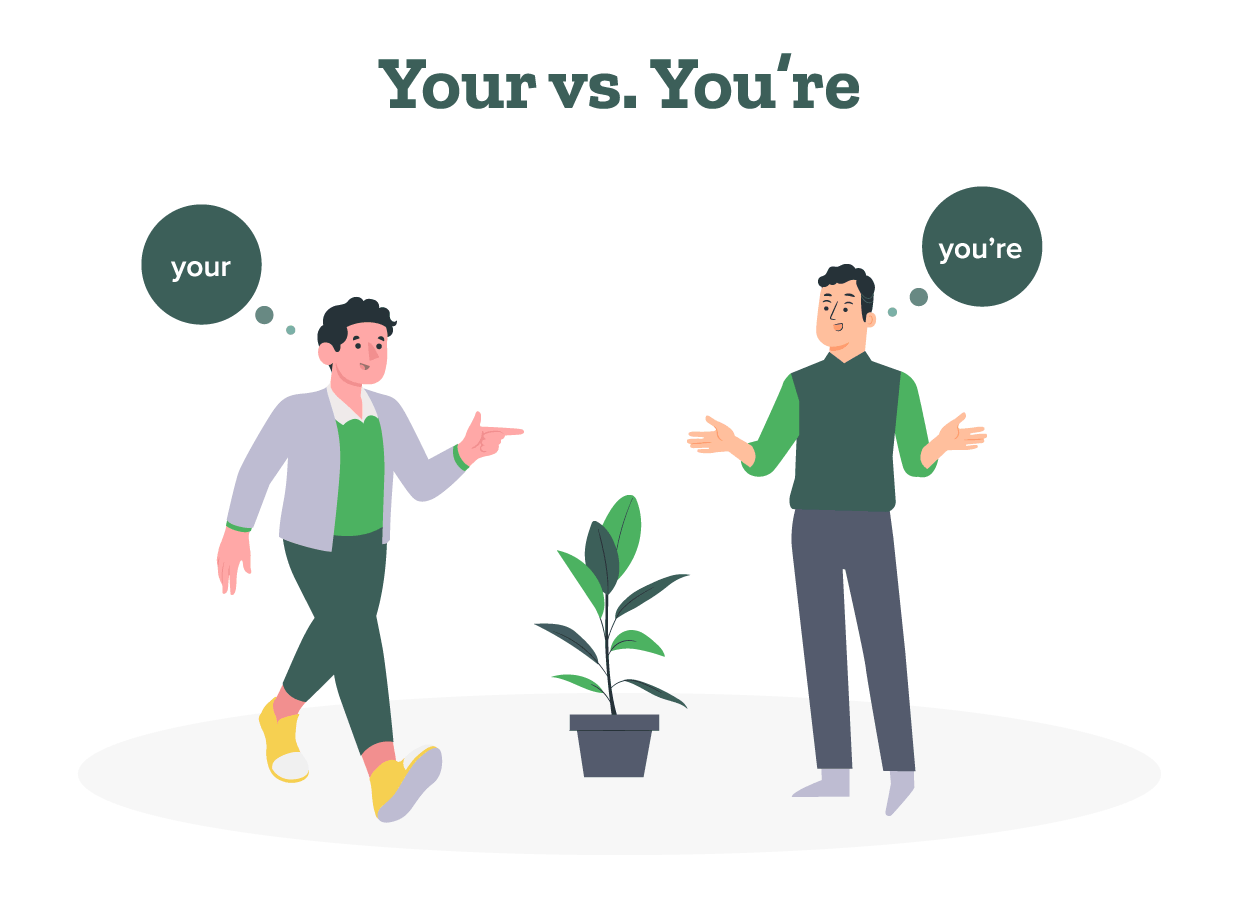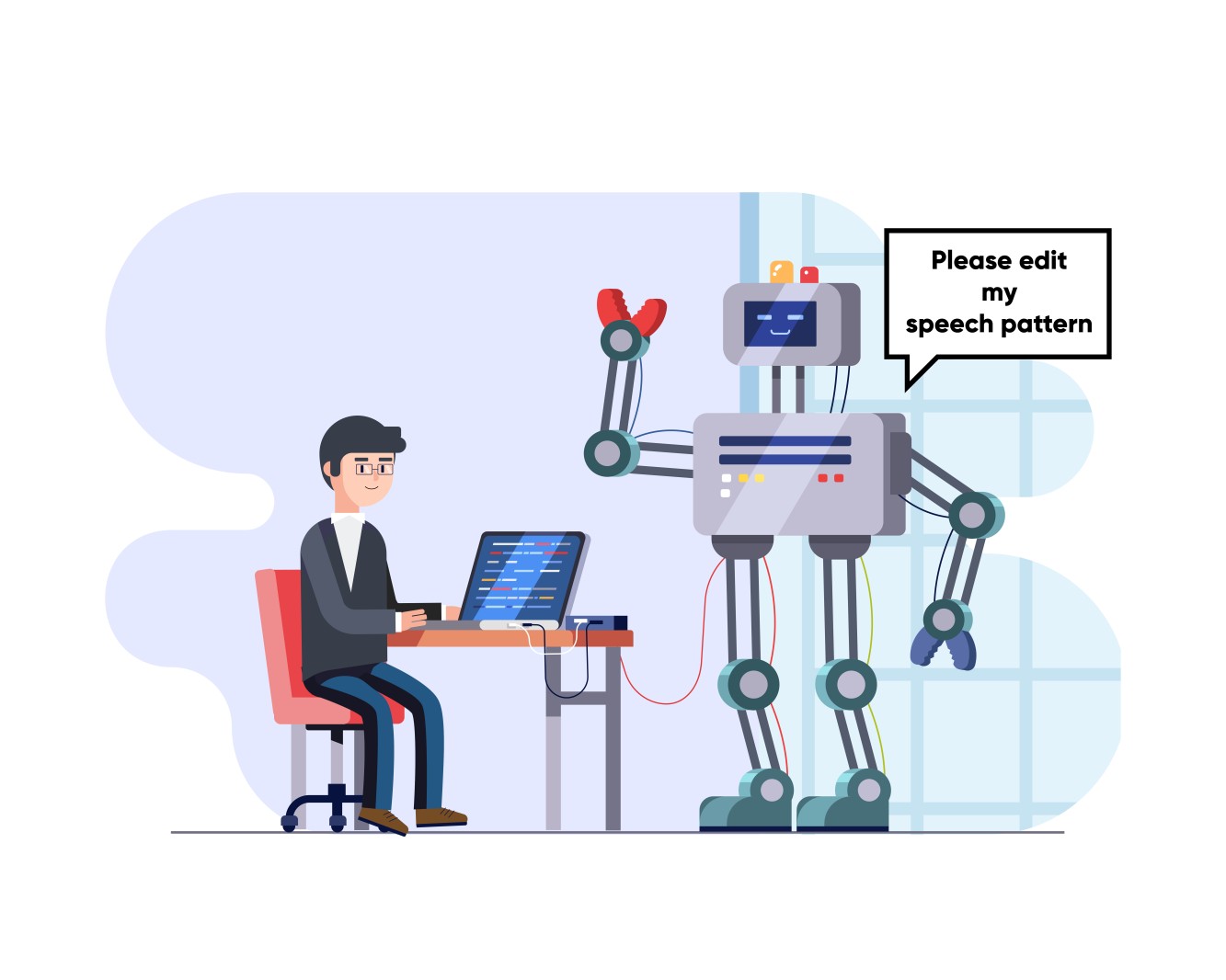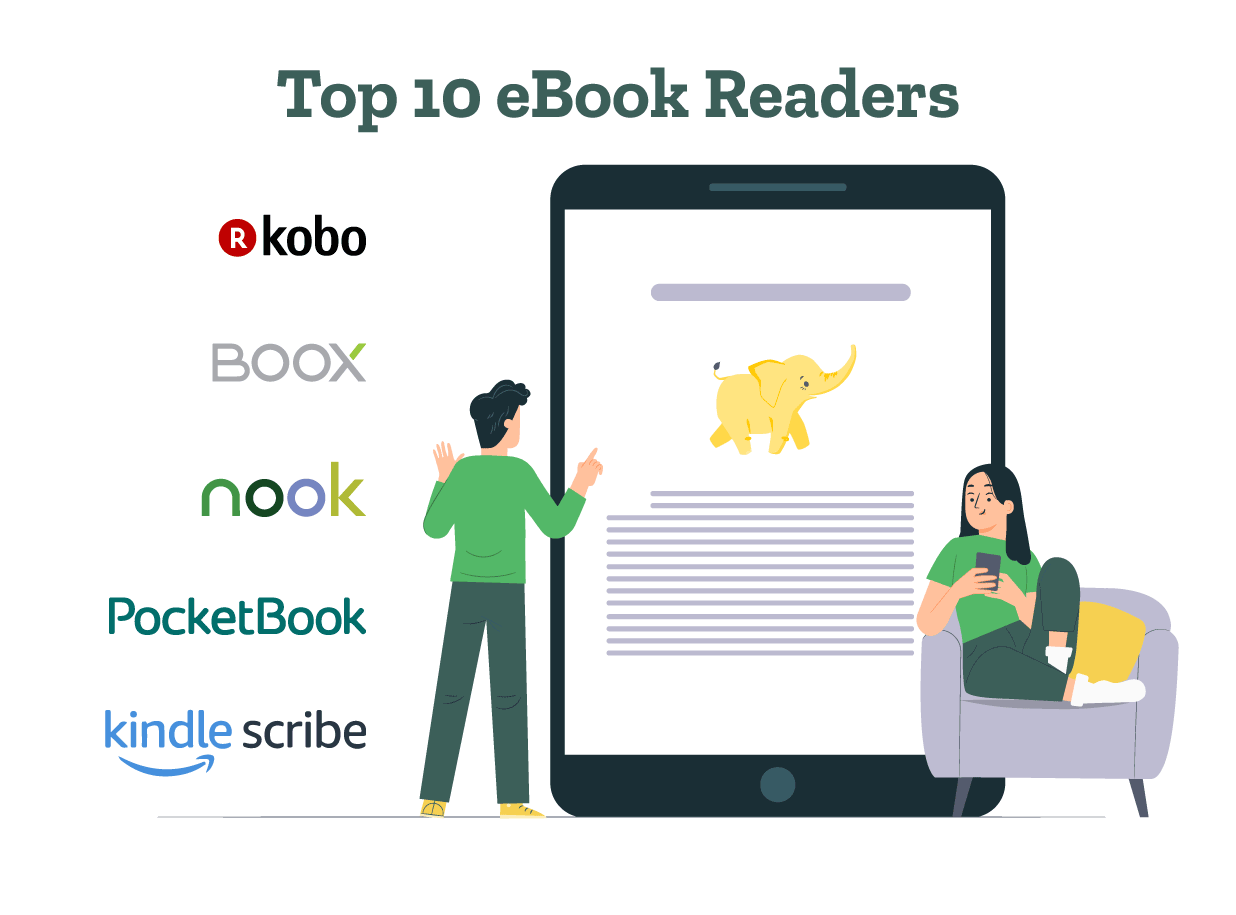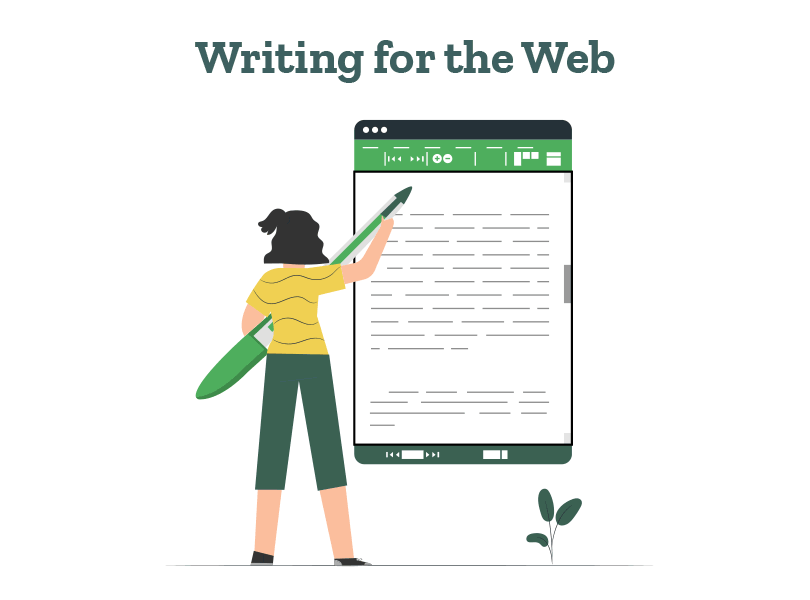- A List of Writing Contests in 2022 | Exciting Prizes!
- Em Dash vs. En Dash vs. Hyphen: When to Use Which
- Book Proofreading 101: The Beginner’s Guide
- Screenplay Editing: Importance, Cost, & Self-Editing Tips
- Screenplay Proofreading: Importance, Process, & Cost
- Script Proofreading: Rates, Process, & Proofreading Tips
- Manuscript Proofreading | Definition, Process & Standard Rates
- Tips to Write Better if English Is Your Second Language
- Novel Proofreading | Definition, Significance & Standard Rates
- Top 10 Must-Try Writing Prompt Generators in 2024
- 100+ Creative Writing Prompts for Masterful Storytelling
- Best 101 Greatest Fictional Characters of All Time
- Top 10 eBook Creator Tools in 2024: Free & Paid
- 50 Timeless and Unforgettable Book Covers of All Time
- What Is Flash Fiction? Definition, Examples & Types
- Best Book Review Sites of 2024: Top 10 Picks
- 80 Enchanting Christmas Writing Prompts for Your Next Story
- Your Guide to the Best eBook Readers in 2024
- Top 10 Book Review Clubs of 2024 to Share Literary Insights
- 2024’s Top 10 Self-Help Books for Better Living
- Writing Contests 2023: Cash Prizes, Free Entries, & More!
- Top 10 Book Marketing Services of 2024: Features and Costs
- Top 10 Book Publishing Companies in 2024
- What Is a Book Teaser and How to Write It: Tips and Examples
- Audiobook vs. EBook vs. Paperback in 2024: (Pros & Cons)
- How to Get a Literary Agent in 2024: The Complete Guide
- Best Fonts and Sizes for Books: A Complete Guide
- Alpha Readers: Where to Find Them and Alpha vs. Beta Readers
- Author Branding 101: How to Build a Powerful Author Brand
- How to Write a Book Report | Steps, Examples & Free Template
- A Guide on How to Write a Book Synopsis: Steps and Examples
- How to Write a Book Review (Meaning, Tips & Examples)
- Book Title Generators: Top 10 Book Name Generators of 2024
- 50 Best Literary Agents in the USA for Authors in 2024
- Building an Author Website: The Ultimate Guide with Examples
- Top 10 Book Printing Services for Authors in 2024
- 10 Best Free Online Grammar Checkers: Features and Ratings
- What Is a Poem? Poetry Definition, Elements, & Examples
- Top 10 Paraphrasing Tools for All (Free & Paid)
- Top 10 Book Editing Software in 2024 (Free & Paid)
- What Is an Adverb? Definition, Types, & Practical Examples
- What Are Large Language Models and How They Work: Explained!
- What Is an Adjective? Definition, Usage & Examples
- Top 10 Hardcover Book Printing Services [Best of 2024]
- 2024’s Top 10 Setting Generators to Create Unique Settings
- Different Types of Characters in Stories That Steal the Show
- Top 10 Screenplay & Scriptwriting Software (Free & Paid)
- 10 Best AI Text Generators of 2024: Pros, Cons, and Prices
- Top 10 Must-Try Character Name Generators in 2024
- How to Track Changes in Google Docs: A 7-Step Guide
- 10 Best AI Text Summarizers in 2024 (Free & Paid)
- 2024’s 10 Best Punctuation Checkers for Error-Free Text
- Top 10 AI Rewriters for Perfect Text in 2024 (Free & Paid)
- 10 Best Plot Generators for Engaging Storytelling in 2024
- 11 Best Story Structures for Writers (+ Examples!)
- How to Write a Book with AI in 2024 (Free & Paid Tools)
- Writing Contests 2024: Cash Prizes & Free Entries!
- Patchwork Plagiarism: Definition, Types, & Examples
- 15 Powerful Writing Techniques for Authors in 2024
- Simple Resume Formats for Maximum Impact With Samples
- What Is a Complement in a Sentence? (Meaning, Types & Examples)
- What are Clauses? Definition, Meaning, Types, and Examples
- Persuasive Writing Guide: Techniques & Examples
- How to Paraphrase a Text (Examples + 10 Strategies!)
- 10 Best Translation Services of 2024 (Features Explained)
- 10 Best AI Writing Assistants of 2024 (Features + Pricing)
- Generative AI: Types, Impact, Advantages, Disadvantages
- Top 10 AI Translators for High-Quality Translation in 2024
- Top 10 AI Tools for Research in 2024 (Fast & Efficient!)
- A Simple Proofreading Checklist to Catch Every Mistake
- Top 10 AI Resume Checkers for Job Seekers (Free & Paid)
- 20 Best Comic Book Covers of All Time!
- How to Edit a Book: A Practical Guide with 7 Easy Steps
- How to Write an Autobiography (7 Amazing Strategies!)
- How to Publish a Comic Book: Nine Steps & Publishing Costs
- Passive and Active Voice (Meaning, Examples & Uses)
- How to Publish a Short Story & Best Publishing Platforms
- Top 10 Book Distribution Services for Authors in 2024
- 50 Best Essay Prompts for College Students in 2024
- What Is Expository Writing? Types, Examples, & 10 Tips
- 10 Best Introduction Generators (Includes Free AI Tools!)
- Creative Writing: A Beginner’s Guide to Get Started
- How to Sell Books Online (Steps, Best Platforms & Tools)
- Top 10 Book Promotion Services for Authors (2025)
- 15 Different Types of Poems: Examples & Insight into Poetic Styles
- 25 Figures of Speech Simplified: Definitions and Examples
- 10 Best Book Writing Apps for Writers 2025: Free & Paid!
- Top 10 AI Humanizers of 2025 [Free & Paid Tools]
- Top 101 Bone-Chilling Horror Writing Prompts
- Writing Contests 2025: Cash Prizes, Free Entries, and More!
- How to Write a Poem: Step-by-Step Guide to Writing Poetry
- 14 Punctuation Marks: Examples & Free Guide on How to Use
- Top 10 Book Writing Software, Websites, and Tools in 2025
- 10 Best AI Detector Tools in 2025
- 100+ Amazing Short Story Ideas to Craft Unforgettable Stories
- The Top 10 Literary Devices: Definitions & Examples
- What is a Book Copyright Page?
- Final Checklist: Is My Article Ready for Submitting to Journals?
- 8 Pre-Publishing Steps to Self-Publish Your Book
- 7 Essential Elements of a Book Cover Design
- How to Copyright Your Book in the US, UK, & India
- How to Format a Book in 2024: 7 Tips for Print & EBooks
- Beta Readers: Why You Should Know About Them in 2024
- How to Publish a Book in 2024: Essential Tips for Beginners
- ISBN Guide 2024: What Is an ISBN and How to Get an ISBN
- Book Cover Design Basics: Tips & Best Book Cover Ideas
- Why and How to Use an Author Pen Name: Guide for Authors
- How to Hire a Book Editor in 5 Practical Steps
- Self-Publishing Options for Writers
- How to Promote Your Book Using a Goodreads Author Page
- 7 Essential Elements of a Book Cover Design
- What Makes Typesetting a Pre-Publishing Essential for Every Author?
- 4 Online Publishing Platforms To Boost Your Readership
- Typesetting: An Introduction
- Quick Guide to Novel Editing (with a Self-Editing Checklist)
- Quick Guide to Book Editing [Complete Process & Standard Rates]
- 10 Best Self-Publishing Companies of 2024: Price & Royalties
- Self-Publishing vs. Traditional Publishing: 2024 Guide
- How to Publish a Book in 2024: Essential Tips for Beginners
- ISBN Guide 2024: What Is an ISBN and How to Get an ISBN
- How to Publish a Book on Amazon: 8 Easy Steps [2024 Update]
- A Beginner’s Guide to Self-Publishing a Book in 2024
- What are Print-on-Demand Books? Cost and Process in 2024
- What Are the Standard Book Sizes for Publishing Your Book?
- Top 10 EBook Conversion Services for 2024’s Authors
- How to Copyright a Book in 2024 (Costs + Free Template)
- How to Market Your Book on Amazon to Maximize Sales in 2024
- Top 10 Hardcover Book Printing Services [Best of 2024]
- How to Find an Editor for Your Book in 8 Steps (+ Costs!)
- What Is Amazon Self-Publishing? Pros, Cons & Key Insights
- Manuscript Editing in 2024: Elevating Your Writing for Success
- Know Everything About How to Make an Audiobook
- A Simple 14-Point Self-Publishing Checklist for Authors
- How to Write an Engaging Author Bio: Tips and Examples
- Book Cover Design Basics: Tips & Best Book Cover Ideas
- How to Publish a Comic Book: Nine Steps & Publishing Costs
- Why and How to Use an Author Pen Name: Guide for Authors
- How to Sell Books Online (Steps, Best Platforms & Tools)
- A Simple Guide to Select the Best Self-Publishing Websites
- 10 Best Book Cover Design Services of 2025: Price & Ratings
- How Much Does It Cost to Self-Publish a Book in 2025?
- How to start your own online publishing company?
- 8 Tips To Write Appealing Query Letters
- Self-Publishing vs. Traditional Publishing: 2024 Guide
- How to Publish a Book in 2024: Essential Tips for Beginners
- ISBN Guide 2024: What Is an ISBN and How to Get an ISBN
- What are Print-on-Demand Books? Cost and Process in 2024
- Top 10 Book Publishing Companies in 2024
- How to Write a Query Letter (Examples + Free Template)
- Third-person Point of View: Definition, Types, Examples
- How to Write an Engaging Author Bio: Tips and Examples
- How to Publish a Comic Book: Nine Steps & Publishing Costs
- How to Create Depth in Characters
- Starting Your Book With a Bang: Ways to Catch Readers’ Attention
- How to Write a Powerful Plot in 12 Steps
- Research for Fiction Writers: A Complete Guide
- Short stories: Do’s and don’ts
- How to Write Dialogue: 7 Rules, 5 Tips & 65 Examples
- What Are Foil and Stock Characters? Easy Examples from Harry Potter
- How To Write Better Letters In Your Novel
- On Being Tense About Tense: What Verb Tense To Write Your Novel In
- How To Create A Stellar Plot Outline
- How to Punctuate Dialogue in Fiction
- On Being Tense about Tense: Present Tense Narratives in Novels
- The Essential Guide to Worldbuilding [from Book Editors]
- What Is Point of View? Definition, Types, & Examples in Writing
- How to Create Powerful Conflict in Your Story | Useful Examples
- How to Write a Book: A Step-by-Step Guide
- How to Write a Short Story in 6 Simple Steps
- How To Craft a Murder Mystery Story
- How to Write a Novel: 8 Steps to Help You Start Writing
- What Is a Stock Character? 150 Examples from 5 Genres
- How to Write a Children’s Book: An Easy Step-by-Step Guide
- Joseph Campbell’s Hero’s Journey: Worksheet & Examples
- Novel Outline: A Proven Blueprint [+ Free Template!]
- Character Development: 7-Step Guide for Writers
- Foil Character: Definition, History, & Examples
- What Is NaNoWriMo? Top 7 Tips to Ace the Writing Marathon
- What Is the Setting of a Story? Meaning + 7 Expert Tips
- Theme of a Story | Meaning, Common Themes & Examples
- 5 Key Elements of a Short Story: Essential Tips for Writers
- What Is a Blurb? Meaning, Examples & 10 Expert Tips
- What Is Show, Don’t Tell? (Meaning, Examples & 6 Tips)
- How to Write a Book Summary: Example, Tips, & Bonus Section
- How to Write a Book Description (Examples + Free Template)
- 10 Best Free AI Resume Builders to Create the Perfect CV
- A Complete Guide on How to Use ChatGPT to Write a Resume
- 10 Best AI Writer Tools Every Writer Should Know About
- What Is an Adverb? Definition, Types, & Practical Examples
- How to Write a Book Title (15 Expert Tips + Examples)
- What Is an Adjective? Definition, Usage & Examples
- 10 Best AI Story Generators in 2024
- 100 Novel and Book Ideas to Start Your Book Writing Journey
- Exploring Writing Styles: Meaning, Types, and Examples
- Mastering Professional Email Writing: Steps, Tips & Examples
- How to Write a Screenplay: Expert Tips, Steps, and Examples
- Business Proposal Guide: How to Write, Examples and Template
- Different Types of Resumes: Explained with Tips and Examples
- How to Create a Memorable Protagonist (7 Expert Tips)
- How to Write an Antagonist (Examples & 7 Expert Tips)
- Writing for the Web: 7 Expert Tips for Web Content Writing
- 10 Best AI Text Generators of 2024: Pros, Cons, and Prices
- What are the Parts of a Sentence? An Easy-to-Learn Guide
- How to Avoid AI Detection in 2024 (6 Proven Techniques!)
- How to Avoid Plagiarism in 2024 (10 Effective Strategies!)
- 10 Best Spell Checkers of 2024: Features, Accuracy & Ranking
- What Is Climax Of A Story & How To Craft A Gripping Climax
- What Is a Subject of a Sentence? Meaning, Examples & Types
- Object of a Sentence: Your Comprehensive Guide
- What Is First-Person Point of View? Tips & Practical Examples
- Second-person Point of View: What Is It and Examples
- 10 Best AI Essay Outline Generators of 2024
- Third-person Point of View: Definition, Types, Examples
- The Importance of Proofreading: A Comprehensive Overview
- Patchwork Plagiarism: Definition, Types, & Examples
- Simple Resume Formats for Maximum Impact With Samples
- The Ultimate Guide to Phrases In English – Types & Examples
- Modifiers: Definition, Meaning, Types, and Examples
- What are Clauses? Definition, Meaning, Types, and Examples
- Persuasive Writing Guide: Techniques & Examples
- What Is a Simile? Meaning, Examples & How to Use Similes
- Mastering Metaphors: Definition, Types, and Examples
- 10 Best AI Writing Assistants of 2024 (Features + Pricing)
- Generative AI: Types, Impact, Advantages, Disadvantages
- How to Publish a Comic Book: Nine Steps & Publishing Costs
- Essential Grammar Rules: Master Basic & Advanced Writing Skills
- Benefits of Using an AI Writing Generator for Editing
- Hyperbole in Writing: Definition and Examples
- 15 Best ATS-Friendly ChatGPT Prompts for Resumes in 2025
- How to Write a Novel in Past Tense? 3 Steps & Examples
Still have questions? Leave a comment
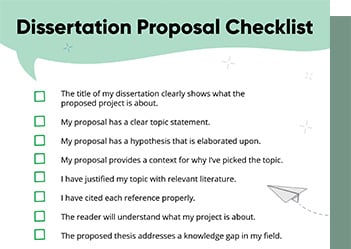
Checklist: Dissertation Proposal
Enter your email id to get the downloadable right in your inbox!

Examples: Edited Papers
Enter your email id to get the downloadable right in your inbox!
Need
Editing and
Proofreading Services?

10 Best Book Writing Apps for Writers 2025: Free & Paid!
 Apr 07, 2025
Apr 07, 2025 5
min read
5
min read
- Tags: Book Writing, Fiction Writing, Novel Writing
If you’re looking for the best book-writing apps, we’ve got you covered! Below are the best book-writing apps that go above and beyond, transforming your writing experience and empowering you to create compelling and impactful content.
Browse through the pros and cons of every app to choose the best app for writing! We’ve included both free and paid apps in this list.
What is a book-writing app?
Book-writing app is a comprehensive digital tool that supports writers in crafting, organizing, and editing their manuscripts. They have become an indispensable tool for writers. These applications are designed to assist in the creation and organization of books, offering a range of features that streamline the writing process.
Irrespective of whether you are penning a novel, a non-fiction book, or a collection of short stories, apps for book writing can significantly enhance your productivity. By providing tools for everything from character development to plot management, these applications help writers focus on their craft without getting bogged down by technical details. Additionally, these tools often include research organization capabilities, enabling writers to store and easily access their research materials.
Features and pricing of apps for book writing
Book-writing app comes with a variety of features designed to support different aspects of the writing process. Common features include word-processing capabilities, distraction-free writing modes, plot management features, and collaboration tools.
When it comes to pricing, book-writing apps can range from completely free options to premium versions with advanced features. Free versions often provide basic functionalities, which can be sufficient for many writers. However, paid versions typically offer more comprehensive tools and support, such as advanced formatting options, cloud storage, and integration with other writing apps.
Here are the best book-writing apps of 2025:
1. Scrivener
Scrivener is a renowned novel-writing software that helps writers create books, stories, novels, professional articles, etc. Out of all the other book-writing apps, Scrivener tops the charts as it offers enhanced features to elevate the writing experience.
Its USP lies in its unique distraction-free Composition Mode with a customizable background. It is widely used for book writing and script writing purposes. You can now update to the latest version of the app – Scrivener 3, which comes with an improved user interface, bookmarking, tracking, updated compile tool, easier formatting, metadata, and EPUB compatibility.
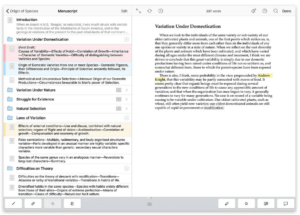
Pros
- Scrivener excels in editing, composing, and customizing. There are many customizable components in Scrivener, like the editor settings. In the Editor, you can set up Full-Screen mode or make changes according to your preferences for elements, such as hide/show ruler or format bar or turn on Page View. If you want to block out distractions as much as possible, choose Composition Mode, which always displays what you’re typing in the center of the screen. Most likely, you’ll want to experiment with different settings to find the ones that you prefer.
- The updated app comes with a user-friendly ‘Compiling’ option, which allows you to combine parts of your manuscript that are formatted differently, such as the title page, preface, table of contents, and chapters of a book.
- Users can switch between different views, such as corkboard or outline mode, providing diverse perspectives on their writing project.
Cons
- The interface may seem overwhelming for new users due to the numerous features.
- Some users might face challenges with formatting academic, educational, or research work and writing. For example, the app is not as efficient as MS Word when handling tables. So, even if you use the copy/paste feature, it can result in broken formatting.
- Users need to purchase separate licenses for different platforms, which can be a consideration for those using multiple devices.
Pricing: Scrivener offers a 30-day free trial, which offers almost the same features and capabilities as the paid version. The base cost is $59.99 for Windows.
2. Plottr
Plottr is based on the outlining needs for independently published fiction books. Positioned as one of the premier free book-writing apps, it offers striking templates and a user-friendly interface. It also has a robust timeline view and layouts in various formats. Plottr is particularly useful for creative writing projects, offering tools to help organize and visualize your story.
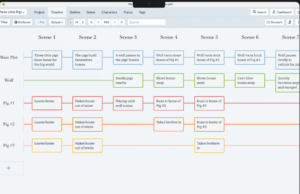
Pros
- One of its key features is the way it lets you easily arrange (and rearrange) your scenes, plot, and characters with no corkboard required. The app allows you to quickly outline your book with visual story cards and filter your timeline by characters, places, and tags.
- Another striking feature of the app is that you can color-coordinate your storylines to keep them organized. You can also flip the timeline to view it vertically or horizontally.
- It works on various device types like iPhone, iPad, and Android tablets – and online as a standalone online web app.
Cons
- It has limited functionality and demands extra costs for various licenses.
- There is just an annual or lifetime payment option; a monthly model is not offered.
- The plot text fields do not come with an undo/redo option.
Pricing: Offering a variety of features and services for writers, this app comes with 3 lifetime subscription models – $139 for one device, $149 for three devices, and $299 for the Pro version.
3. FocusWriter
FocusWriter provides a clean, minimalist interface, helping writers focus solely on their writing without distractions. Its key features are:

Pros
- FocusWriter utilizes a hide-away interface that you access by moving your mouse to the edges of the screen. It also features fully customizable themes, live statistics, and a portable mode
- It’s available for Linux and Windows and has been translated into 20 different languages.
- The app includes features for tracking writing progress, such as word count goals and session durations.
Cons
- The app lacks advanced features present in more comprehensive writing tools. For instance, writers cannot save the previous versions, as once changes are made, the older version gets automatically deleted. Another feature that is missing in this app is that writers cannot collaborate or share content with others through the app. Additionally, writers cannot collaborate or share content with others through the app.
- FocusWriter has limitations when it comes to advanced formatting.
- This app is less suitable for complex document structuring.
Pricing: FocusWriter is a free book-writing app.
4. Ulysses
Ulysses uses Markdown for formatting, making it easy to write in a clean and structured manner without the distraction of complex formatting options. Here are its key features:
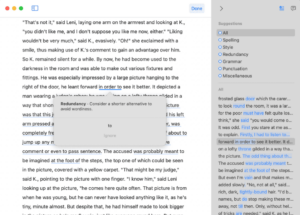
Pros
- Ulysses comes with a built-in proofreader and editing assistant, offering grammar and style checks that help you avoid mistakes and meet the right tone. Ulysses also offers writing advice to help you improve your manuscript.
- This app is available in more than 20 languages. It offers suggestions for capitalization, punctuation, semantics, redundancy, style, etc.
- Writers can seamlessly sync their work across multiple devices using iCloud, making it convenient for those who switch between a Mac, iPad, and iPhone.
Cons
- Ulysses operates on a subscription model, which may not appeal to users who prefer one-time purchases.
- While Ulysses is user-friendly, it may have a learning curve for users transitioning from simpler writing apps due to its feature-rich environment.
- It’s only accessible to Apple users, while a massive number of non-Apple people cannot use Ulysses.
Pricing: Ulysses offers monthly and yearly subscription plans. The monthly subscription costs $5.99, while the annual subscription is for $39.99. They offer special discounts for students.
5. LivingWriter
LivingWriter is one of the best apps for book writing, with a clean and user-friendly interface. It has a professional organizational structure that comes with appropriate chapter and scene divisions.
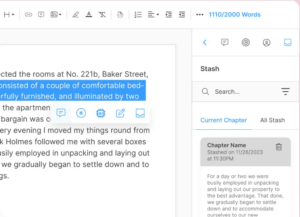
Pros
- There are plenty of formatting options, just like a normal word processor, and it is easy to insert images. Some of its key formatting features include changing default fonts, first-line auto-indent, adding global notes, and installing Grammarly for Chrome, Firefox, and Edge.
- You can add characters, images, and objects, and you can add as many sections as you need to.
- This app has a built-in Story Elements section, which helps writers keep track of story characters, locations, and general notes.
- LivingWriter also helps you set and track writing goals, ensuring you stay productive and on track with your project.
Cons
- It doesn’t let writers select large chunks of text and apply new formatting.
- Writers are unable to create their character templates.
- Another feature that can be troublesome for writers is its bulk editing and formatting options, which can make it difficult for them to make large changes.
Pricing: There is no free version of LivingWriter, but they do offer a 14-day free trial. It is a great value at approximately $12 a month, $144 for a year. A lifetime one-time fee is also available for $699 once you are registered for your free trial.
6. Storyist
Storyist provides organizational tools like project view, outlining, and index cards, making it easier for writers to manage and structure their stories.
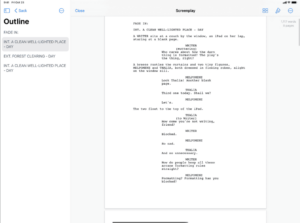
Pros
- The app includes outlining features, allowing writers to plan and organize their narrative structure seamlessly within the writing environment.
- Storyist offers unique features for plot and character development. Using index cards, Storyist allows you to quickly draft a story and then edit it further using editable character, plot, and setting sheets. It aids authors in developing complex plots and fully realized characters.
- Storyist provides a rich text editor, an aesthetic manuscript, and screenplay templates, so writers don’t have to worry about formatting.
Cons
- Like many feature-rich apps for book writing, Storyist may have a learning curve, especially for writers transitioning from simpler tools.
- It may not promote a distraction-free writing process as it doesn’t have a “Full Screen” or “Focus Mode” to keep the users focused.
- The importing process is not very smooth, and users also find it a little more expensive than the other book-writing apps.
Pricing: You can access the editing features by purchasing the app. If you prefer not to start the trial immediately, you can do so anytime by returning to the Storyist home screen and selecting In-App Purchases from the More menu. The app sells for a one-time fee instead of a recurring subscription rate, and its cost is $59 on Mac.
7. Lite Writer
This simple yet high-quality application is one of the best apps for writing a book and for drafting and editing text on your mobile phone.
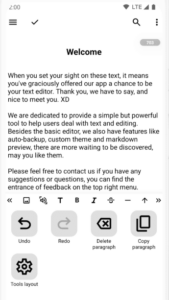
Pros
- The app allows you to track word and character counts and monitor word trends over the last one well. It also provides full support for Chinese, Japanese, and Korean characters.
- This app has a robust Book Shelter and File Management system, which helps you personalize your book covers, streamline bulk operations, and conduct intelligent chapter number recognition and sorting.
- Lite Writer automatically backs up your documents to the cloud storage or the internal storage of your mobile phone.
Cons
- Although the app can be downloaded for free, paying for customizable options like a streaming service for writing abilities will be a tough choice for many writers.
- You need an internet connection to use its cloud-based benefits, as these services aren’t available without internet connectivity.
- It can be a little complicated to use, especially when classifying headers and other markups.
Pricing: Lite Writer can be downloaded for free.
8. yWriter
The yWriter app is one of the free apps for writing a book. It is designed to help writers organize their projects effectively.

Pros
- The app includes tools for managing characters, locations, and other story elements, aiding in creating a well-developed narrative.
- The app focuses on scene-based writing, allowing writers to work on individual scenes and easily rearrange them to experiment with the story structure.
- Writers can track their progress using features like word count goals and project statistics, helping them stay on target and motivated.
Cons
- Some users may find a learning curve when getting used to yWriter’s interface and features.
- The user interface might be considered less modern or intuitive compared to some other writing applications.
- It is completely offline, and many users miss integrating online features like Google Docs while using this app.
Pricing: This is a free-to-download book-writing app; registering for services will cost you $24.95.
9. iA Writer
This app features a clean and minimalist design, providing a distraction-free writing environment focusing on the text.

Pros
- The app includes a focus mode, highlighting the current sentence or paragraph to enhance concentration while writing.
- This app utilizes Markdown for formatting, allowing writers to apply styles without using distracting buttons or menus.
- The app is available on multiple platforms (Mac, Windows, iOS, Android), allowing for seamless syncing and accessibility across devices, and it supports various file export options, including PDF and Word, making it versatile for sharing or publishing documents.
Cons
- This app’s minimalist approach might be a limitation for writers who require more advanced features for complex projects.
- While it’s excellent for straightforward writing, iA Writer lacks a hierarchical organization system for managing complex projects.
- This app has a difficult-to-access document library, especially when managing chapters if you’re writing anything long-form like a book. This is why it becomes difficult to differentiate chapters, articles, and notes from each other without using a proper tagging system.
Pricing: IA Writer for Android offers a 14-day free trial, followed by a one-time fee of $29.99 for Windows and Android. Alternatively, there’s a subscription option at $0.99 per month or $9.99 per year. For Mac, iPad, and iPhone, the one-time fee is $49.99.
10. Novelist
Novelist is one of the popular free book-writing apps. It’s a valuable tool for authors, novice writers, and screenwriters alike. With customizable templates it aids in structuring your story to suit your preferences.
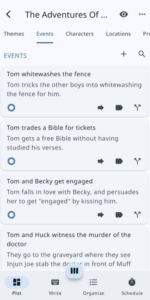
Pros
- Novelist shows you what your book will look like before publishing it.
- Your output is available in three different formats – EPUB, rich text format or RTF, and HTML.
- Another great feature of this app is that it uses a board where you can plot the entire story. It has a simple interface that makes merging, reordering, deleting, and splitting items easy.
Cons
- Novelist helps transform an idea into a chapter outline; however, you cannot type the whole manuscript on it.
- It doesn’t have a copy-and-paste feature, which makes it difficult for users to add several external features to their content.
- Transferring extensive written content to the app isn’t possible, which requires users to manually input each word.
Pricing: This app is entirely free of charge.
Now that you know the best apps for writing a book, you can select an app for your next masterpiece. Remember, once you complete your book, opting for professional book editing services is essential. It helps you ensure your work reaches its full potential and achieves the highest standards of quality.
At PaperTrue, we offer expert editing and proofreading services and would love to perfect your work. Here are some other articles you might find interesting: