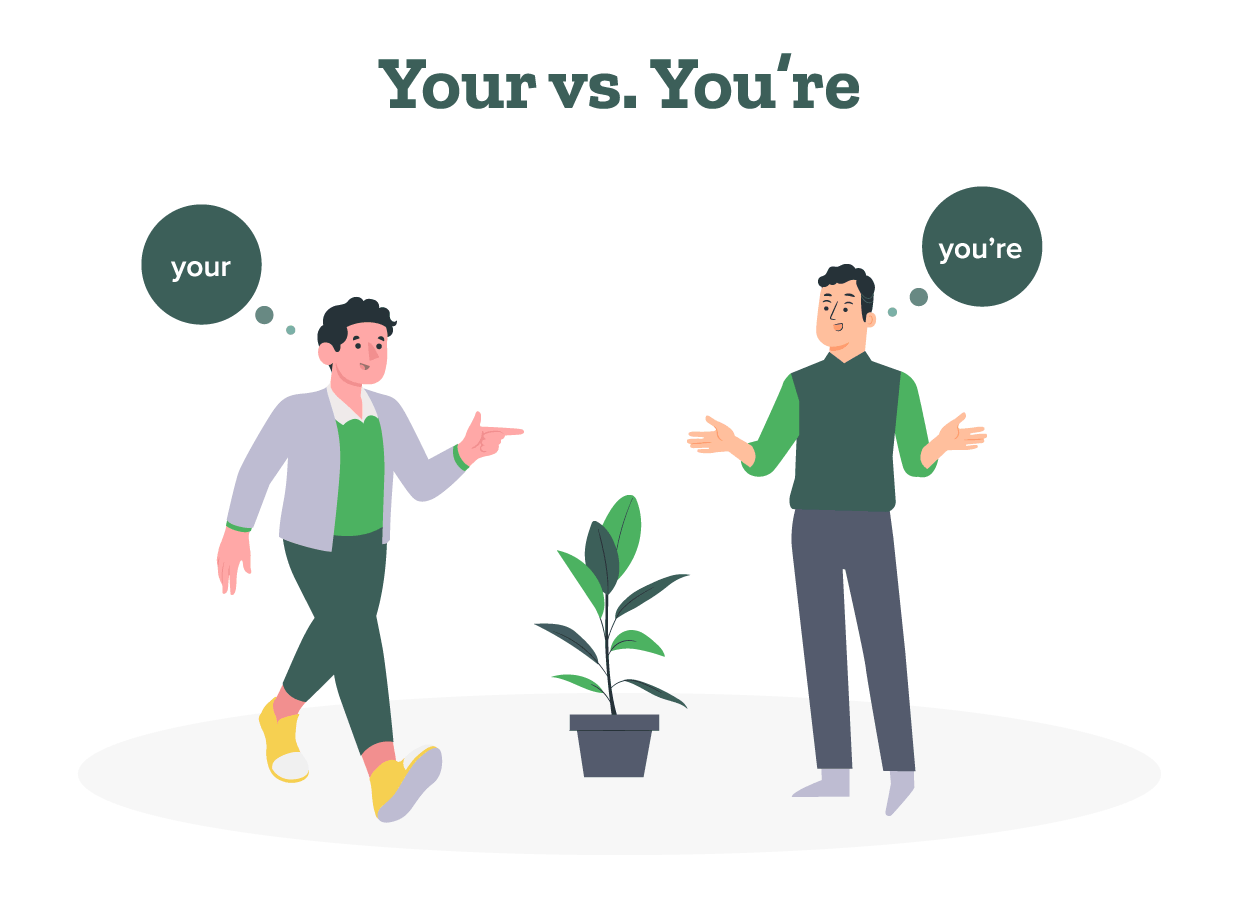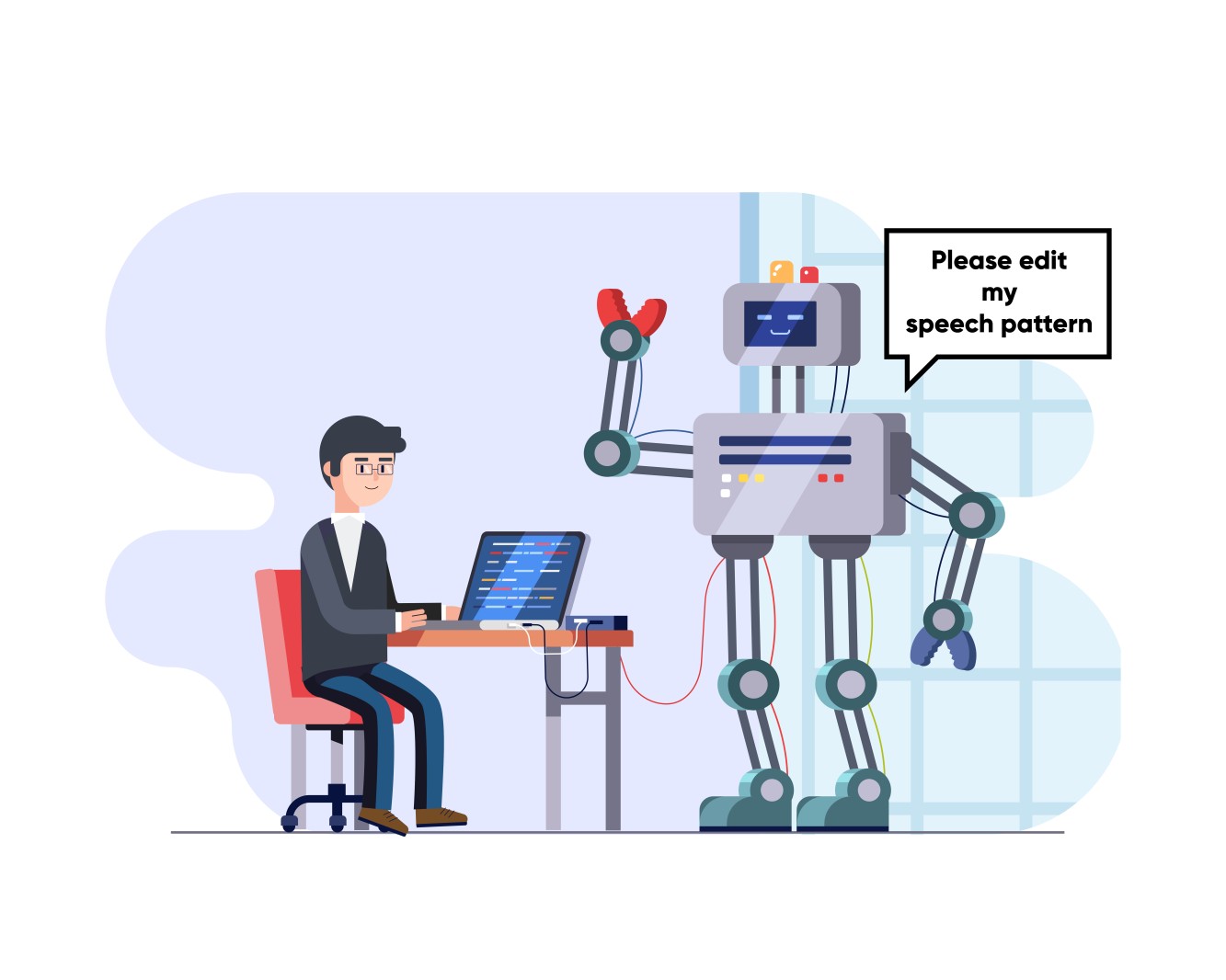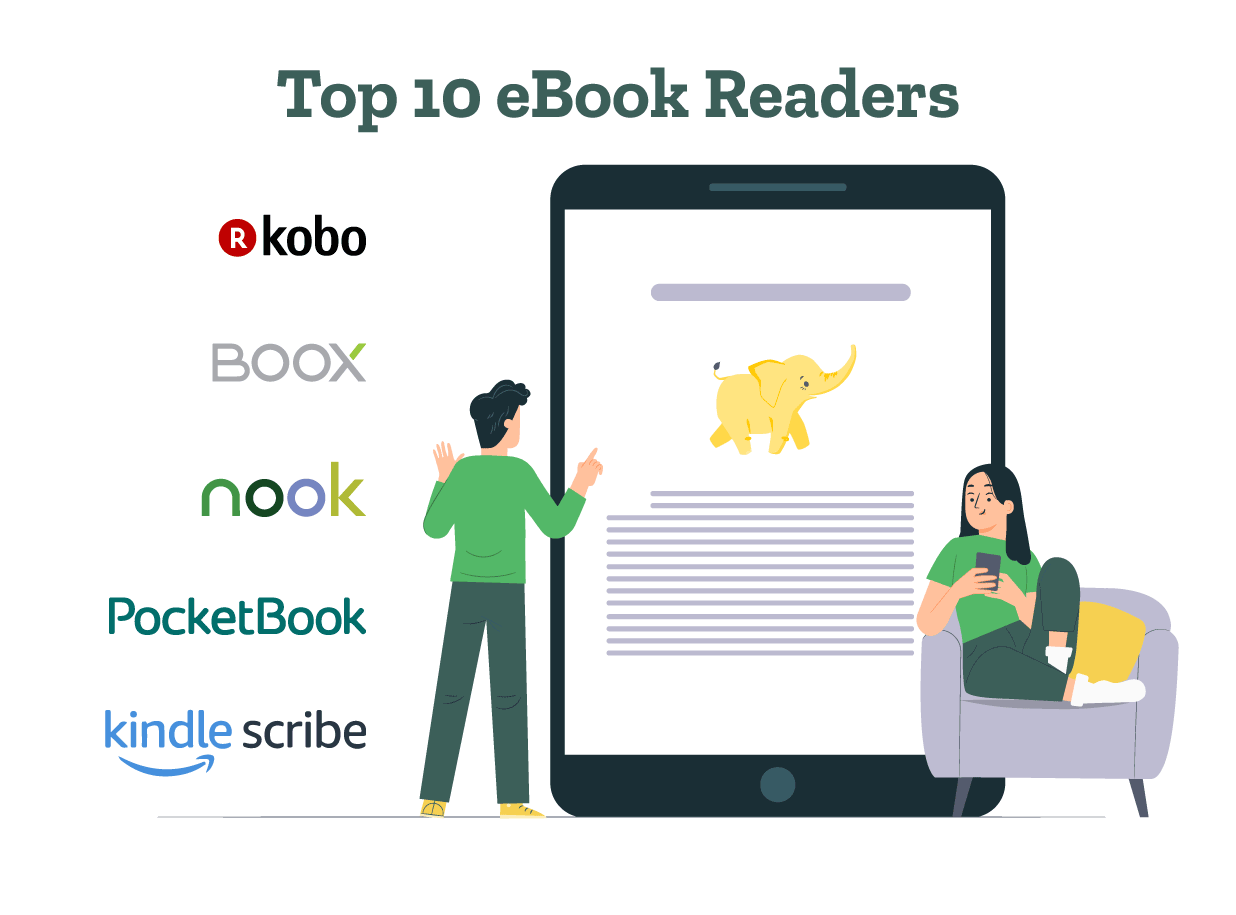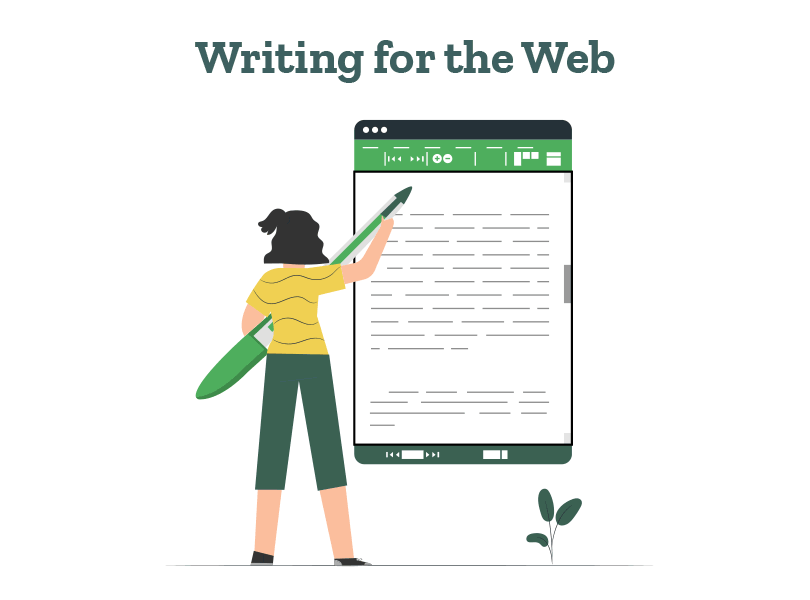Still have questions? Leave a comment
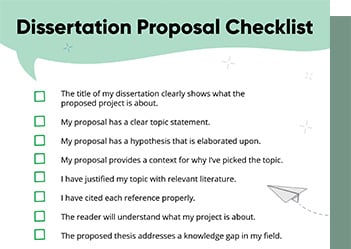
Checklist: Dissertation Proposal
Enter your email id to get the downloadable right in your inbox!

Examples: Edited Papers
Enter your email id to get the downloadable right in your inbox!
Need
Editing and
Proofreading Services?

APA Headings & Subheadings | Formatting Guidelines & Examples
 Sep 07, 2023
Sep 07, 2023 4
min read
4
min read
- Tags: APA, APA Style, Formatting Guidelines
APA headings and subheadings provide a clear structure to your document and make it easy to navigate through. This is especially beneficial when it comes to longer documents.
The APA format makes use of headings and subheadings to indicate a hierarchy. But what is an APA paper heading and how do you customize it? We will answer all these questions with the help of concrete examples and templates.
Let’s start off with understanding the basics of how to customize these APA format headings and subheadings.
APA heading format
There are five APA heading levels that can be used as per the latest APA guidelines. You can decide which level of heading to use, depending on the length and complexity of your document.
- The level 1 heading is the main APA heading for your paper, which is used to indicate all the major sections (excluding the introduction).
- The level 2 heading is included under the level 1 heading and is used to indicate its different aspects.
- The level 3 heading is used to indicate the subpoints to be included under the level 2 heading and so on.
Here are the formatting guidelines for the APA heading formats for the 7th edition:
- Avoid creating too many subheadings. This makes your document shabby and difficult to understand.
- Do NOT number the APA-style headings and subheadings. The APA paper format does not make use of Roman and Arabic letters and numerals to number the headings.
- Include a double space between the content and the heading for the first 3 levels.
- Use the title case for all your headings.
- Avoid creating a single APA subheading under the parent heading.
Let’s take a look at how to format each of these APA heading levels in more detail.
APA heading levels
As stated above, the APA Style guide consists of 5 levels of headings. Each level heading should be bolded and in some cases italicized. Here are the guidelines for the five APA format headings:
APA level 1 heading
The level 1 heading for an APA paper is the main heading in an APA-style paper. It is used for all the significant sections of the paper such as “Methods”, “Results”, and “Discussion”.
Do NOT include the Introduction in the level 1 heading. The heading of your paper present in the APA title page serves as a de facto heading for your introduction.
Here are the formatting guidelines for an APA level 1 heading:
- Centrally align and bold the heading.
- Leave a double space between the heading and the text under it.
- Begin writing the text on a new line, leaving an indent 0.5 inches from the left margin.
Here is the APA heading format example:
APA Level 1 Heading
The text is indented and begins on a new line.
A section label is used to indicate specific parts of your paper including. It is similar to a level 1 heading but is formatted slightly differently. It is bolded and centrally aligned but is placed in a separate line at the top of a new page.
APA level 2 heading
A level 2 heading is a subsection that is included under the level 1 heading. For instance, subheadings such as “Test Sample” are included under the main heading “Method”. Make sure that there are two or more subheadings present under each main heading.
The level 2 APA subheading format is as follows:
- Left align and bold the heading.
- Leave a double space between your heading and the text pertaining to it.
- Leave an indent and begin writing the text on a new line.
Here is a level 2 APA heading example:
APA Level 2 Heading
The text is indented and begins on a new line.
APA level 3 heading
Level 3 APA subheadings are used to further categorize characteristics included under the level 2 subheading. For instance, the level 2 subheading “Test Sample” may further be divided into sample groups such as “Preteens”, “Adolescents”, and “Adults”.
Here are the formatting guidelines for an APA level 3 heading:
- Left align, bold, and italicize the heading.
- Leave space between the heading and the text included below it.
- Leave a 0.5-inch indent and begin writing the text on a new line.
Here is a level 3 APA heading example:
APA Level 3 Heading
The text is indented and begins on a new line.
APA level 4 heading
The level 4 APA subheadings are rarely used when it comes to school papers. They’re more often used in more complex and detailed papers such as postgraduate or professional research papers. It is used to further categorize information included in the level 3 heading. For instance, the sample group of “Preteens” can further be divided into categories such as “Children (6–8 years)” and “Children (9–12 years)”.
Following are the formatting guidelines for an APA level 4 heading:
- Left align, indent, and bold the heading.
- End the heading with a period.
- Begin writing the text after the period in the same line.
Here is a level 4 APA heading example:
APA Level 4 Heading. The text begins in the same line.
APA level 5 heading.
The level 5 heading is the final heading included under the APA formatting guidelines. It is used to further categorize information included under the level 4 heading. For instance, the category “Children (6–8 years)” can be further divided into “Boys” and “Girls”.
Following are the formatting guidelines for an APA level 5 heading:
- Left align, indent, bold, and italicize the heading.
- End your heading with a period.
- Begin writing the text after the period in the same line.
Here is a level 5 APA heading example:
APA Level 5 Heading. The text begins in the same line.
When you put all of the headings together, it should look something like this:
APA Level 1 Heading
The text is indented and begins on a new line.
APA Level 2 Heading
The text is indented and begins on a new line.
APA Level 2 Heading
The text is indented and begins on a new line.
APA Level 3 Heading
The text is indented and begins on a new line.
APA Level 3 Heading
The text is indented and begins on a new line.
APA Level 4 Heading. The text begins in the same line.
APA Level 5 Heading. The text begins in the same line.
APA heading format for Microsoft Word and Google Docs
Things get much easier when it comes to formatting APA headings in MS Word and Google Docs. Instead of individually inserting each heading, you can simply make use of the “styles” feature. This allows you to select a heading of your choice with a single click.
Make sure to edit your heading as per the APA formatting guidelines, since these default settings are not available in MS Word or Google Docs.
APA heading example
To understand how the APA levels are structured, let’s take a look at an APA format for headings. The following research paper outline highlights the methods used to collect the effect of coffee on preteens and young adults.
Here’s how the headings and text should be structured in the following example.
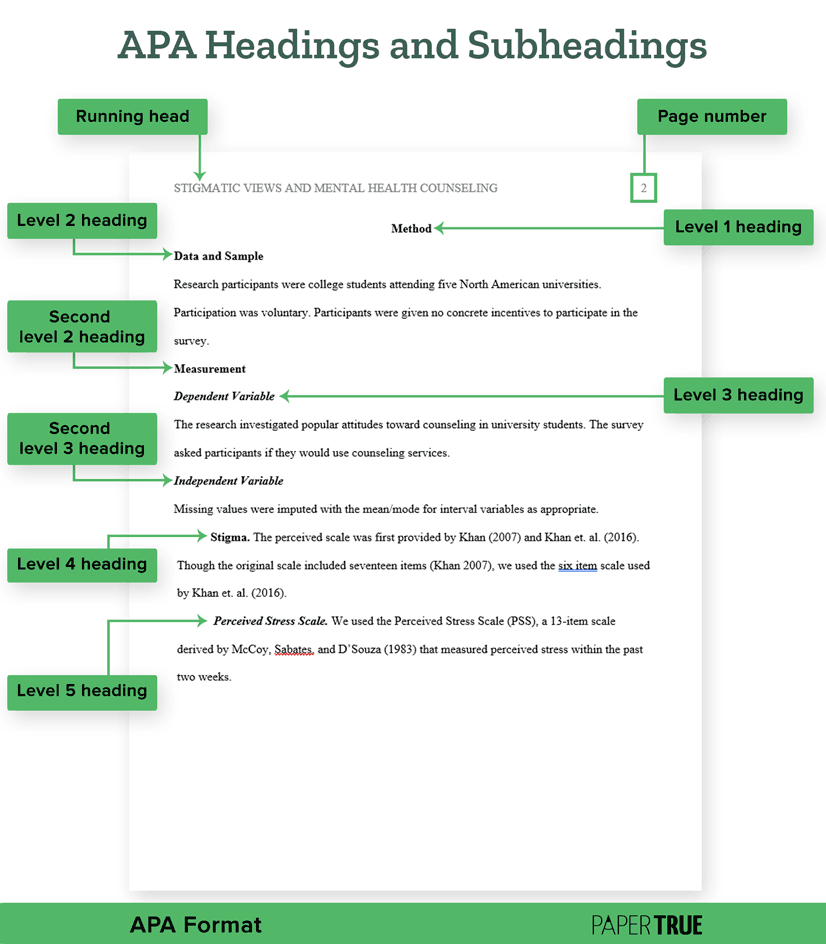
If you think formatting is not your strong suit and you want to make things easier, consider working with professional editing services. These professionals not only correct structural errors and content flow but also rectify all proofreading errors.
Need help with formatting your paper? Here are a few more articles you can refer to: