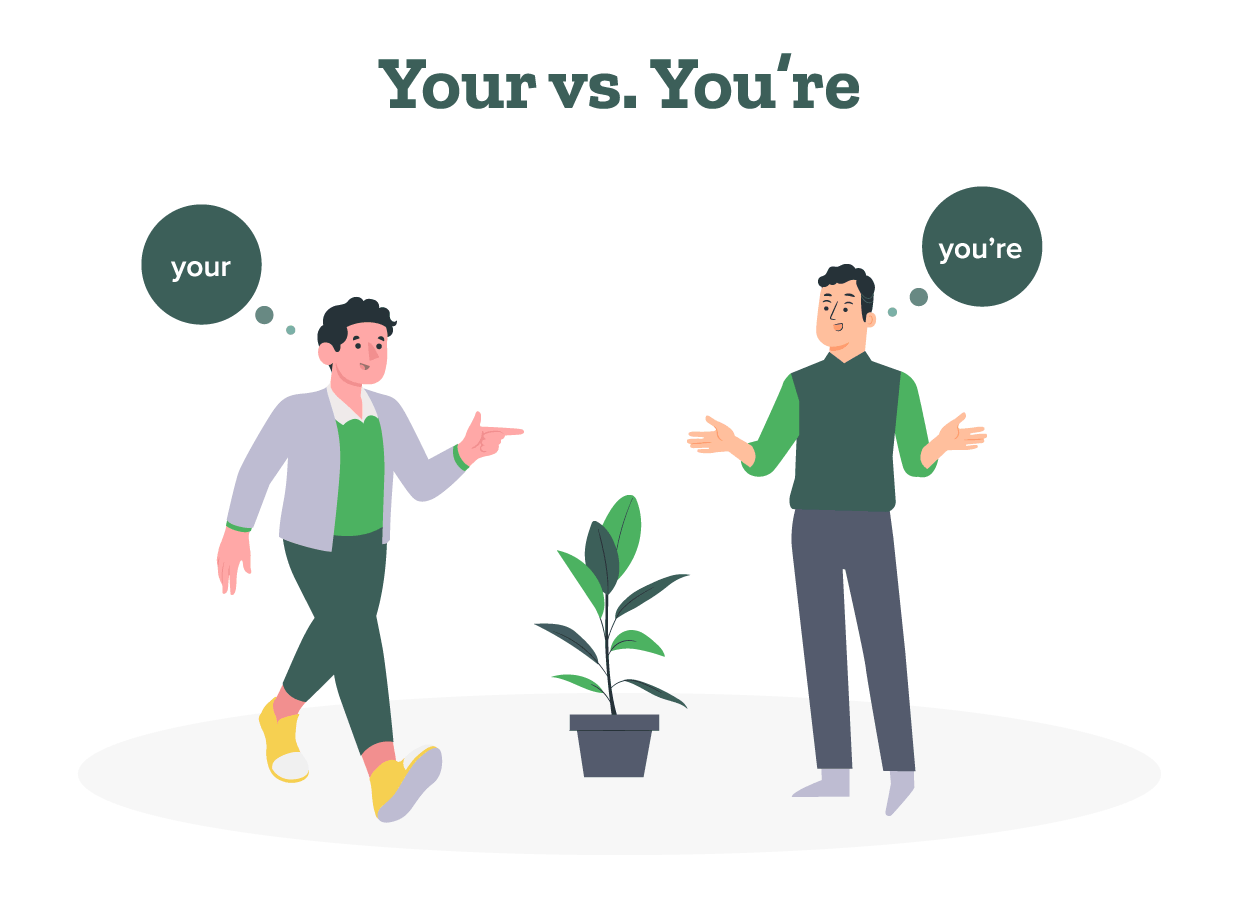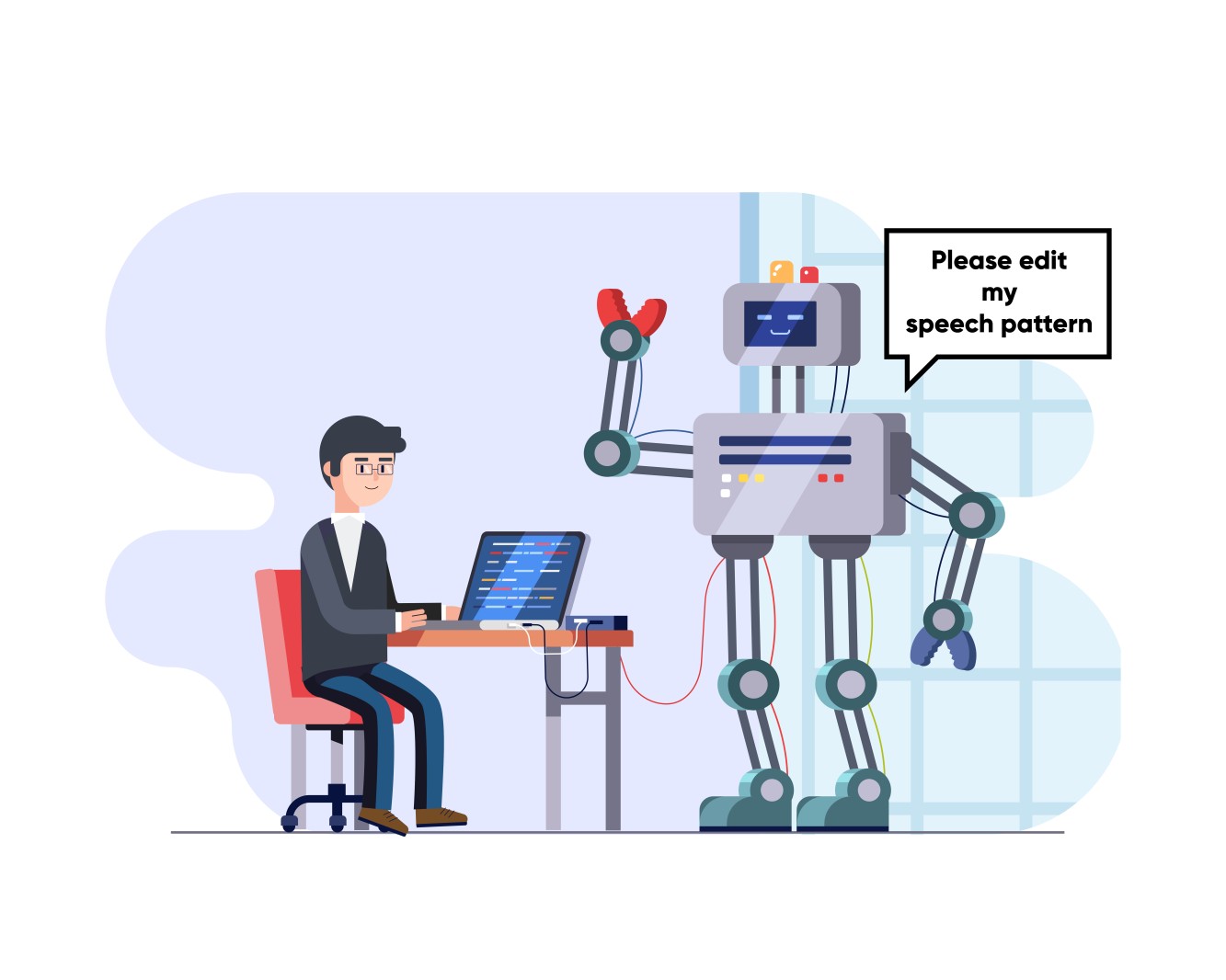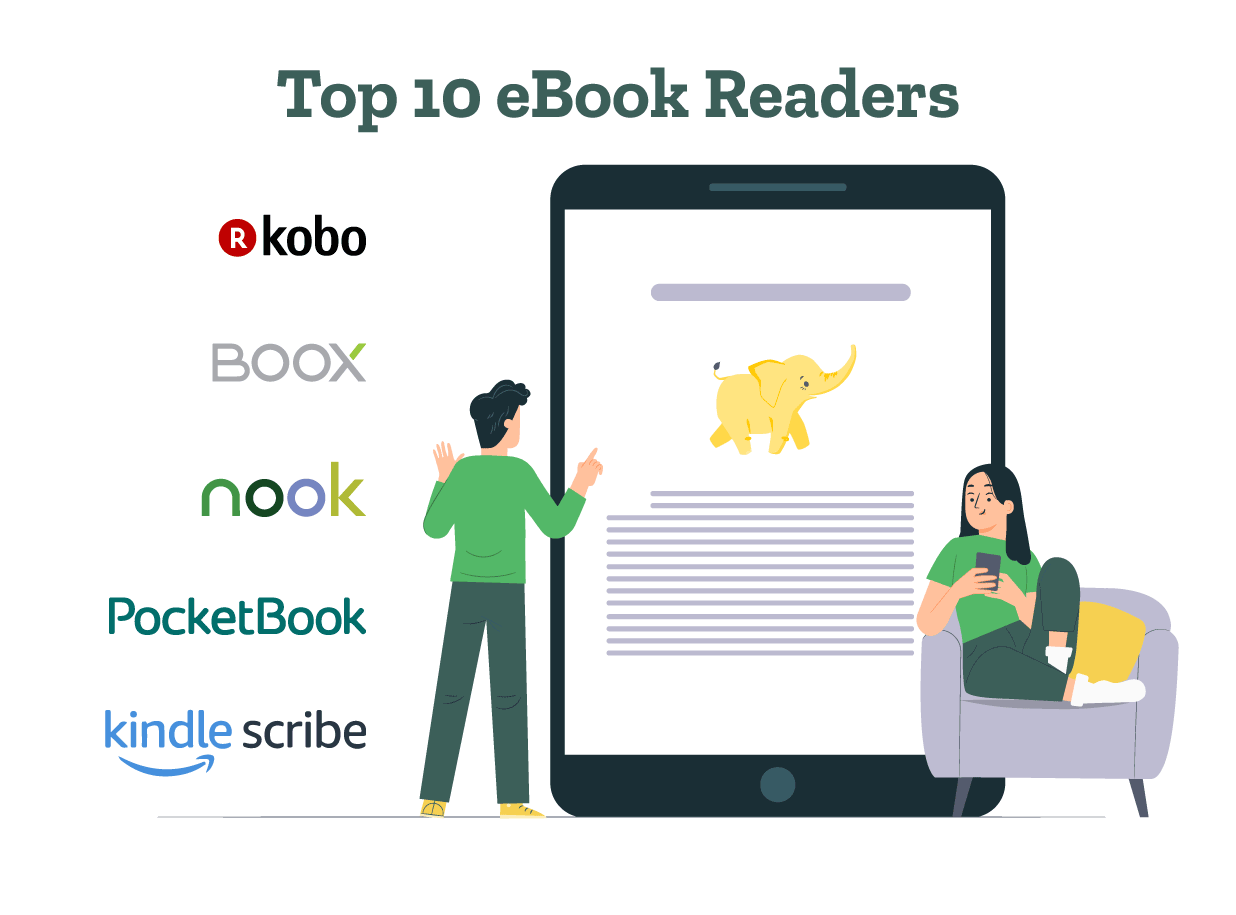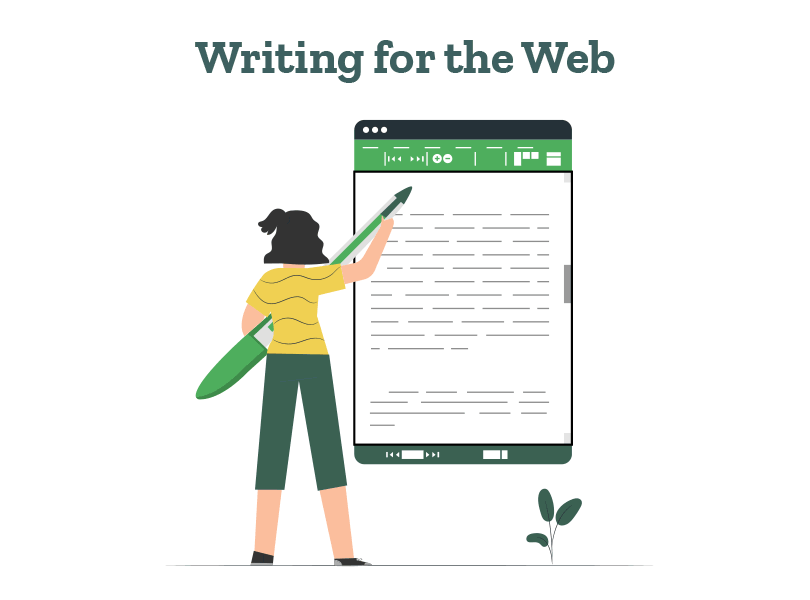Still have questions? Leave a comment
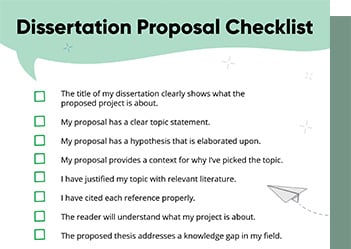
Checklist: Dissertation Proposal
Enter your email id to get the downloadable right in your inbox!

Examples: Edited Papers
Enter your email id to get the downloadable right in your inbox!
Need
Editing and
Proofreading Services?

How to Write Better Essays with the Best AI Writing Tools
 Nov 22, 2024
Nov 22, 2024 7
min read
7
min read
From research to writing a strong conclusion, AI can help at every step of writing essays. The best part? You can also use AI to check for plagiarism, cite sources, edit, and grade your essay.
This guide explains how AI makes writing essays easier. We’ve also given the best tools and practices for using AI to write essays. So let’s understand how to enhance essays with AI!
How to use AI to write an essay
To use AI, you can download or install extensions of popular AI tools that are used in your field. Furthermore, you can give AI tools prompts and add important details to get the best results. Browse through the following steps to understand the best strategies and tools to use AI!
1. Research
You can use AI tools like ChatGPT, Claude, Gemini, and Perplexity for researching content about your essay. You can give these tools prompts to suggest topics and provide background, pros, cons, and detailed information about a topic.
2. Outline your essay
Essay Outline generators like Copylime and PerfectEssayWriter to generate an outline. Copylime provides various tone options like academic, professional, thoughtful, persuasive, and more for your essay. Alternatively, PerfectEssay.AI provides options to customize your essay outline based on various parameters like academic level, type of essay, number of pages, special instructions, etc.
3. Write an introduction
To create an engaging introduction, use introduction generators provided by Custom-Writing.org and Writecream. While Writecream generates introductions for argumentative essays, Custom-writing.org generates essays for argumentative, informative, analytical, and personal essays.
Bonus tip: You can also use AI essay generators to learn how to write better introductions. TinyWow and TutorBin provide free essay generators that you can use.
4. Summarize your text
You can use AI text summarizers given by QuillBot, Hypotenuse AI, EditPad, Sharly AI, Jasper.ai, etc., to summarize an essay. Many of these tools provide options to summarize the text in bullet points, decide whether you want a long/short summary, and various language options (e.g. English, French, German, Spanish, etc).
5. Write a conclusion
You can use conclusion generators like EduBirdie, StudyCorgi, Paraphrasing-tool.com, etc. These tools provide options to input the text to generate an engaging conclusion.
You can paste the conclusion generated using these tools in ChatGPT, Gemini, and Claude Opus to refine it. Furthermore, you can give prompts to ChatGPT, Claude Opus, and Gemini to make the conclusion concise, expand it, simplify the language used, change the tone of the conclusion (e.g., use a formal tone), edit the conclusion, etc.
6. Manage citations
You can select any of the best citation generators like Citation Machine, Zotero, BibMe, etc., to cite your sources. These tools can generate citations in various style guides like APA, MLA, Chicago, etc. Alternatively, you can use tools such as Mendeley and Opendemia to cite, store, and organize your citations.
Many of these tools have vast databases having details of well-known books, websites, journals, etc. Once you select the type of source (e.g. book), you can search the source by typing its name or ISBN. Then, you can select the relevant source and add important details the generator provides such as the name of the publishing house, date of publication, etc.
Bonus tip: To save time in citing research papers, you can also use AI tools for research like Scite.ai and Consensus. These tools provide the option to cite sources in various style guides like APA, MLA, Chicago, etc.
7. Check word count and character count
QuillBot, Semrush, Wordcounter.net, and Capitalize My Title provide word and character counters. By using these tools, you can get the exact number of words, characters, sentences, and paragraphs used in your essay. These tools also help to analyze the text’s readability score and keyword density. Plus, they can also determine the reading time and speaking time for the text.
If the word count is less or more, you can give prompts to AI tools like Claude, ChatGPT, and Gemini to expand or reduce the content.
An example of a sample prompt is: ‘Reduce the count of the following paragraphs and ensure it is not more than 500 words – [Insert paragraphs]’
8. Check for plagiarism
Grammarly, QuillBot, SmallSEOTools, Duplichecker., etc provide plagiarism checkers to identify plagiarism. You can select from these best plagiarism checkers to determine whether your text is plagiarized.
You can paste the text into these tools to check for plagiarism. These tools provide a score for plagiarism and highlight the plagiarized sentences. By comparing the results of various plagiarism checkers, you can understand the amount of plagiarism in your text.
If the plagiarism score is high, you can also use AI rewriting tools like Spin Rewriter, QuillBot, and WordAI to rephrase the text. However, make sure you’ve accurately cited the rewritten text.
Note: When using AI rewriting tools, ensure the original meaning remains unchanged. Also, check if the words used are relevant according to the text’s context.
9. Paraphrase your text
You can use paraphrasing tools provided by QuillBot, Paraphrase.io, and WordAI to paraphrase the text. Many of these tools provide options to generate multiple variations and enhance word choice.
10. Enhance tone and writing style
You can use tools like Grammarly and Hemingway Editor to enhance your tone and writing style. Grammarly has various tone options like “Formal”, “Informal”, and “Neutral” to help writers use the required tone. Hemingway Editor also provides tone options like “More friendly”, “More casual”, “More formal”, “More persuasive”, and “More confident”.
Furthermore, Hemingway Editor identifies any weak verbs and adverbs. Also, both Hemingway Editor and Grammarly identify lengthy, complex sentences and provide suggestions to improve them.
11. Check grammar and punctuation
To check grammar and punctuation, you can use grammar checkers and punctuation checkers. QuillBot, Grammarly, ProWritingAid, and Scribbr offer tools to check grammar and punctuation online. ZeroGPT, Whitesmoke, and Language Tool are some other useful tools for enhancing grammar and punctuation.
12. Improve formatting
You can give AI tools like ChatGPT, Perplexity, and Gemini prompts to understand formatting better. By asking these tools to provide guidelines and shortcuts for formatting, you can format your text faster.
13. Check and grade your essay
Some useful essay graders that you can use to review your essay are PaperRater and Class X’s AI essay grader. PaperRater analyzes your essay’s spelling, grammar, word choice, style, and vocabulary. It then gives the essay an overall grade out of 100.
Class X scores your essay separately on various areas like organization, content, grammar, and vocabulary. It also provides an overall score for the text out of 20 along with feedback for improvement.
Twenty best prompts for using AI writing tools
Explore 20 useful prompts for enhancing writing, editing, and formatting essays! Apply the following prompts while using an AI tool for writing (e.g., Claude, ChatGPT, Gemini).
1. Give me the background of [Insert topic name] for the essay topic [Insert the essay title].
2. I am a student in [Insert standard–e.g. 10th class]. Suggest 10 trending topics in the subject [Insert subject name] that I can write an essay about.
3. Give me examples for the following topic– [Insert essay topic]
4. Explain the similarities and differences between the following two concepts- [Insert two topics for comparison].
5. Refine the following introduction using simple language and ensure it’s not more than 300 words- [Insert the introduction].
6. Suggest transitional words to help improve the content flow of the following essay content- [Insert essay content].
7. Provide guidelines for formatting an essay in MS Word in APA style.
8. Give reasons and examples supporting the following argument- [Insert the argument you wish to prove].
9. Suggest how to improve the following conclusion and give a better alternative without expanding the content– [Insert conclusion].
10. Describe the causes and effects of [Insert topic name] in detail.
11. Identify any repetitive words and sentence structures in the following essay and suggest alternative phrasing or whether they should be removed completely- [Insert content].
12. Review the essay and analyze if there are any logical gaps, or inconsistencies in the essay- [Insert essay content].
13. Identify any repetitive words and sentence structures in the following essay and suggest alternative phrasing or whether they should be removed completely- [Insert content].
14. Tell me how should I rephrase the following sentences in simple words without changing the meaning- [Insert sentences].
15. List all the tools, tips, and practical strategies that can be used for [Insert topic].
16. Suggest alternative solutions for [Insert the process or idea for which you want alternate solutions].
17. Tell me how can I research the topic [Insert topic name]. List all tools, resources, and websites that will help.
18. Summarize the key points from the following article for my essay related to [Insert essay topic]- [Input article link or article text].
19. Give quotes from experts in the field that support the argument [Insert argument that your essay supports].
20. Suggest 3 arguments that don’t support the following argument with good examples- [Insert the argument].
Best practices while using AI tools for writing essays
A good practice is to combine AI suggestions with feedback from teachers and experts in your subject. This helps to enhance the essay’s quality. Some other best practices while using AI writing tools are:
1. Double-check AI content using trusted websites and books as AI can be wrong sometimes.
2. Don’t just copy what the AI says. Rewrite it in your own way to show you understand it.
3. Write down what you asked the AI to do, so you remember. You can use Google Docs, MS Word, or an online tool like EditPad to do so.
4. Check if AI-generated content is plagiarized and properly cite AI content if plagiarized.
5. Understand your school/college’s rules about using AI and make sure you follow them.
6. Use AI to save time on tasks like research or proofreading.
Advantages of using AI in essay writing
AI can speed up your essay writing process. Plus, AI tools help you perform research and brainstorm, thereby improving the quality of your essay. Here is a quick explanation of 5 key advantages of using AI:
-
-
- Helps identify and correct grammar and spelling errors
- Suggests how to improve sentence structure and word choice
- Provides useful suggestions to enhance essays
- Can easily summarize complex information
- Offers a different point of view on various topics
- Helps to make sure you’re not accidentally copying someone’s work
-
These advantages show how AI can enhance essays. Now, you can explore the best AI to write essays. However, it’s important to have professional editors review AI-generated text to make sure the essay is well-written.
This is where PaperTrue’s essay editing services can help. At PaperTrue, our editing team uses AI to polish your text. Once AI edits your text, our trained editors review it. This ensures that your text is free from errors.
We offer three service packages: Essential, Standard, and Premium. Explore our website to understand these packages, pricing, and all the services we offer!
Here are some useful resources for you: