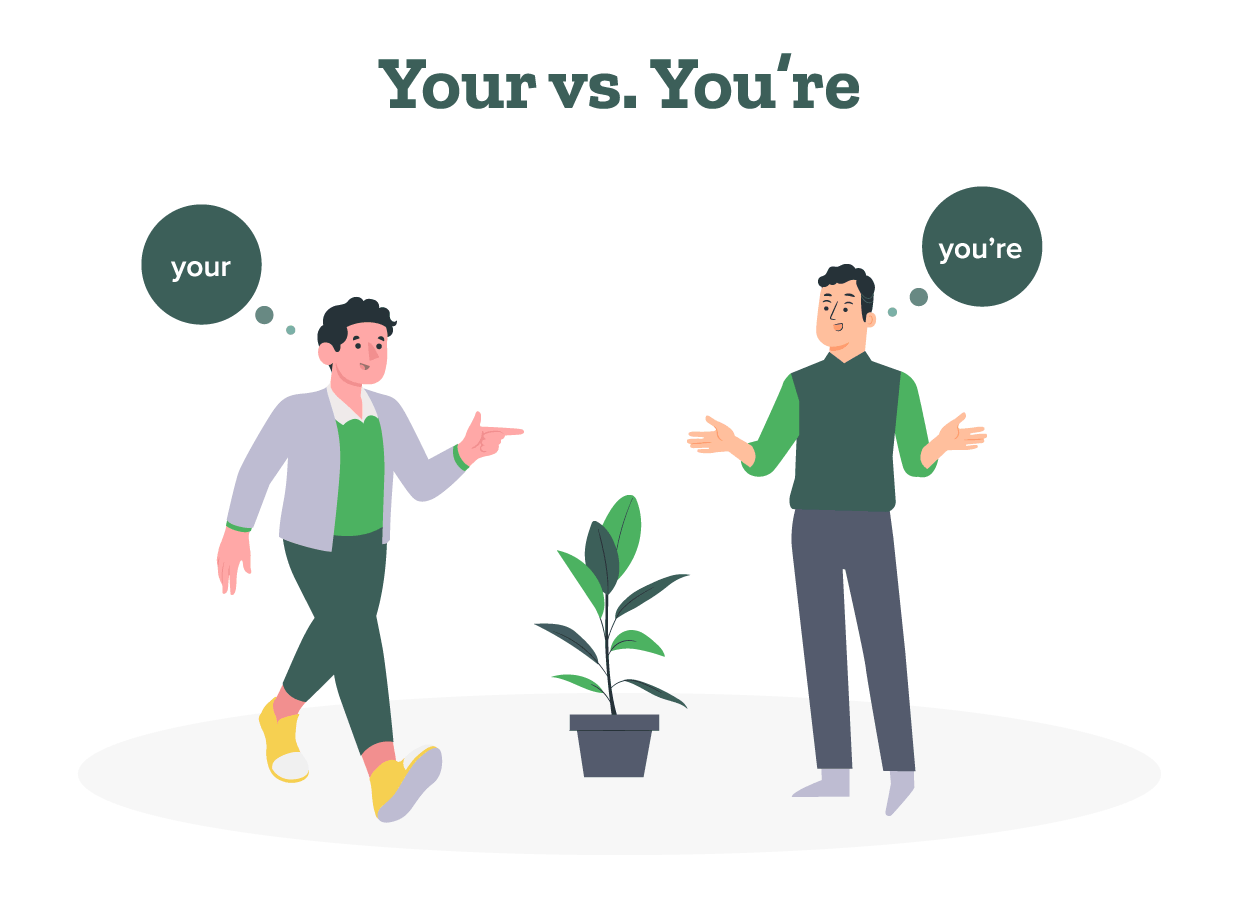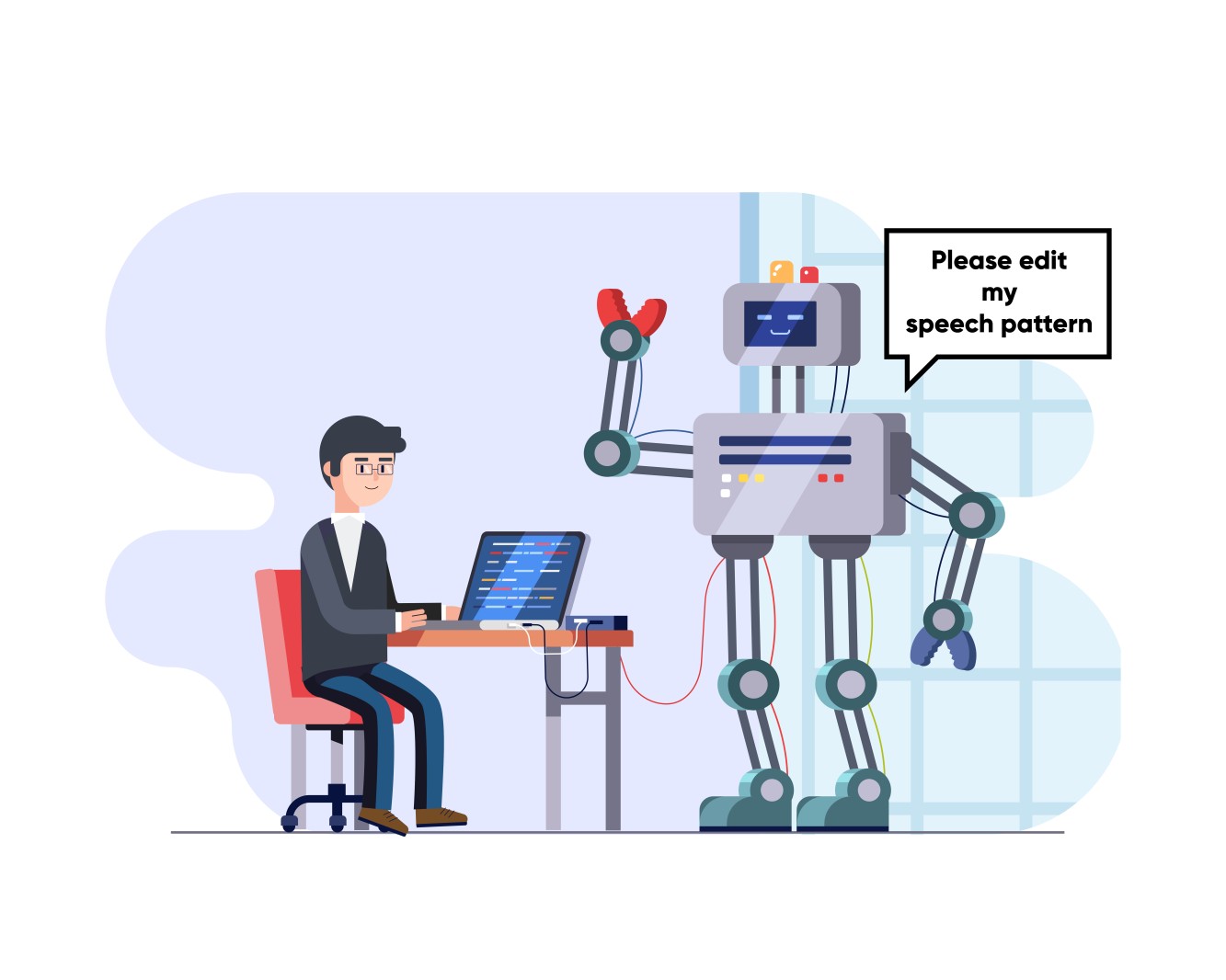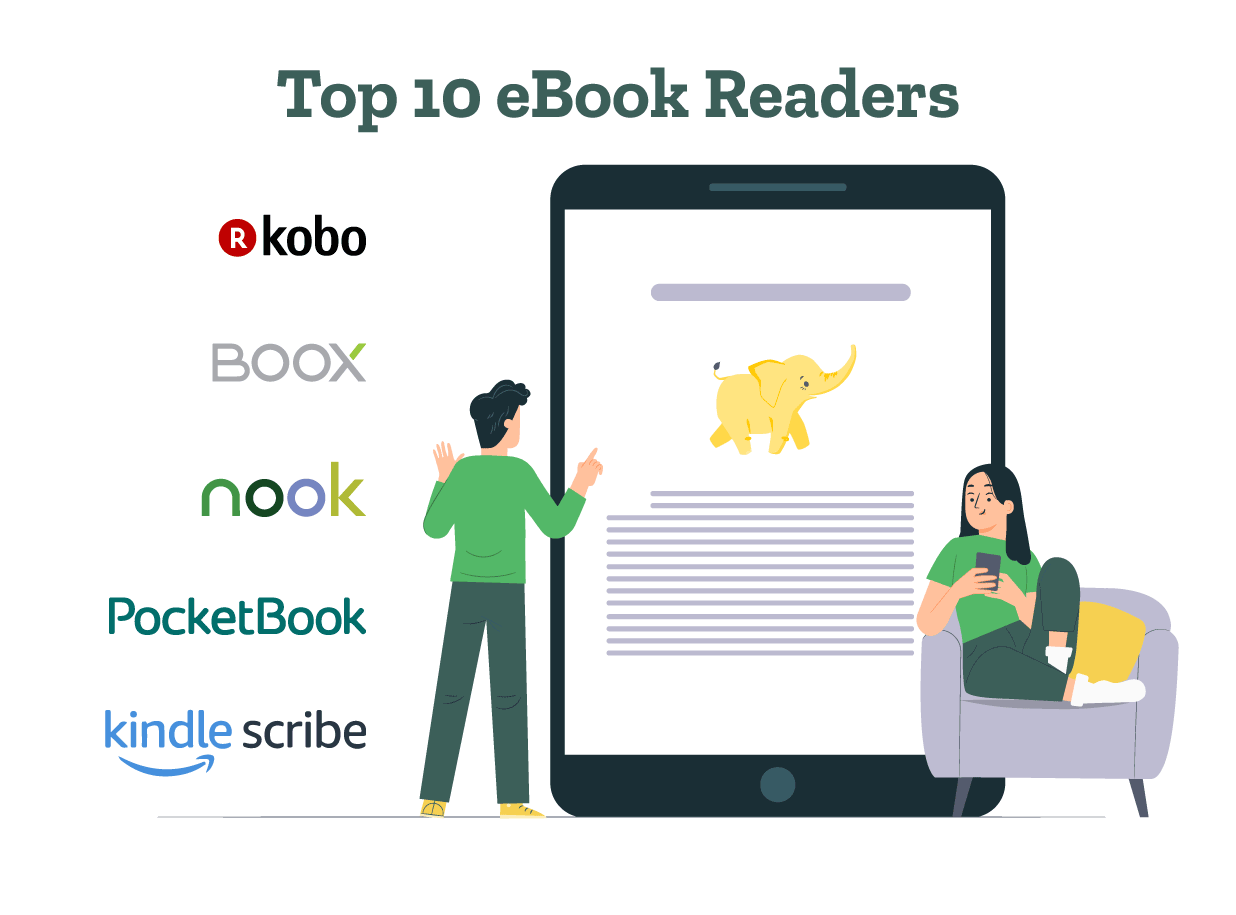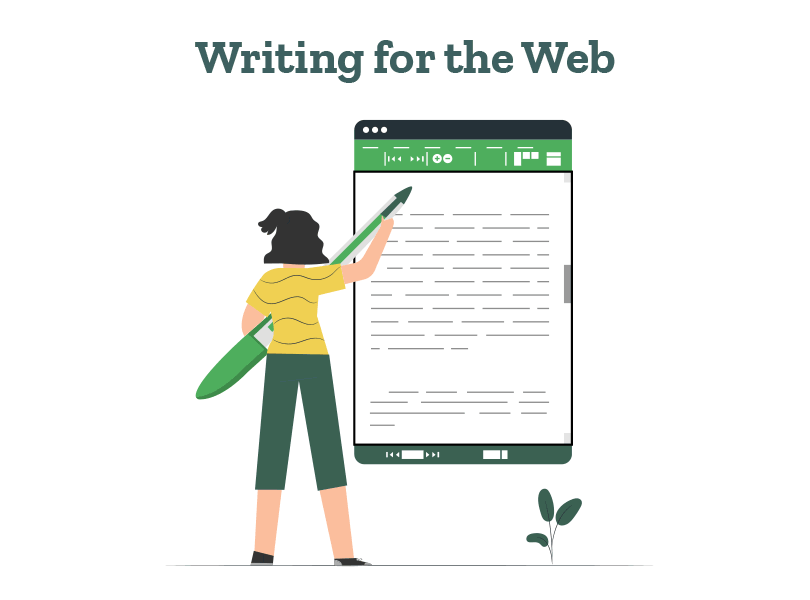Self Publishing Guide
- A List of Writing Contests in 2022 | Exciting Prizes!
- Em Dash vs. En Dash vs. Hyphen: When to Use Which
- Book Proofreading 101: The Beginner’s Guide
- Screenplay Editing: Importance, Cost, & Self-Editing Tips
- Screenplay Proofreading: Importance, Process, & Cost
- Script Proofreading: Rates, Process, & Proofreading Tips
- Manuscript Proofreading | Definition, Process & Standard Rates
- Tips to Write Better if English Is Your Second Language
- Novel Proofreading | Definition, Significance & Standard Rates
- Top 10 Must-Try Writing Prompt Generators in 2024
- 100+ Creative Writing Prompts for Masterful Storytelling
- Top 10 eBook Creator Tools in 2024: Free & Paid
- 50 Timeless and Unforgettable Book Covers of All Time
- What Is Flash Fiction? Definition, Examples & Types
- Best Book Review Sites of 2024: Top 10 Picks
- 80 Enchanting Christmas Writing Prompts for Your Next Story
- Your Guide to the Best eBook Readers in 2024
- Top 10 Book Review Clubs of 2024 to Share Literary Insights
- 2024’s Top 10 Self-Help Books for Better Living
- Writing Contests 2023: Cash Prizes, Free Entries, & More!
- Top 10 Book Marketing Services of 2024: Features and Costs
- Top 10 Book Publishing Companies in 2024
- What Is a Book Teaser and How to Write It: Tips and Examples
- Audiobook vs. EBook vs. Paperback in 2024: (Pros & Cons)
- How to Get a Literary Agent in 2024: The Complete Guide
- Best Fonts and Sizes for Books: A Complete Guide
- Alpha Readers: Where to Find Them and Alpha vs. Beta Readers
- Author Branding 101: How to Build a Powerful Author Brand
- How to Write a Book Report | Steps, Examples & Free Template
- A Guide on How to Write a Book Synopsis: Steps and Examples
- How to Write a Book Review (Meaning, Tips & Examples)
- Book Title Generators: Top 10 Book Name Generators of 2024
- 50 Best Literary Agents in the USA for Authors in 2024
- Building an Author Website: The Ultimate Guide with Examples
- Top 10 Book Printing Services for Authors in 2024
- 10 Best Free Online Grammar Checkers: Features and Ratings
- What Is a Poem? Poetry Definition, Elements, & Examples
- Top 10 Paraphrasing Tools for All (Free & Paid)
- Top 10 Book Editing Software in 2024 (Free & Paid)
- What Is an Adverb? Definition, Types, & Practical Examples
- What Are Large Language Models and How They Work: Explained!
- What Is an Adjective? Definition, Usage & Examples
- Top 10 Hardcover Book Printing Services [Best of 2024]
- 2024’s Top 10 Setting Generators to Create Unique Settings
- Different Types of Characters in Stories That Steal the Show
- Top 10 Screenplay & Scriptwriting Software (Free & Paid)
- 10 Best AI Text Generators of 2024: Pros, Cons, and Prices
- Top 10 Must-Try Character Name Generators in 2024
- How to Track Changes in Google Docs: A 7-Step Guide
- 10 Best AI Text Summarizers in 2024 (Free & Paid)
- 2024’s 10 Best Punctuation Checkers for Error-Free Text
- Top 10 AI Rewriters for Perfect Text in 2024 (Free & Paid)
- 10 Best Plot Generators for Engaging Storytelling in 2024
- 11 Best Story Structures for Writers (+ Examples!)
- How to Write a Book with AI in 2024 (Free & Paid Tools)
- Writing Contests 2024: Cash Prizes & Free Entries!
- Patchwork Plagiarism: Definition, Types, & Examples
- 15 Powerful Writing Techniques for Authors in 2024
- Simple Resume Formats for Maximum Impact With Samples
- What Is a Complement in a Sentence? (Meaning, Types & Examples)
- What are Clauses? Definition, Meaning, Types, and Examples
- Persuasive Writing Guide: Techniques & Examples
- How to Paraphrase a Text (Examples + 10 Strategies!)
- 10 Best AI Writing Assistants of 2024 (Features + Pricing)
- Generative AI: Types, Impact, Advantages, Disadvantages
- A Simple Proofreading Checklist to Catch Every Mistake
- Top 10 AI Resume Checkers for Job Seekers (Free & Paid)
- 20 Best Comic Book Covers of All Time!
- How to Edit a Book: A Practical Guide with 7 Easy Steps
- How to Write an Autobiography (7 Amazing Strategies!)
- How to Publish a Comic Book: Nine Steps & Publishing Costs
- Passive and Active Voice (Meaning, Examples & Uses)
- How to Publish a Short Story & Best Publishing Platforms
- What Is Expository Writing? Types, Examples, & 10 Tips
- 10 Best Introduction Generators (Includes Free AI Tools!)
- Creative Writing: A Beginner’s Guide to Get Started
- How to Sell Books Online (Steps, Best Platforms & Tools)
- Top 10 Book Promotion Services for Authors (2025)
- 15 Different Types of Poems: Examples & Insight into Poetic Styles
- 25 Figures of Speech Simplified: Definitions and Examples
- 10 Best Book Writing Apps for Writers 2025: Free & Paid!
- Top 10 AI Humanizers of 2025 [Free & Paid Tools]
- Top 101 Bone-Chilling Horror Writing Prompts
- How to Write a Poem: Step-by-Step Guide to Writing Poetry
- 14 Punctuation Marks: Examples & Free Guide on How to Use
- Top 10 Book Writing Software, Websites, and Tools in 2025
- 10 Best AI Detector Tools in 2025
- 100+ Amazing Short Story Ideas to Craft Unforgettable Stories
- The Top 10 Literary Devices: Definitions & Examples
- Top 10 AI Translators for High-Quality Translation in 2025
- Top 10 AI Tools for Research in 2025 (Fast & Efficient!)
- 50 Best Essay Prompts for College Students in 2025
- 10 Best Translation Services of 2025 (Features Explained)
- Top 10 Book Distribution Services for Authors in 2025
- Best 101 Greatest Fictional Characters of All Time
- Writing Contests 2025: Cash Prizes, Free Entries, and More!
- What is a Book Copyright Page?
- Final Checklist: Is My Article Ready for Submitting to Journals?
- 8 Pre-Publishing Steps to Self-Publish Your Book
- 7 Essential Elements of a Book Cover Design
- How to Copyright Your Book in the US, UK, & India
- How to Format a Book in 2024: 7 Tips for Print & EBooks
- Beta Readers: Why You Should Know About Them in 2024
- How to Publish a Book in 2024: Essential Tips for Beginners
- ISBN Guide 2024: What Is an ISBN and How to Get an ISBN
- Book Cover Design Basics: Tips & Best Book Cover Ideas
- Why and How to Use an Author Pen Name: Guide for Authors
- How to Hire a Book Editor in 5 Practical Steps
- Self-Publishing Options for Writers
- How to Promote Your Book Using a Goodreads Author Page
- 7 Essential Elements of a Book Cover Design
- What Makes Typesetting a Pre-Publishing Essential for Every Author?
- 4 Online Publishing Platforms To Boost Your Readership
- Typesetting: An Introduction
- Quick Guide to Novel Editing (with a Self-Editing Checklist)
- Quick Guide to Book Editing [Complete Process & Standard Rates]
- 10 Best Self-Publishing Companies of 2024: Price & Royalties
- Self-Publishing vs. Traditional Publishing: 2024 Guide
- How to Publish a Book in 2024: Essential Tips for Beginners
- ISBN Guide 2024: What Is an ISBN and How to Get an ISBN
- How to Publish a Book on Amazon: 8 Easy Steps [2024 Update]
- What are Print-on-Demand Books? Cost and Process in 2024
- What Are the Standard Book Sizes for Publishing Your Book?
- Top 10 EBook Conversion Services for 2024’s Authors
- How to Copyright a Book in 2024 (Costs + Free Template)
- How to Market Your Book on Amazon to Maximize Sales in 2024
- Top 10 Hardcover Book Printing Services [Best of 2024]
- How to Find an Editor for Your Book in 8 Steps (+ Costs!)
- What Is Amazon Self-Publishing? Pros, Cons & Key Insights
- Manuscript Editing in 2024: Elevating Your Writing for Success
- Know Everything About How to Make an Audiobook
- A Simple 14-Point Self-Publishing Checklist for Authors
- How to Write an Engaging Author Bio: Tips and Examples
- Book Cover Design Basics: Tips & Best Book Cover Ideas
- How to Publish a Comic Book: Nine Steps & Publishing Costs
- Why and How to Use an Author Pen Name: Guide for Authors
- How to Sell Books Online (Steps, Best Platforms & Tools)
- A Simple Guide to Select the Best Self-Publishing Websites
- 10 Best Book Cover Design Services of 2025: Price & Ratings
- How Much Does It Cost to Self-Publish a Book in 2025?
- How to Self-Publish a Book: Tips and Prices (2025)
- How to start your own online publishing company?
- 8 Tips To Write Appealing Query Letters
- Self-Publishing vs. Traditional Publishing: 2024 Guide
- How to Publish a Book in 2024: Essential Tips for Beginners
- ISBN Guide 2024: What Is an ISBN and How to Get an ISBN
- What are Print-on-Demand Books? Cost and Process in 2024
- Top 10 Book Publishing Companies in 2024
- How to Write a Query Letter (Examples + Free Template)
- Third-person Point of View: Definition, Types, Examples
- How to Write an Engaging Author Bio: Tips and Examples
- How to Publish a Comic Book: Nine Steps & Publishing Costs
- How to Create Depth in Characters
- Starting Your Book With a Bang: Ways to Catch Readers’ Attention
- How to Write a Powerful Plot in 12 Steps
- Research for Fiction Writers: A Complete Guide
- Short stories: Do’s and don’ts
- How to Write Dialogue: 7 Rules, 5 Tips & 65 Examples
- What Are Foil and Stock Characters? Easy Examples from Harry Potter
- How To Write Better Letters In Your Novel
- On Being Tense About Tense: What Verb Tense To Write Your Novel In
- How To Create A Stellar Plot Outline
- How to Punctuate Dialogue in Fiction
- On Being Tense about Tense: Present Tense Narratives in Novels
- The Essential Guide to Worldbuilding [from Book Editors]
- What Is Point of View? Definition, Types, & Examples in Writing
- How to Create Powerful Conflict in Your Story | Useful Examples
- How to Write a Book: A Step-by-Step Guide
- How to Write a Short Story in 6 Simple Steps
- How To Craft a Murder Mystery Story
- How to Write a Novel: 8 Steps to Help You Start Writing
- What Is a Stock Character? 150 Examples from 5 Genres
- How to Write a Children’s Book: An Easy Step-by-Step Guide
- Joseph Campbell’s Hero’s Journey: Worksheet & Examples
- Novel Outline: A Proven Blueprint [+ Free Template!]
- Character Development: 7-Step Guide for Writers
- Foil Character: Definition, History, & Examples
- What Is NaNoWriMo? Top 7 Tips to Ace the Writing Marathon
- What Is the Setting of a Story? Meaning + 7 Expert Tips
- Theme of a Story | Meaning, Common Themes & Examples
- 5 Key Elements of a Short Story: Essential Tips for Writers
- What Is a Blurb? Meaning, Examples & 10 Expert Tips
- What Is Show, Don’t Tell? (Meaning, Examples & 6 Tips)
- How to Write a Book Summary: Example, Tips, & Bonus Section
- How to Write a Book Description (Examples + Free Template)
- 10 Best Free AI Resume Builders to Create the Perfect CV
- A Complete Guide on How to Use ChatGPT to Write a Resume
- 10 Best AI Writer Tools Every Writer Should Know About
- What Is an Adverb? Definition, Types, & Practical Examples
- How to Write a Book Title (15 Expert Tips + Examples)
- What Is an Adjective? Definition, Usage & Examples
- 10 Best AI Story Generators in 2024
- 100 Novel and Book Ideas to Start Your Book Writing Journey
- Exploring Writing Styles: Meaning, Types, and Examples
- Mastering Professional Email Writing: Steps, Tips & Examples
- How to Write a Screenplay: Expert Tips, Steps, and Examples
- Business Proposal Guide: How to Write, Examples and Template
- Different Types of Resumes: Explained with Tips and Examples
- How to Create a Memorable Protagonist (7 Expert Tips)
- How to Write an Antagonist (Examples & 7 Expert Tips)
- Writing for the Web: 7 Expert Tips for Web Content Writing
- 10 Best AI Text Generators of 2024: Pros, Cons, and Prices
- What are the Parts of a Sentence? An Easy-to-Learn Guide
- How to Avoid AI Detection in 2024 (6 Proven Techniques!)
- How to Avoid Plagiarism in 2024 (10 Effective Strategies!)
- What Is Climax Of A Story & How To Craft A Gripping Climax
- What Is a Subject of a Sentence? Meaning, Examples & Types
- Object of a Sentence: Your Comprehensive Guide
- What Is First-Person Point of View? Tips & Practical Examples
- Second-person Point of View: What Is It and Examples
- 10 Best AI Essay Outline Generators of 2024
- Third-person Point of View: Definition, Types, Examples
- The Importance of Proofreading: A Comprehensive Overview
- Patchwork Plagiarism: Definition, Types, & Examples
- Simple Resume Formats for Maximum Impact With Samples
- The Ultimate Guide to Phrases In English – Types & Examples
- Modifiers: Definition, Meaning, Types, and Examples
- What are Clauses? Definition, Meaning, Types, and Examples
- Persuasive Writing Guide: Techniques & Examples
- What Is a Simile? Meaning, Examples & How to Use Similes
- Mastering Metaphors: Definition, Types, and Examples
- 10 Best AI Writing Assistants of 2024 (Features + Pricing)
- Generative AI: Types, Impact, Advantages, Disadvantages
- How to Publish a Comic Book: Nine Steps & Publishing Costs
- Essential Grammar Rules: Master Basic & Advanced Writing Skills
- Benefits of Using an AI Writing Generator for Editing
- Hyperbole in Writing: Definition and Examples
- 15 Best ATS-Friendly ChatGPT Prompts for Resumes in 2025
- How to Write a Novel in Past Tense? 3 Steps & Examples
- 10 Best Spell Checkers of 2025: Features, Accuracy & Ranking
Still have questions? Leave a comment
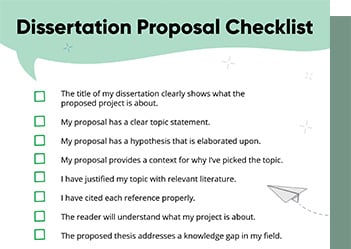
Checklist: Dissertation Proposal
Enter your email id to get the downloadable right in your inbox!

Examples: Edited Papers
Enter your email id to get the downloadable right in your inbox!
Need
Editing and
Proofreading Services?

Book Cover Design Basics: Tips & Best Book Cover Ideas
 Oct 09, 2024
Oct 09, 2024 7
min read
7
min read
- Tags: Book Cover Design
‘Don’t judge a book by its cover’. This popular saying does not apply to books while publishing. The reason is that a good book cover is the thin line between buying the book and not buying the book. To help you design an attractive cover, this blog includes useful book cover design tips.
We’ve also explained all the basic elements of a book cover. To help authors brainstorm ideas for book covers, we’ve given simple tips. We’ve also explained how to select the perfect book cover design service. So let’s begin by understanding the important elements of a book cover design.
Anatomy of a book cover design
If you think that your book cover is only all about the graphics, think again! These elements go into making one:
- Title: Your title should be the core of your book. Try to keep it short and simple, instead of aiming for a clever title, because remember, you’re thinking like a reader and not an author.
- Subtitle: Add a subtitle only if necessary. Most romance or thriller novels have subtitles that span two lines, a pinch of vague, and enough to intrigue the reader about the book.
- Author’s name: Very obvious. And if it’s your first book, a matter of pride. But it should not overpower the title in font and size.
- Front cover: Your front cover is the main hook of the book cover design. Along with the title, it includes the author’s name and artwork. The publisher’s logo, a positive review, a subtitle, a tagline, and any awards or bestseller status are optional elements.
- Back cover: The back cover contains a summary of the book, the author’s name, ISBN, barcode, and the publisher’s name and location. It also consists of an author bio and photo, copyright information, price, social media handles, author website, other books by the author, and awards and accolades.
- Spine: The spine is the narrow side of the book cover that you see when books are on a shelf. It usually shows the book’s title, author’s name, and publisher’s logo.
Quick tips for designing a book cover
To design a book cover, it’s crucial to research and be aware if the conventions of your genre. It’s also important to use high-quality images that look professional.
Here are some other important tips for designing a book cover:
1. Book title
Ensure that your book title stands out. Some strategies you can use to do this are: use colors that contrast strongly with the background, use bold, heavy-weight fonts, and place the title within a frame or shape to make it stand out.
2. Subtitle
While adding a subtitle, ensure that it’s smaller than the title, place it near the main title. You can use a lighter shade near the title for the subtitle. You can also italicize, use different fonts, capitalize letters, or remove all capitalization to create an impact.
3. Author’s name
You can place the author’s name below the title or at the bottom of the cover. Another strategy you can use is to choose the same font as the title but a different font size. Leave some space around the author’s name so it doesn’t look crowded. Furthermore, you can consider using a different color from the title to create separation.
Bonus tip: For new authors, prioritize the title over the author’s name. For bestselling authors, make the name more prominent.
4. Front cover
To create a front cover, select images that accurately reflect your book’s content. You can use shadows or overlays to create a good impression. You can also try to show movements by using design elements like lines. For print books, you can explore options like embossing, debossing, or foil stamping.
5. Back cover
You can use lines and borders to separate sections of the back cover. This ensures clarity while reading. If you’re using review quotes, make them stand out using larger fonts. It’s also important to use readable fonts like sans serif for books.
To know more about fonts, consider reading the article “An Easy Guide to the Best Fonts and Font Sizes for Your Book”.
6. Spine
While creating a spine, use colors and fonts that complement the front and back cover. If your book has a thin spine, you can consider using vertical text. You can also use a background color different from the front and back cover for impact. Furthermore, you can create a visual hierarchy. This means that the title should be the largest, followed by the author’s name, and publisher.
Book imagery, typography, and colors
Here are some basic tips for the following elements:
-
- Choose colors that match your book’s mood and genre – warm colors for energy (red, yellow, orange), cool colors for calm (blue, green).
- Pick one strong, relevant image that represents your story and looks good even as a thumbnail.
- For text, use easy-to-read fonts (no more than 2-3 different ones) that fit your book’s style.
Crucial pre-design steps for your book cover
To have a clear idea of your book cover, jot down any ideas you have about the design. You can also use free AI image generators provided by Canva, Gemini, and GenCraft for brainstorming. Here are some useful strategies for coming up with good cover ideas:
- Thoroughly understand what your book is about. Try and make a short summary of the book to get a clearer idea. Another thing that might work for you is listing down words that immediately remind you of your book, which indirectly means that you want the reader to feel the same way. For example, the cover design for ‘A Girl on the Train’ immediately invokes thrill and mystery, along with the subtitle.
- Finalize the title and the subtitle (if there is one). The title is the identity of your book for a reader who is going to pick it up for the first time. Make sure you discuss with experts in this field, take criticism and feedback from your editors and closest friends, and carefully contemplate what exactly will the title be.
- Define your target audience. Determine the age range, interests, educational level, areas of expertise, and geographical interests of your readers.
- Study your genre. Analyze bestsellers in your category for good book cover ideas. This will help you identify common design elements and trends.
- Decide a budget. Cover design depends on the level of complexity and at a later stage, on the material to be used for the book cover. If you want to be a little flexible to ensure a stunning cover, decide on a price bracket instead of a fixed budget.
Why do you need a good book cover?
Think of your book cover as a movie’s trailer. If the trailer is good, packs a punch, and tells what to expect without revealing what the whole movie is, bingo! You have yourself an exciting wait. The same applies to book cover design. A good book cover catches the eye of the reader almost immediately, igniting curiosity about the book.
Sometimes, a good cover design becomes the identity of your book and can remain the same for multiple editions as opposed to a new cover for an anniversary edition, or 10th edition.
Book cover design ideas
Following are popular book cover design ideas for popular genres:
-
-
- Romance: Soft colors, romantic imagery (silhouettes, flowers, couples), elegant fonts (e.g. Garamond, Playfair Display), and a sense of longing or anticipation.
- Thriller/Mystery: Darker colors, suspenseful imagery (shadows, weapons, obscured faces), bold fonts (e.g. Impact, Benbas Neue), a sense of danger or intrigue.
- Fantasy: Rich colors, fantastical imagery (mythical creatures, landscapes, magic), ornate fonts (e.g. Brush Script, Pacifico), and a sense of wonder or adventure.
- Science fiction: Futuristic imagery (technology, space, robots), bold colors, geometric shapes, a sense of innovation or mystery.
- Historical fiction: Vintage imagery (clothing, architecture, objects), muted colors, elegant fonts (e.g. Godoni, Boudi Old Style), a sense of timelessness or nostalgia.
-
For more book cover ideas, you can browse through the following document!
Book cover design ideas
Professional book cover designers for self-publishers are crucial to creating captivating covers. The next section explores the advantages of hiring professional book cover design services.
Benefits of hiring a professional book cover design service
When you hire a professional book cover design service, you don’t need to worry about design skills or technical details – the experts handle it all for you. They’ll create a cover that fits your book’s genre and appeals to your target readers.
Another important factor is the insight that a creative mind brings to the desk. When you approach a professional book cover designer, they will dedicate their entire time to your cover, give you a variety of options, and also provide another perspective if you already know what you want your design to be.
They are more skilled and trained in identifying how the visual really works for the story and the audience. Hence, you’ll save time and avoid stress, which lets you focus on other tasks like marketing and promotion.
If you think that you will be wasting money by hiring a professional cover designer, think again; think of it as an investment in a good book. It’s a golden opportunity to immortalize your book in the eyes of your readers. Moreover, money is always secondary in this case.
How to hire book designers for your book?
To hire a book designer, start by researching portfolios of designers specializing in your genre. Next, reach out to a few designers you like, discuss your project, timeline, and budget, and ask for quotes. Finally, choose the designer whose work, communication style, and pricing best fit your needs. Make sure to clearly outline expectations and deliverables in a contract before starting the project.
Why should you choose PaperTrue for cover design?
PaperTrue offers professional book cover design services for eBooks, paperbacks, and hardbacks. This includes typesetting and creating graphics for book covers.
When you choose PaperTrue for your book cover design, you get:
-
-
- Three sample options that are professionally designed, keeping your specific requirements in mind.
- Fast and timely delivery; we work weekends too!
- Free design revision (if required).
-
We can also design a dust jacket for your book. Furthermore, we also adjust the size according to the book’s format (eBook/paperback/hardcover). Our pricing for a book cover is $348.
In conclusion, book cover design is a crucial element of your publishing journey. To create an appealing book cover, you can approach PaperTrue. Our cover designers can provide high-quality book cover design services. Along with these services, we also provide high-quality editing and proofreading services.
Here are some useful resources for you: